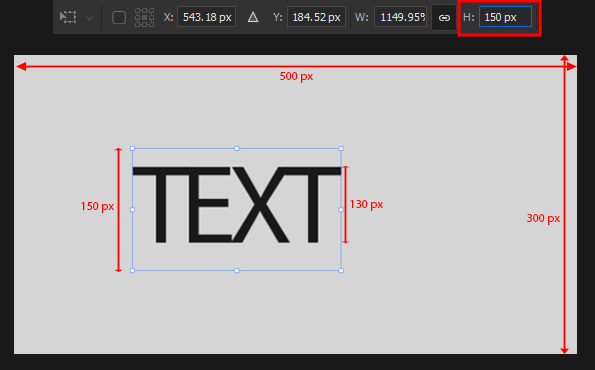- Home
- Photoshop ecosystem
- Discussions
- Re: Resize text layer based on actual bounding box
- Re: Resize text layer based on actual bounding box
Copy link to clipboard
Copied
How can I resize a text layer based on the actual glyph bounding box (without converting it to a smart object/shape)? If I want to resize the text, Ps uses the text layer bounding box to calculate the size.
There is a useful option in Ai that uses the actual bounding box for resizing and alignment:
 1 Correct answer
1 Correct answer
Agreed, it would be great. Photoshop is an image editor at its core and has limited support for type. It doesn't even have bullets or the ability to set tabs, for instance. Illustrator is great; InDesign is awesome, and Photshop has only the basics. When I have a project that involves text, Photoshop is never my choice because of the frustration.
To make a feature request, start a new post and select "Ideas" instead of Discussions. Start a new post for each request, as other users wi
...Explore related tutorials & articles
Copy link to clipboard
Copied
@TenTin wrote: How can I resize a text layer based on the actual glyph bounding box
You asked about resizing text, but your video only shows alignment.
Resizing text is the same in Illustrator and in Photoshop.
- When you click with the Type tool and type, you get Point text. Resizing the box resizes the text.
- When you drag a text frame with the Type tool and type, you get Paragraph text. Resizing the frame reflows the text.
The closest Photoshop has to Illustrator's "Bounding Box" is Edit > Free Transform, but don't use that to scale your text in Photoshop. It messes things up.
If I didn't understand your question, please clarify.
Jane
Copy link to clipboard
Copied
Correct answer?!
I have a 500 x 300 canvas. I want to make my text size (height) to be half of the my canvas size (150 px).By entering 150 px in the resize box (height), the bounding box size changes to 150 px not the real text height.
Copy link to clipboard
Copied
Type size is measured as Gutenberg measured it — by the size of the metal block. The metal block includes ascenders and descenders, whether or not they exist for any particular letter.
Instead, you might add ruling guides where you want the text to start and stop, then change the size until it fits.
I have no idea who marked my first answer correct, but I've unmarked it.
Jane
Copy link to clipboard
Copied
Thanks. I know about type and typography. I mean, it would be great if they (Adobe) brought the Ai new feature (Align to Glyph, GIF above in my first post) to Ps. Measuring text box size (point text) based on actual glyph size.
Copy link to clipboard
Copied
Agreed, it would be great. Photoshop is an image editor at its core and has limited support for type. It doesn't even have bullets or the ability to set tabs, for instance. Illustrator is great; InDesign is awesome, and Photshop has only the basics. When I have a project that involves text, Photoshop is never my choice because of the frustration.
To make a feature request, start a new post and select "Ideas" instead of Discussions. Start a new post for each request, as other users will upvote and comment and it's easier for staff to keep track.
You can also post the links back here.
Jane
Copy link to clipboard
Copied
Came looking for a more elegant solution, but I have a solid workaround:
Place the text you want to resize into a group by itself. Then select and resize the group. Resizing groups uses the actual bounding box.
(This works for anything, not just text. I also use this trick to accurately resize png or eps files that have invisible margins.)
Find more inspiration, events, and resources on the new Adobe Community
Explore Now