- Home
- Photoshop ecosystem
- Discussions
- Re: Resizing image automation/script
- Re: Resizing image automation/script
Resizing image automation/script
Copy link to clipboard
Copied
I have a bunch of images I am editing manually and would like to know if there is an easier way of doing it. I have a 2d template for various video game consoles. For example, I have a playstation 2 case template with the middle of it empty. The empty portion is where I place the image and resize it so it looks like the actual game case. There are a lot of games I am doing this for and rather than resizing the images manually and taking up a lot of time, I would like to know if there is a script out there where I can have the image automatically fit inside the template. So far the only script I have found it one to fit the entire canvas and not one to fit inside the image.
When I edit the images, I place them as layer 2 so I can resize the images and have them look a lot cleaner.
Any help would be appreciated. Thanks.
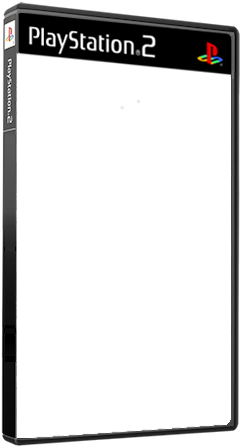
Explore related tutorials & articles
Copy link to clipboard
Copied
Photo Collage Toolkit
Photoshop scripting is powerful and I believe this package demonstrates this here is a video showing a 5 image collage PSD template being populated with images
The package includes four simple rules to follow when making Photo Collage Template PSD files so they will be compatible with my Photoshop scripts.
- Size the photo collage templates for the print size you want - width, height and print DPI resolution.
- Photo collage templates must have a Photoshop background layer. The contents of this layer can be anything.
- Photo collage templates must have alpha channels named "Image 1", "Image 2", ... "Image n".
- Photo collage templates layers above the background layers must provide transparent areas to let the images that will be placed below them show through.
There are fifteen scripts in this package they provide the following functions:
- HelpPhotoCollageToolkit.jsx - Online Help
- TestCollageTemplate.jsx - Used to test a Photo Collage Template while you are making it with Photoshop.
- CollageTemplateBuilder.jsx - Can build Templates compatible with this toolkit's scripts.
- LayerToAlphaChan.jsx - Used to convert a Prototype Image Layer stack into a template document.
- InteractivePopulateCollage.jsx - Used to interactively populate Any Photo Collage template. Offers most user control inserting pictures and text.
- ReplaceCollageImage.jsx - use to replace a populated collage image Smart Object layer with an other image correctly resized and positioned.
- ChangeTextSize.jsx - This script can be used to change Image stamps text size when the size used by the populating did not work well.
- PopulateCollageTemplate.jsx - Used to Automatically populate a Photo Collage template and leave the populated copy open in Photoshop.
- BatchOneImageCollage.jsx - Used to Automatically Batch Populate Collage templates that only have one image inserted. The Collage or Image may be stamped with text.
- BatchMultiImageCollage.jsx - Used to Automatically Batch Populate Any Photo Collage template with images in a source image folder. Easier to use than the interactive script. Saved collages can be tweaked.
- PasteImageRoll.jsx - Paste Images into a document to be print on roll paper.
- BatchPicturePackage.jsx - Used to Automatically Batch Populate Any Photo Collage template with an image in a source image folder. Images Rotates for best fit.
- BatchPicturePackageNoRotate.jsx - Used to Automatically Batch Populate Any Photo Collage template with an image in a source image folder.
- PopulatePicturePackage.jsx - Used to Automatically populate a Photo Collage template Fill with the same single image and leave the populated copy open in Photoshop.
- PCTpreferences.jsx - Edit This File to Customize Collage Populating scripts default setting and add your own Layer styles.
Copy link to clipboard
Copied
Thank you for your quick reply. I'm not looking to do a collage though. It's going to be a single image placed inside of the white area. Manually i have to resize the image and skew it so that it fits. I was hoping that there would be a script where I could just drag and drop an image and it would automatically fit to that size. Would your suggestion still work for that?
I also have these scripts downloaded from a previous project I was doing but could never figure out how to get them running in photoshop. I have them placed in the correct scripts folder on my mac but for some reason don't show up on the drop down.
Thanks!
Copy link to clipboard
Copied
You are populating a single image collage. There are several scripts in my package that can Batch populate your game cartage template with your images . They will automatically resize your images to fill the templates images area and mask off any excess so the resized images fits the image area aspect ratio and shape. You are doing a one Image Collage IMO. No drag and drop is needed you simply point to the template PSD, Point to the folder of source images and point to the folder to store the populated collages. There are additional options for adding image file name stamps using fonts and text layer styles and a layer style can also be added to populated images. What the script will not do to add a perspective warp to the resized image. You could blend in a surface texture using a layer in your template. The scripts and layer styles are added to where you normally add things to Photoshop. Photoshop's Presets.Sctipts and yoy loads layer styles into your styles palette
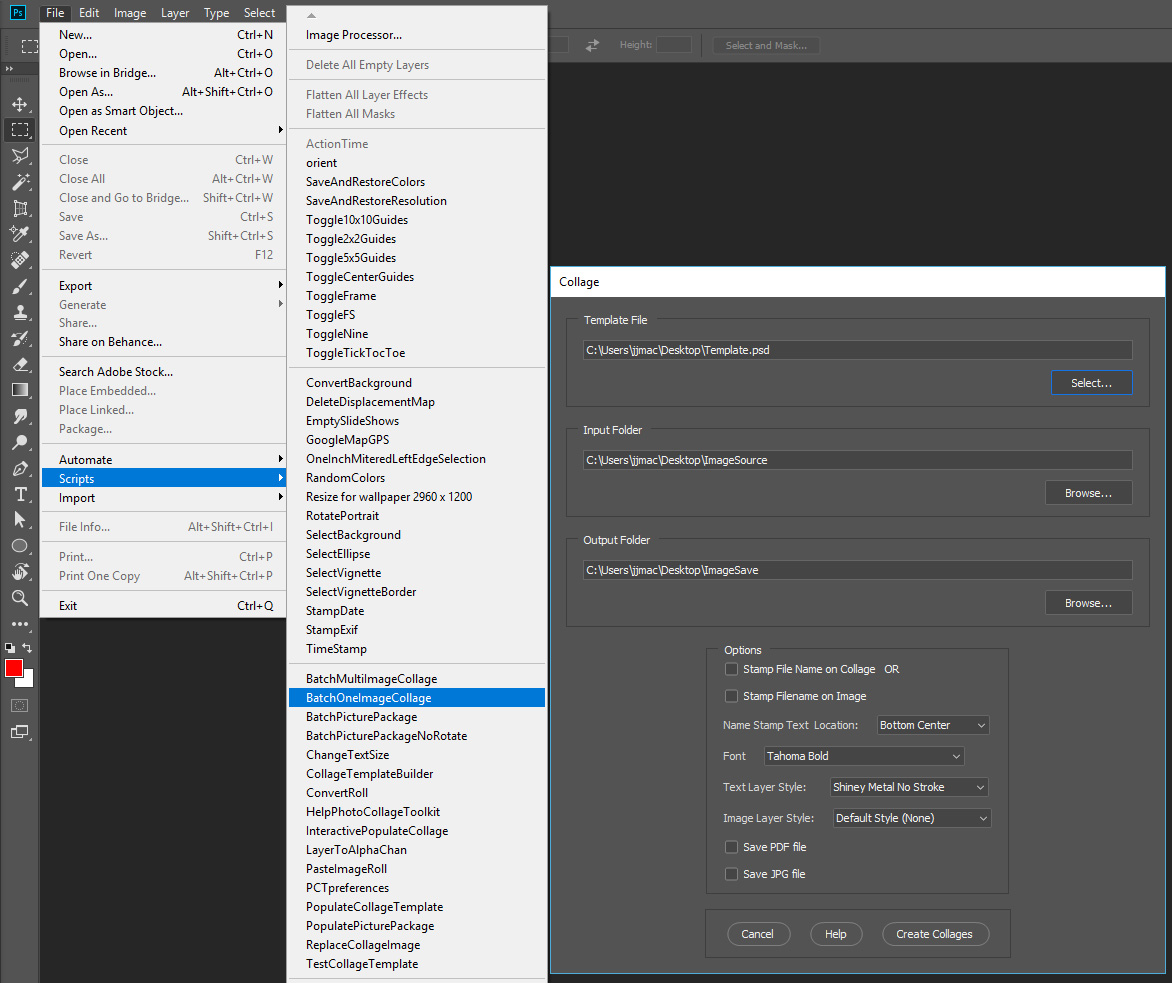
In reality you can install the scripts where ever you want. I store mine in my own Script tree and link Photoshop script tree to mine. That way all versions of Photoshop I have installeed share a single version of my scripts.
Note: Photoshop scripts can be run from any folder on your system. I use to store mine in "C:\Program Files\Adobe\Adobe Photoshop Scripts\My Scripts".This folder was made by me not Adobe. I use some of my scripts in actions and do not want to have to re-record the actions for each release because Photoshop's folders are in different folders for each release of Photoshop. However Windows 7 with 64 bit Adobe began to install two versions of Photoshop a 64bit version and a 32bit version. Scripts should be able to run is both. However when you put a link in to the folder something in widows or Photoshop changes "Programs Files" to "Program Files (x86)" If your using the 32bit Photoshop exe. The link is broken. So I moved my Photoshop Script tree to "C:\Photoshop Scripts" "Program Files" is no longer in the path to insure the link to it will not get broken. I just add a shortcut link to "C:\Photoshop Scripts" to both the 64bit and 32Bit Photoshop versions .../Presets/Scripts/ folder.
Copy link to clipboard
Copied
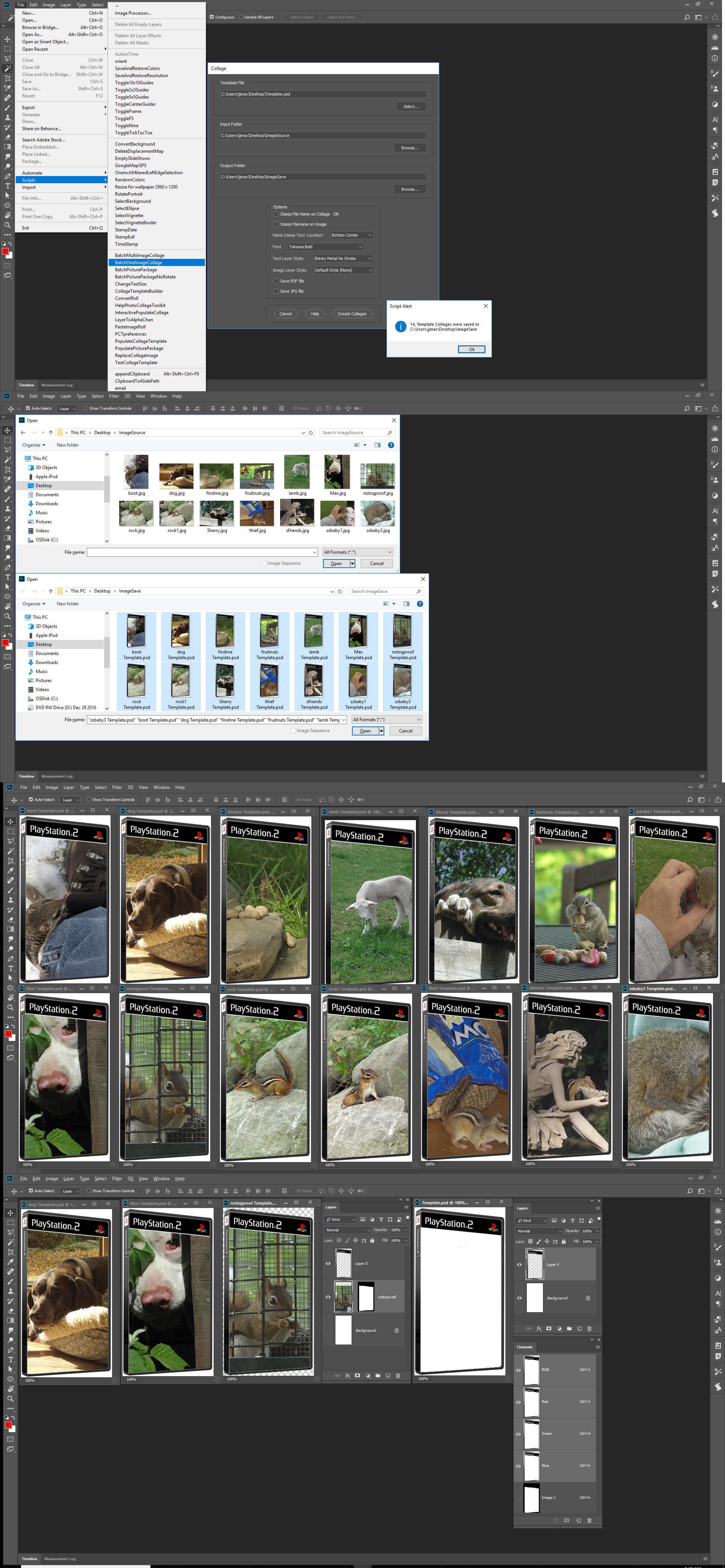
Copy link to clipboard
Copied
