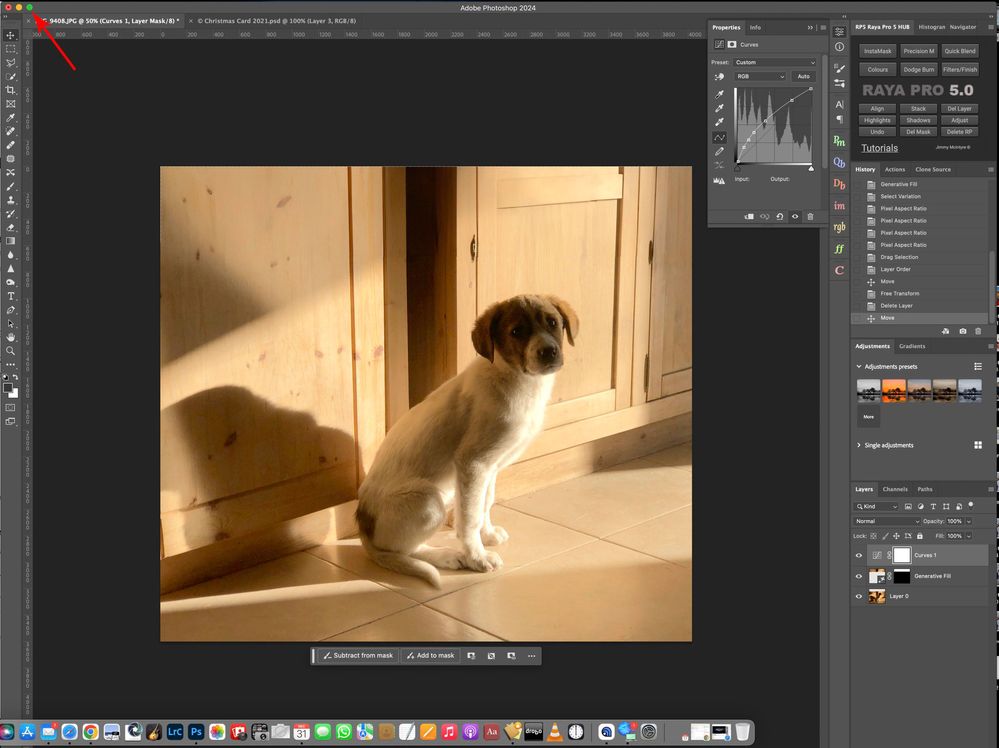- Home
- Photoshop ecosystem
- Discussions
- Resizing the Photoshop (2024) window [macOS]
- Resizing the Photoshop (2024) window [macOS]
Copy link to clipboard
Copied
 1 Correct answer
1 Correct answer
Click on the Green Maximize button to fit photoshop to your screen.
Explore related tutorials & articles
Copy link to clipboard
Copied
Click on the Green Maximize button to fit photoshop to your screen.
Copy link to clipboard
Copied
Copy link to clipboard
Copied
What about on windows? The photoshop screen doesnt have that option or anyway that I can see to do that same function as you see on a mac...
Copy link to clipboard
Copied
JamesG3131,
On Windows there are three buttons at the top right of the Photoshop interface
The middle one is the Maximize button that should fit Photoshop to your screen.
Copy link to clipboard
Copied
This is not an answer to the question that was aked. Making a window full screen is not the same as resizing it. How do you RESIZE the window? I currently have a (WIndows) installation that, for reasons nobody can explain, is twice as high as the height of my 4k monitor.
Is it genuinely the case that this cannot be resolved?
Copy link to clipboard
Copied
automage,
What version of Photoshop and Windows are you using?
If you click on the Maximize/Restore button, that doesn't fit your Photoshop interface to the screen?
To manually resize the Photoshop interface (window), just drag on the sides or corners of the window.
Copy link to clipboard
Copied
I cannot stress enough that I am not trying to "fit my Photoshop interface to the screen", something which I already know how to do. That is not the subject of the question. I am trying to RESIZE the window. It is not satisfactory to have the only two options be "full screen" or "approximately 4000 pixels high". What I am asking is why I cannot mouse over the top bar of the window and REDUCE its height, so I can have the entire window visible onscreen WITHOUT having to fullscreen it, in the same way that I am able to do with literally every other piece of software released for Winddows this century. I am using Windows 10 and Photoshop 2025!
Copy link to clipboard
Copied
By @automageThis is not an answer to the question that was aked.
The question that was asked in 2023 was about macOS, not about Windows, and is the correct answer for macOS.
To resize a window in Windows, first click the restore button that Jeff marked, then drag either the edges or corners of the window. You might want to make the window very small, then move it up by dragging the title bar, then resize it again to the size that you want.
This is actually an OS issue and not an Adobe issue.
Jane,
Copy link to clipboard
Copied
That is incorrect.
"To resize a window in Windows, first click the restore button that Jeff marked, then drag either the edges or corners of the window. "
This is not how the maximise/restore button functions in Windows.
"This is actually an OS issue and not an Adobe issue."
I can assure you that in the twenty+ years I have been using various flavours of Windows, I have never encountered this bug with any other software developer. It is categorically NOT a Windows issuue. I have also replicated this with Illustrator; it is an Adobe Creative Cloud issue. Removing the top bar resizing literally breaks the software.
I am very tired of replying to people who have failed to understand the nature of the bug.
Copy link to clipboard
Copied
Although I seem unable to reply to them directly, for reasons I do not understand, somebody else has provided a WORKAROUND for this BUG.
Changing (reducing )screen resolution forces Photoshop to resize the window. You can then restore the original resolution with a sensibly sized window.
I cannot stresss this enough that this is NOT a RESOLUTION! The software is broken! This is the last time I accept a reduced rate from retentions, it's absolute clown hours, truly despicable how bad this software is, and how desperate people asre to make excuses for it.
Adobe is done.
Find more inspiration, events, and resources on the new Adobe Community
Explore Now