- Home
- Photoshop ecosystem
- Discussions
- Resolution on large custom document? URGENT
- Resolution on large custom document? URGENT
Copy link to clipboard
Copied
I have created a custom size document in Photoshop 50cm by 150cm, I started working in it but when I zoomed in I found it very pixelated. I'm wondering if this is to do with the resolution? Any help/ answers would be much appreciated Thankyou!
 1 Correct answer
1 Correct answer
I've made a few "walk-up" wallpapers, panels and banners in my time, and my experience is that 100 ppi is always enough to give a very sharp, crisp and detailed impression. You never walk as closely up to these things as you could. You'll still want to take in a fair proportion of the whole.
Consider this: the current state of the art in DSLRs is about 7000 - 8000 pixels long side. You need to use an incredibly sharp lens, as well as impeccable photographic skills, to fully utilize that resolutio
...Explore related tutorials & articles
Copy link to clipboard
Copied
50cm X150cm tells nothing. You need to state the pixel dimension. That size image could be any size based on the pixels per inch (PPI).
Copy link to clipboard
Copied
300 pixels/centimetre
Copy link to clipboard
Copied
As Chuck point out it all about resolution how many pixels you have to hold image details. How many pixels did you create tot 50CM x 150CM document?
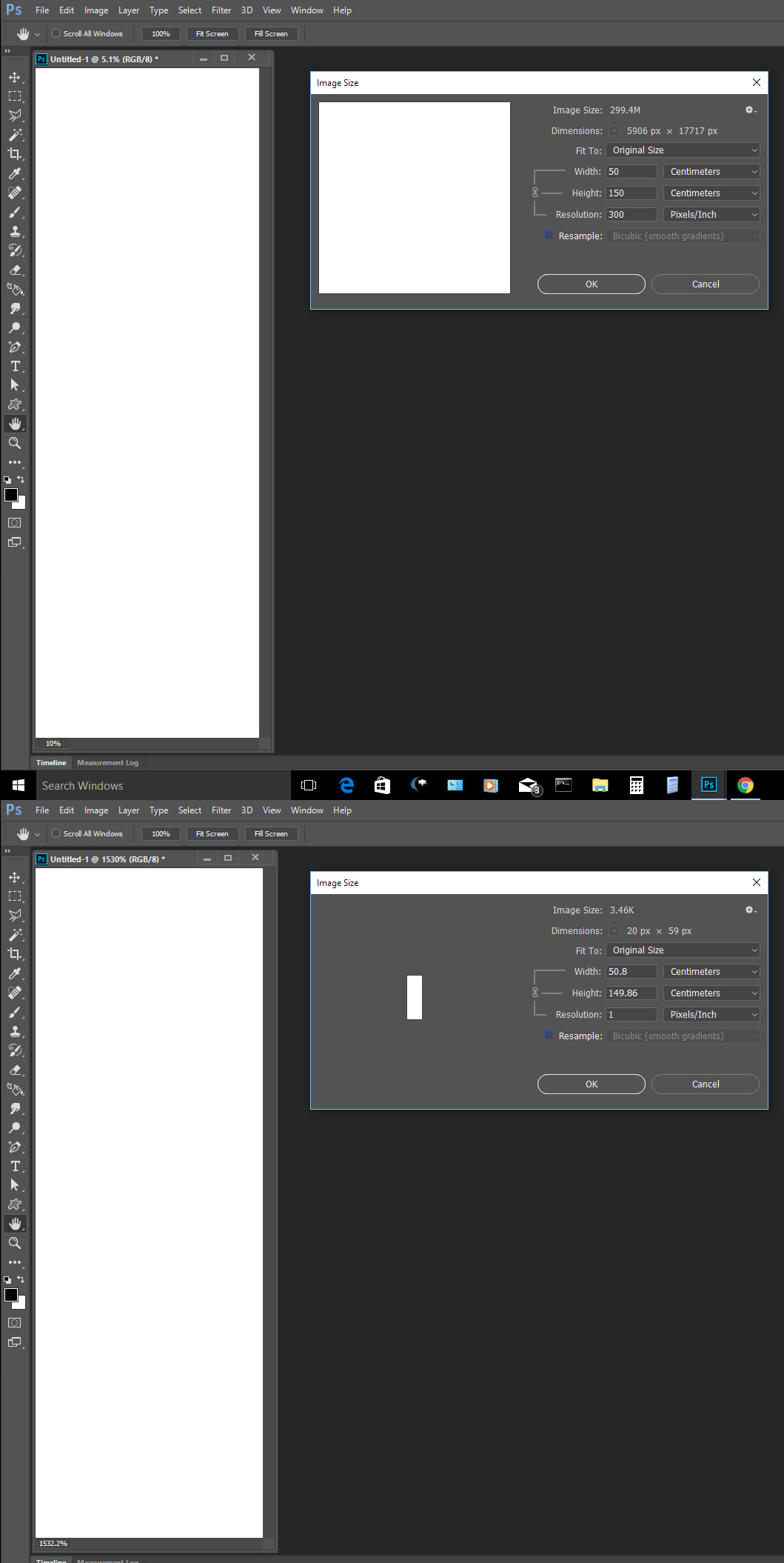
Copy link to clipboard
Copied
I see what you mean about the sizing, I changed it to pixels/centimetre and made it 300
Copy link to clipboard
Copied
I'll be printing it on a large format printer and just want to make sure I have a setting that when I print it comes out clear and not pixelated
Copy link to clipboard
Copied
View the image at 100% view. That is the most accurate view. 300 pixels per centimeter is a very high resolution that should print beautifully -- IF that is the original resolution, and not an interpolated resolution.
Copy link to clipboard
Copied
This poster is about 5ft high and presumably it will be viewed from a distance. You therefore can reduce the resolution quite a bit say 150 PPI (pixels per inch) or even less.
Copy link to clipboard
Copied
Well it is for an exhibition and has lots of intricate detail that will be viewed quite closely, Although I am worried that such high resolution will slow down my mac or become too large of a file to save - would you still recommend lowering the resolution?
Copy link to clipboard
Copied
Try 3000px x 9000px (overall size) but of course any images you include must have sufficient resolution.
Copy link to clipboard
Copied
I need to have it set at the right size that it is going to be printed at and that changed the size of the document.
Copy link to clipboard
Copied
The print size will be the image dimensions divided by the resolution. Use Image > Image Size in Photoshop to create the dimensions and resolution mix.
(For example an image that's say 900 pixels by 600 pixels at 300PPI will print 3 inches by 2 inches.)
Copy link to clipboard
Copied
I've made a few "walk-up" wallpapers, panels and banners in my time, and my experience is that 100 ppi is always enough to give a very sharp, crisp and detailed impression. You never walk as closely up to these things as you could. You'll still want to take in a fair proportion of the whole.
Consider this: the current state of the art in DSLRs is about 7000 - 8000 pixels long side. You need to use an incredibly sharp lens, as well as impeccable photographic skills, to fully utilize that resolution. Nobody ever complained that there isn't enough pixels in these sensors!
Such a file, at 150 cm long side, resolves around 120 pixels per inch.
My rule of thumb is that a high-quality file from these cameras, carefully prepared, will work for anything. If it's a "showpiece" designed to impress, and it's several meters in width, I may use composite files up to 20000 pixels or so, but that's rarely necessary.
Copy link to clipboard
Copied
Hi thanks for all the help and info!! I'm actually creating an illustration not printing photographs though so should come out okay I'm hoping!
Copy link to clipboard
Copied
Photo or illustration, it's all the same. However, with an Illustration, you can often create an image that's not tied to the size of a camera's chip size. So you can make it as big as your system can handle. Many people create illustrations in parts in different files, as the size can get too large. This also allows you to make the various parts much larger to create fine detail that would be hard to create in a smaller file. It looks more realistic if you can reduce the res for the final image. Such as the parts for the below image:



