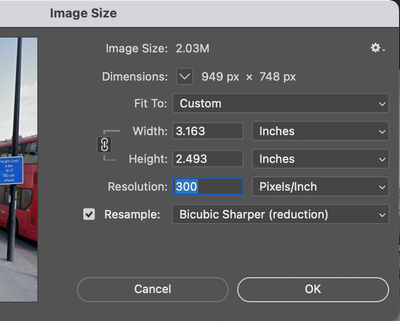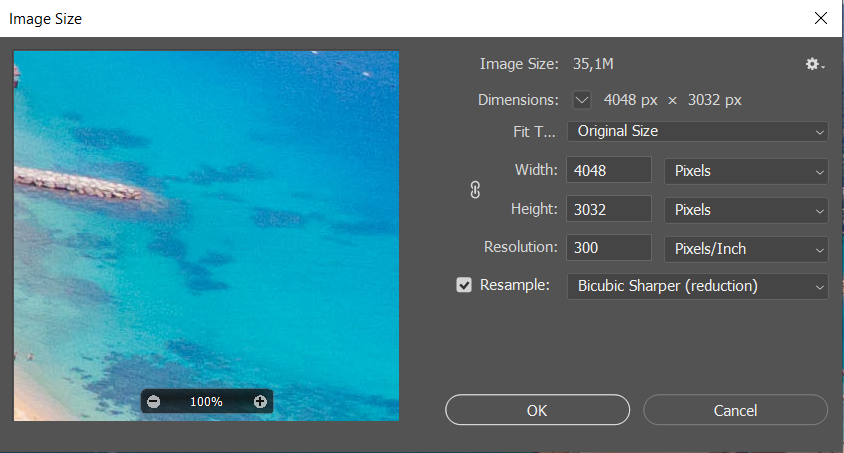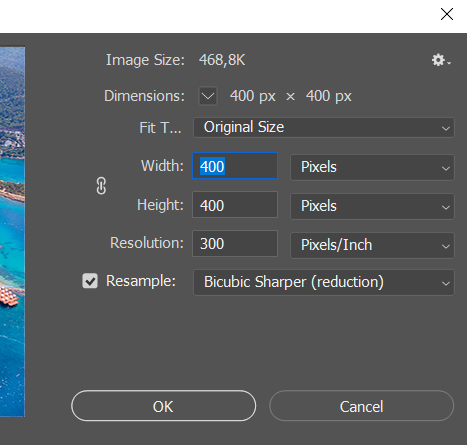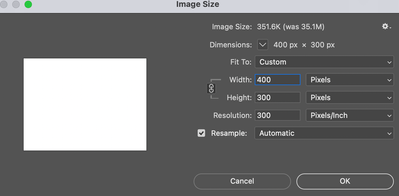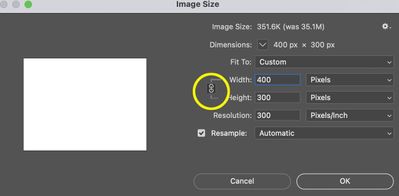Resolution
Copy link to clipboard
Copied
When I shrink large size photos, the image becomes pixelated. There was no such problem before, it's new. My graphics driver is up to date and I made all the settings in the performance section, still it did not improve. I need help with Adobe solving this. All my work was delayed.
Explore related tutorials & articles
Copy link to clipboard
Copied
Are you using Image > Image Size? Can you post a screen shot of your settings?
I suspect you're using an interpolation of Nearest Neighbor.
Copy link to clipboard
Copied
No, I don't, I tried all the variations to fix it. But I couldn't get any results.
Copy link to clipboard
Copied
Does the dialogue box you use to reduce the size of the image look something like the screen shot below and are you viewing the resulting newly sized image at 100%?
Copy link to clipboard
Copied
Yeah. The same. But there is no improvement whatsoever. I'm trying the Photoshop program my friend uses, there is no problem. But unfortunately there is no improvement in my photoshop. I need this issue resolved urgently. I tried every method on the internet.
Copy link to clipboard
Copied
Which version of Photoshop and OS?
Have you tried resetting your Photoshop preferences?
Copy link to clipboard
Copied
Windows 10, 64 bit. 16,0 GB RAM, Geforce GTX 1050, Intel(R) Core(TM) i7-8750H CPU @ 2.20GHz 2.21 GHz
Copy link to clipboard
Copied
Adobe Photoshop 23.0.0
Yes I reset it. When I reset it, other problems appeared but my problem was not solved.
Copy link to clipboard
Copied
Photoshop 23 has only just been launched, do you also have the earlier version of Photoshop and tried using that?
What other problems appeared when you reset your preferences?
Copy link to clipboard
Copied
I upgraded to version 23.0 as I had this problem in the previous version. I can't drag photos. The file does not work except for the open part.
Copy link to clipboard
Copied
If you have say a JPG on your computer and in Photoshop you File > Open and select the JPG – what issues occur then?
Copy link to clipboard
Copied
Then there is no problem. But I can't drag. My resolution issue is more important, the other is not so important.
Copy link to clipboard
Copied
What do you mean "you can't drag"?
Copy link to clipboard
Copied
This is so important. "When I shrink large size photos, the image becomes pixelated. There was no such problem before, it's new. My graphics driver is up to date and I made all the settings in the performance section, still it did not improve. I need help with Adobe solving this. All my work was delayed."
Copy link to clipboard
Copied
I'm trying to establish how you reduce the dimensions of an image.
What is the result if you use the method I suggested earlier (above) using
Image > Image size?
Perhaps you can post screenshots of before and after of the Image Size dialogue box.
Copy link to clipboard
Copied
Ofcourse. Here before and after.
Copy link to clipboard
Copied
400 x 400 is a very small image and would distort the image. If this image were to be printed it would be a little over an inch square.
Also, you need to implement the link so that the aspect ratio of the image is reduced proportionaly.
Copy link to clipboard
Copied
When my friend applies the same process, the image quality does not deteriorate. I'm having a problem too.
Copy link to clipboard
Copied
Maybe your friend has the link checked.
Try it out!
Copy link to clipboard
Copied
...and in any case, a 400 x 400 pixel image will be pixelated. There are only 400 pixels. That's a thumbnail.
Copy link to clipboard
Copied
Indeed Dag, which is why I mentioned the size: "400 x 400 is a very small image".
Copy link to clipboard
Copied
So you did 🙂
Find more inspiration, events, and resources on the new Adobe Community
Explore Now