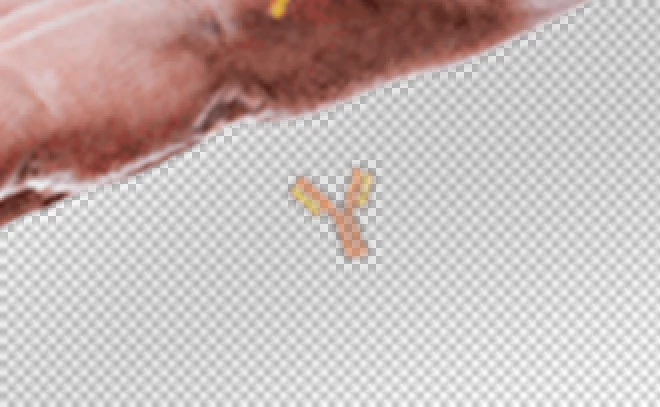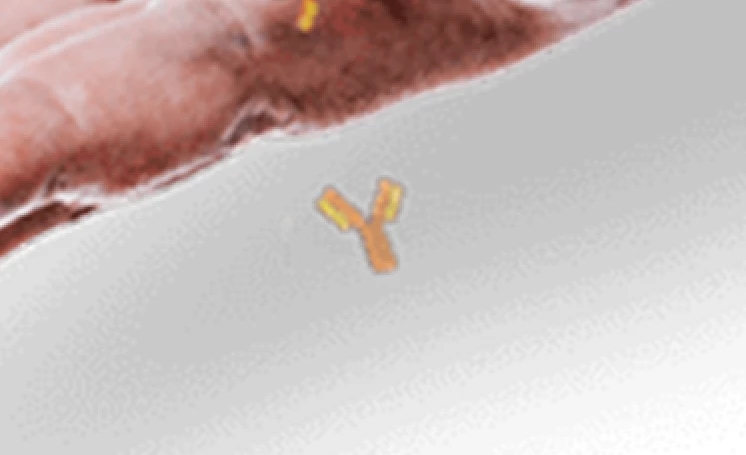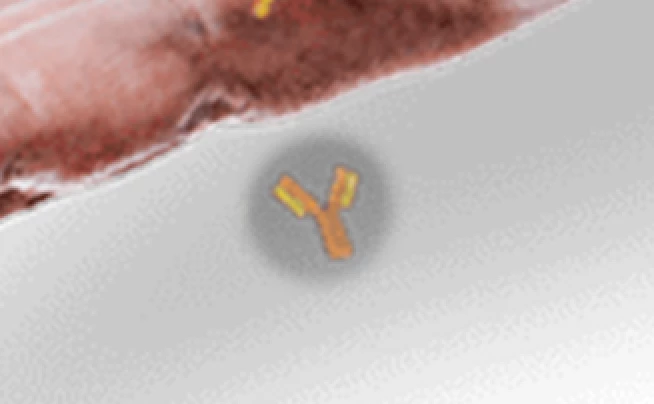Retouching Transparent Pixels
Greetings
I have been retouching since Photoshop 2.0 but man I am going nuts trying to resolve this issue.
I have posted three photos. The first shows a "Y" Chromosome that I am trying to retouch out of the gray drop shadow, but the pixels here are transparent. On the second photo I have turned on a white background just so you could see that there is a gray drop shadow behind the "Y". The gray drop sahdow normally sits over a blue background, The third photo show when I try to retouch out the "Y" it is multiplying in the transparent pixels. I can't seem to understand why it just won't clone the transparent pixels and leave them transparent. I mean I get it in some regards; "They are transparent" so duh, they will automatically multiply, but is there NO way for me to just clone them over, deleting the "Y", leaving me with just gray drop shadow, and without them multiplying?
Help.