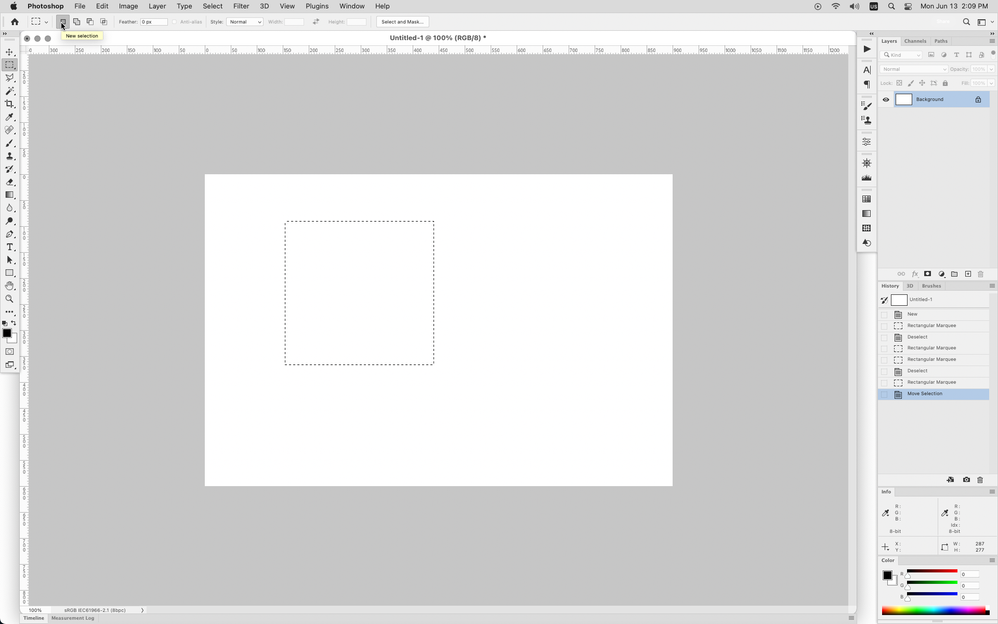Adobe Community
Adobe Community
- Home
- Photoshop ecosystem
- Discussions
- Revert back to previous selection tool functionali...
- Revert back to previous selection tool functionali...
Copy link to clipboard
Copied
I'm not sure which version this changed in as I've been dealing with it for a while, but thought I would finally break down and ask.
When I draw a selection around part of an image, and then I want to move that marque, not the actual pixels, just my selection, I'm not able to do it anymore? I used to be able to just click within the selection and move it to another section.
I would use this frequently for things like copying buttons, or areas of a picture I don't want to redraw my marquee every time.
Also, I have to DE-select now when I want to draw a different selection as opposed to just drawing a new one?
Anyone know how to revert to previous functionality?
 1 Correct answer
1 Correct answer
It's up here in the options:
New selection, add to selection, subtract from selection, intersect with selection.
Only the first lets you move the selection by click-drag.
Explore related tutorials & articles
Copy link to clipboard
Copied
It's up here in the options:
New selection, add to selection, subtract from selection, intersect with selection.
Only the first lets you move the selection by click-drag.
Copy link to clipboard
Copied
Thank You!
Copy link to clipboard
Copied
In the tool options bar you want New selection enabled before making any selections.
Copy link to clipboard
Copied
You can even drag selections to another document, but not if you use the Move Tool. You have to use a selection tool, like the Lasso, for example.
Select > Reselect can also be useful, or temporarily saving your selection to a mask or channel.