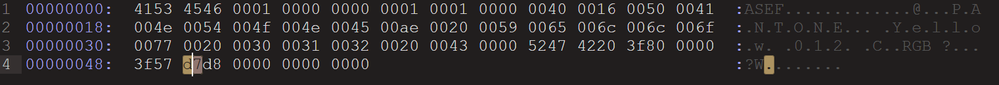Adobe Community
Adobe Community
Copy link to clipboard
Copied
I'm still trying to work out the RGB values of a single pantone swatch in ASE format, which is discussed here
My swatch is as follows when viewed in hexeditor:
The colour when imported into Photoshop is RGB 255, 215, 0 or #FFD700 in hex
I can find D7 and (the next) 00 but there is no FF (255 value)? What am I missing?
 1 Correct answer
1 Correct answer
The RGB values are not stored directly as Hex. They are stored as 32 bit floating point numbers using a scale between 0 and 1. So each floating point number takes 4 bytes
R 0x3f800000 = decimal 1
G 0x3f57d7d8 = decimal 0.843137
B 0x00000000 = decimal 0
multiply each by 255 gives
R 255
G 215
B 0
Dave
Explore related tutorials & articles
Copy link to clipboard
Copied
The RGB values are not stored directly as Hex. They are stored as 32 bit floating point numbers using a scale between 0 and 1. So each floating point number takes 4 bytes
R 0x3f800000 = decimal 1
G 0x3f57d7d8 = decimal 0.843137
B 0x00000000 = decimal 0
multiply each by 255 gives
R 255
G 215
B 0
Dave