- Home
- Photoshop ecosystem
- Discussions
- Right to Left glitch in Photoshop CS6, and NO Text...
- Right to Left glitch in Photoshop CS6, and NO Text...
Copy link to clipboard
Copied
On a windows 7 machine I am having issues with Photoshop CS6 13.0.1 x64 Extended writing in the wrong direction, its goinf RTL instead of LTR. And the Text direction button that is suppsed to be in the Paragraphs palette is missing. I deleted preferences twice and that didnt change anything. I switched back and forth between Midles Eastern and East Asian, and that did nothing as well. I look at my laptop MBP (MAC OS X 10.6), which has PS CS6 Extended 13.0.5 x64, and I dont have the problem with it being locked in RTL, however, my laptop doesnt have the text direction button either, and doing the previous methods did not give me that option. Is there something special I have to download in order to get it or something?
Here is what the button looks like:
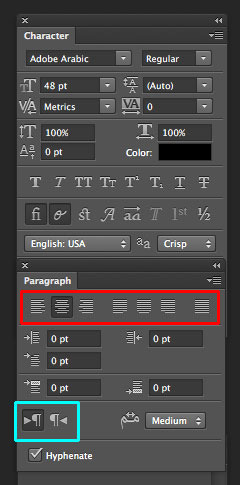
Here is what I have:
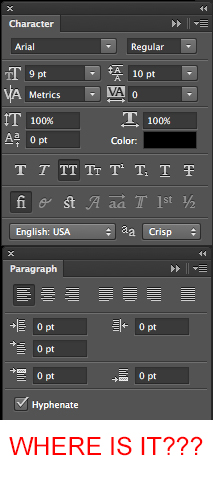
Just so you know I hav read this thread, and tried all of the Methods and NONE of them worked for EITHER Operating System.
Also here is a Video for Windows 7 and a video for MAC OS X and the do opposite methods switching to either to East Asian or Middle East(both videos do the oppposite).
 1 Correct answer
1 Correct answer
Hi there,
I got The answer you were looking for!
1) First of all you should go to Edit => Preferences => Type
2) In "Choose Text Engine Options" select "Middle Eastern"
3) Close Photoshop and open it again
4) Go to Type => Language Options and select "Middle Eastern Features" !
there you go!
now you will be able to see the Text direction option in "Paragraph" menu.
Enjoy,
Eking.
Explore related tutorials & articles
Copy link to clipboard
Copied
Thanks a lot...!
Copy link to clipboard
Copied
I don't have type either
-
- 1
- 2
Find more inspiration, events, and resources on the new Adobe Community
Explore Now