Question
Ripple Tool Error
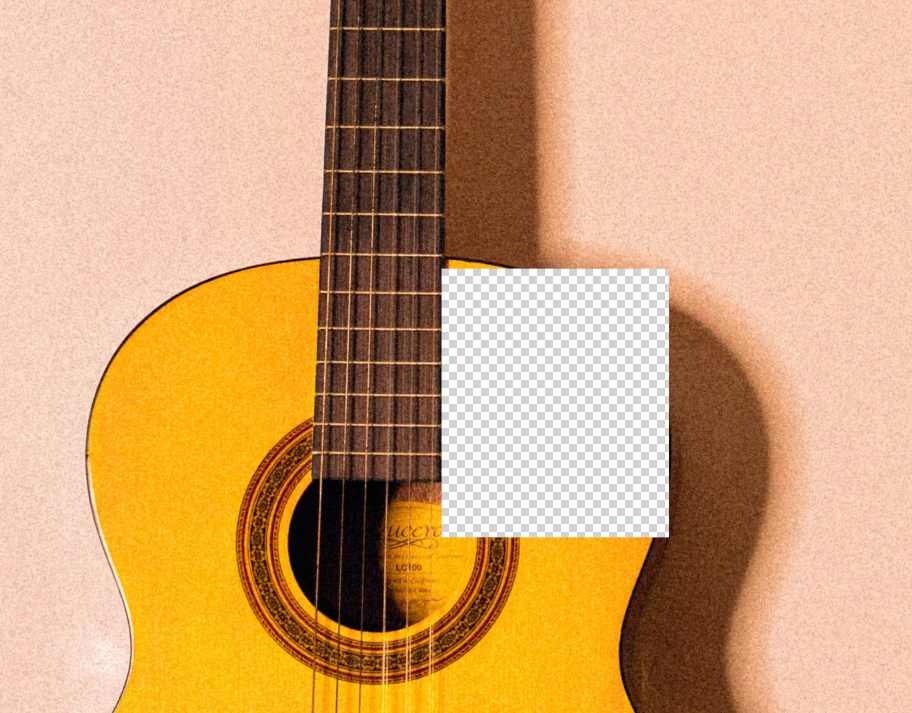
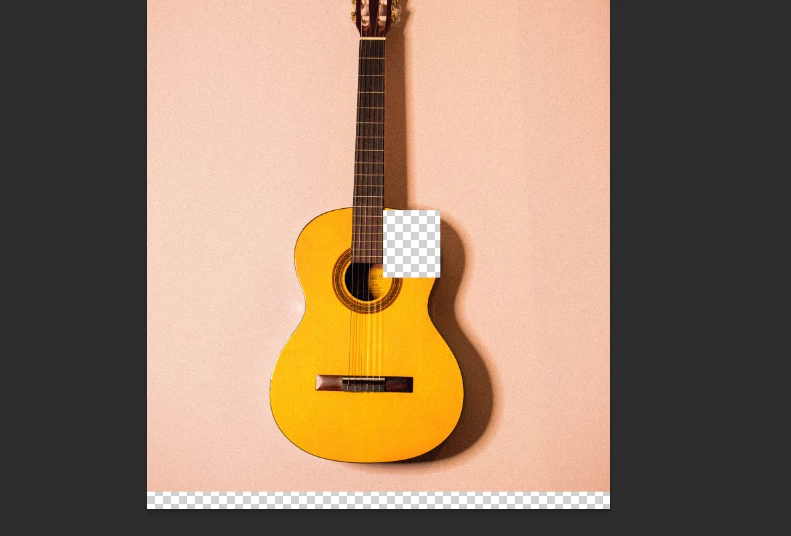
I am using the ripple tool on this photograph and this is what happens. It doesn't happen right away, I can get through a chunk of it and then it does this, anyone know what is going on?
Thanks
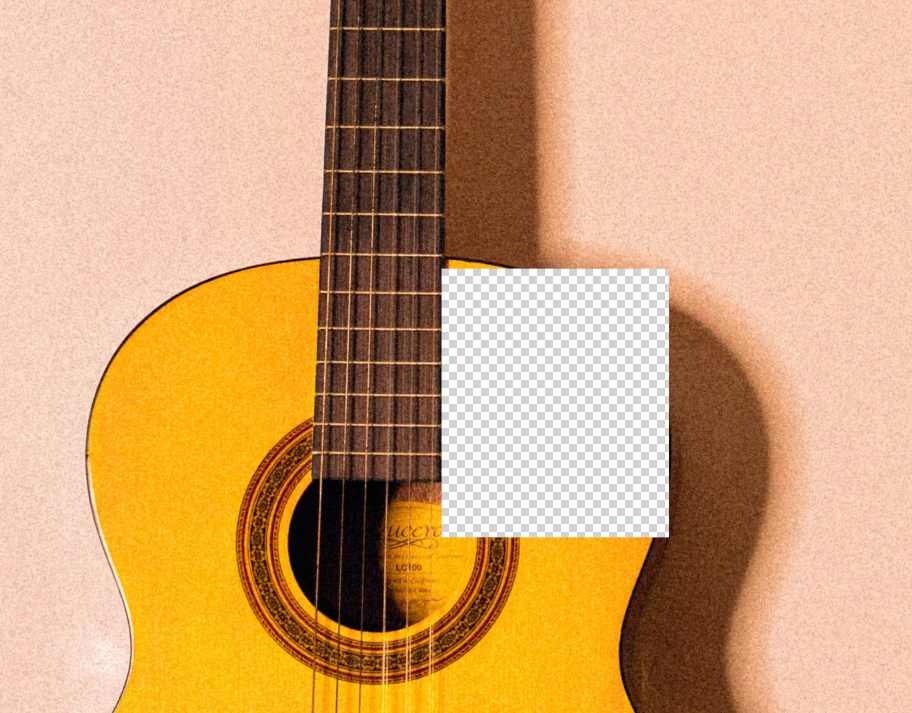
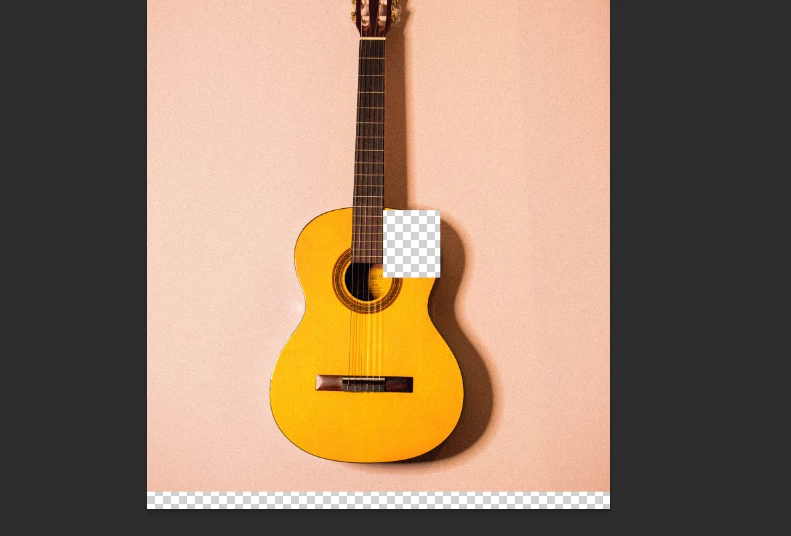
I am using the ripple tool on this photograph and this is what happens. It doesn't happen right away, I can get through a chunk of it and then it does this, anyone know what is going on?
Thanks
Already have an account? Login
Enter your E-mail address. We'll send you an e-mail with instructions to reset your password.