- Página inicial
- Photoshop ecosystem
- Discussões
- Re: Rotate Canvas not working even though settings...
- Re: Rotate Canvas not working even though settings...
Rotate Canvas not working even though settings show GPU Active [Quadro]
Copiar link para a área de transferência
Copiado
I am hoping someone can figure this out, maybe I'm missing something?
This has been happening with both 2017. I installed 2018 and I still am unable to rotate a canvas.
I have Photoshop cc and I have no problems rotating a canvas.
I'm including an image that shows settings in the Nvidia as well as Photoshop.
Nvidia Quadro Up to date
Intel i5-3320M 2.6 GHz 2.6GHz
16 GB ram
windows 7
64 bit OS
Thank you.
Explorar tutoriais e artigos relacionados
Copiar link para a área de transferência
Copiado
Have you tried looking at the Advanced Settings for the Graphic Processor in the Preferences and adjusting these?
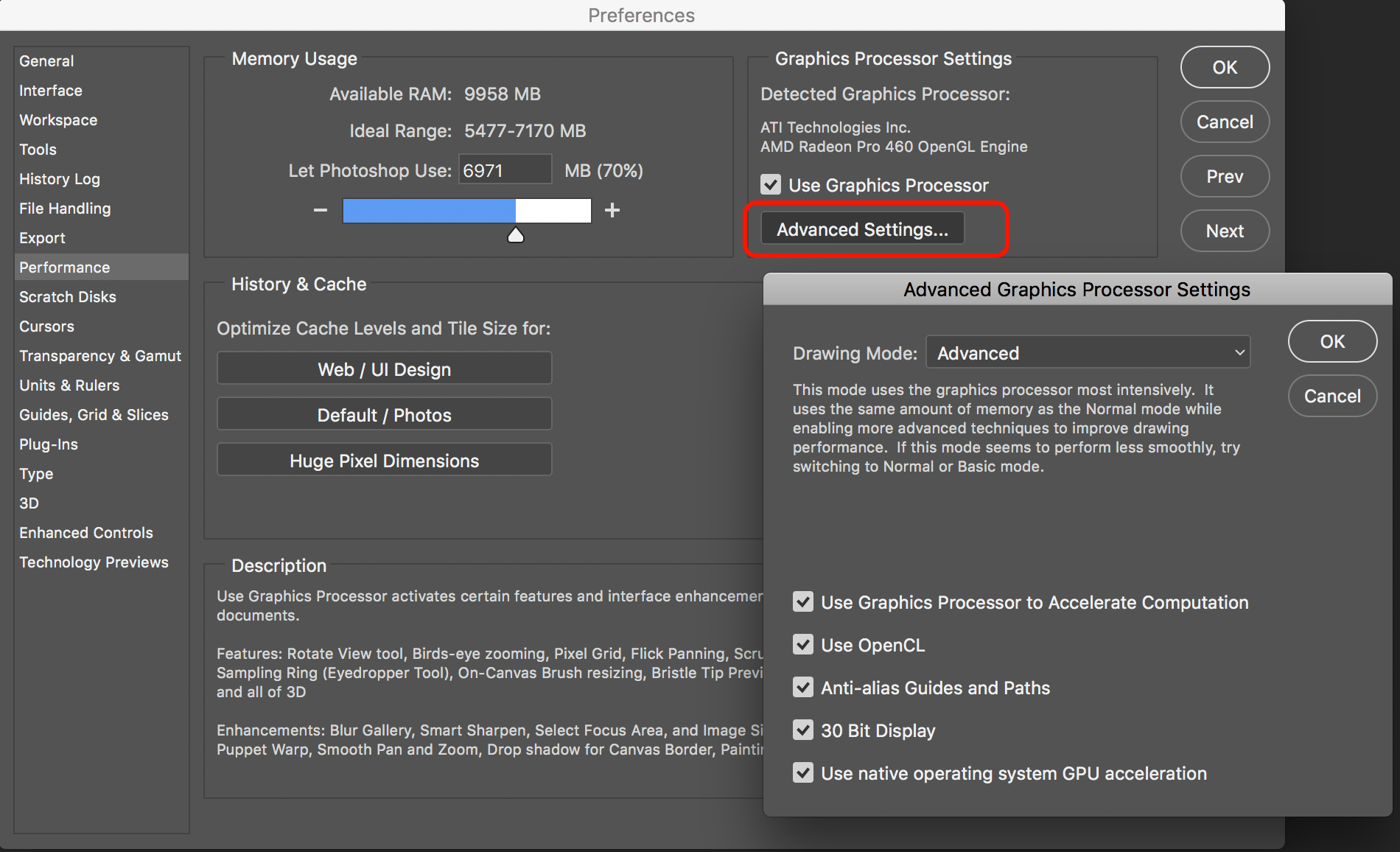
See also the following link provides some things to look at and settings to change in Photoshop as well: Troubleshoot Photoshop graphics processor (GPU) and graphics driver issues
Copiar link para a área de transferência
Copiado
Hello, Thank you for responding.
I turned on the OpenCL, the native GPU is greyed out, I assume that's because the graphics card that is native is the Intel Graphics card and the NVidia card I assume is overriding it.
The part that is confusing is that the older version of Photoshop has no issue, I am able to rotate the canvas.
When I go to the system info, Photoshop lists the NVIDIA card.
I reinstalled the NVIDIA driver again and it is still telling me I can't do a rotation.
I've also turned off all programs and only running Photoshop I still am unable to rotate the canvas.
Thank you
Copiar link para a área de transferência
Copiado
The only regular poster who I can think of who uses a Quadro card is JJMack He'll hopefully be along to help.
Are there other GPU dependent functions that are not working? Perspective Warp is one that used to be very fussy, and would only work with Drawing Mode set to Advanced (if your driver allowed it). Oil Paint is another.
Copiar link para a área de transferência
Copiado
I saw the post. I have no problem with the rotate tool to rotate the canvas for stroking or rotating layer with transform.. On my Quadro 4000. I have not install cc2018 on my wife machine with the quadro k2200 and my son's machine with the quadro m2000 does not have Photoshop.
I do have a problem with Wacom Intuos pro touch rotating canvas on CC 2018 something strange happens with the cursor icon and there is no rotation. CC 2014 works correctly with touch reaction but double tapping does not reset rotation back square..
Copiar link para a área de transferência
Copiado
I have had this issue for the past week. Closing and restarting fixed the issue for me. I have this sneaking suspicious feeling there are memory leaks in this update as the longer I have photoshop open, more and more of these bugs seem to crop up as the amount of layers increase.
Copiar link para a área de transferência
Copiado
I'm hoping that you got this issue resolved if not try going to preference ---> Tools and ensure "Enable Gestures" is checked. 
Encontre mais inspiração, eventos e recursos na nova comunidade da Adobe
Explore agora
