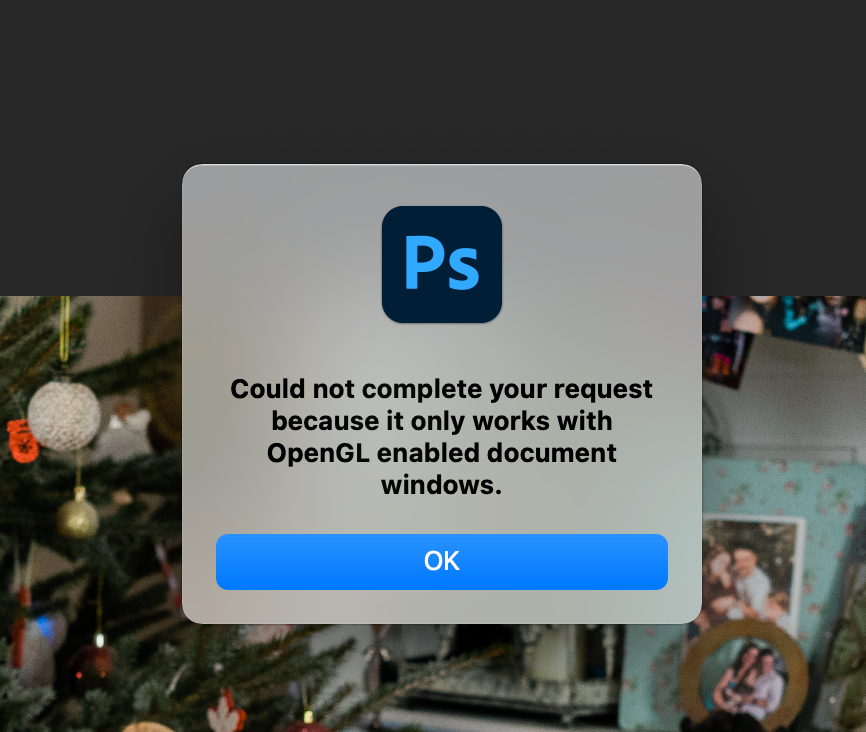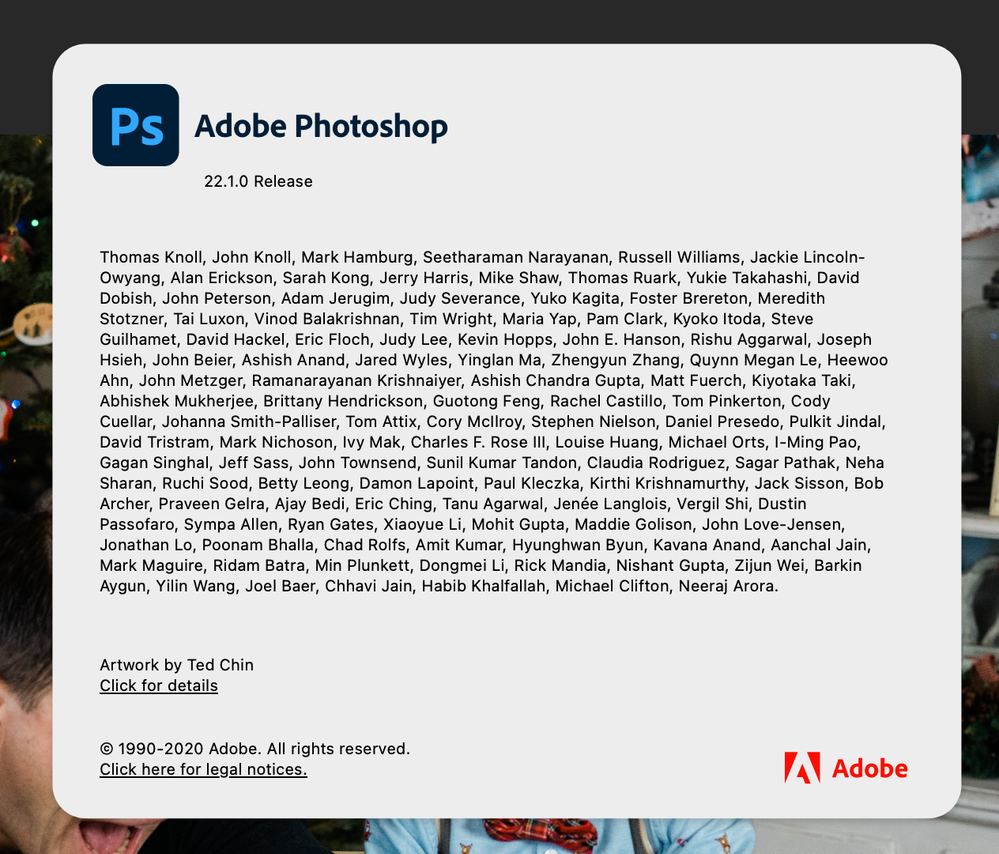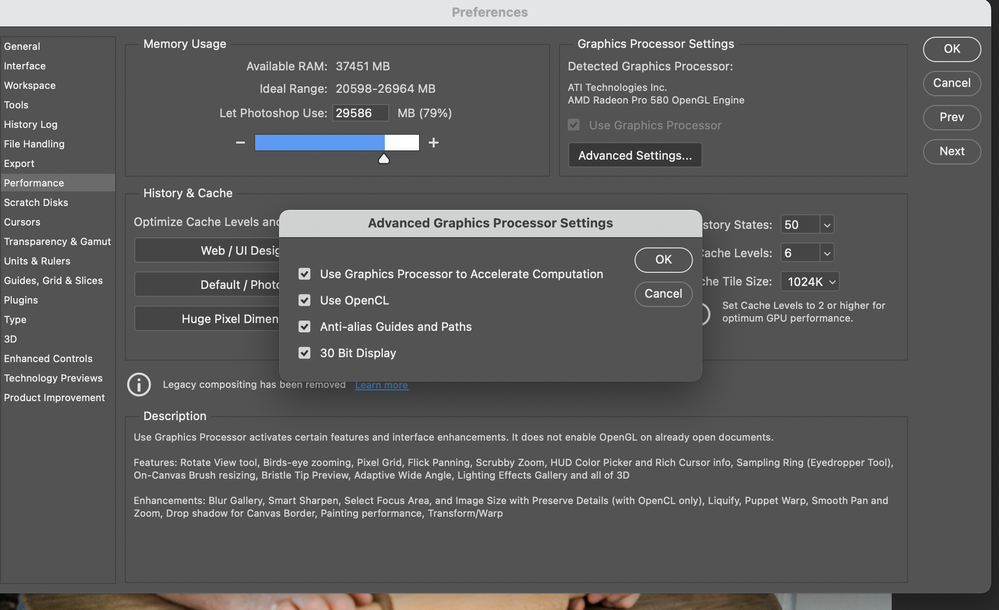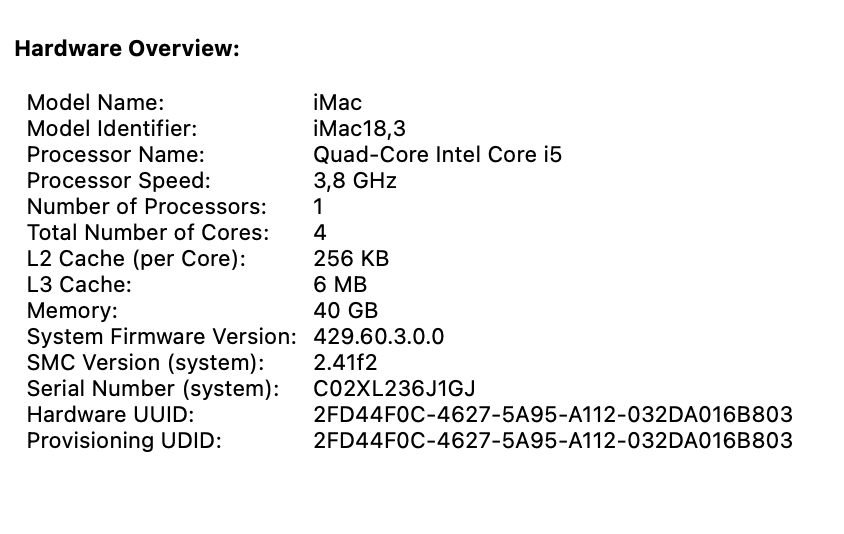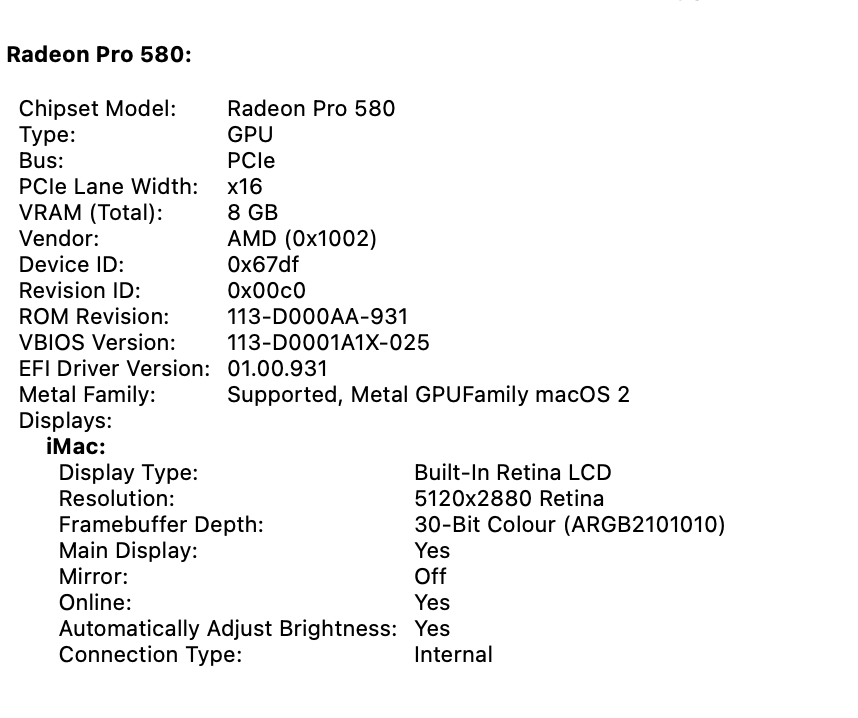Turn on suggestions
Auto-suggest helps you quickly narrow down your search results by suggesting possible matches as you type.
Exit
- Home
- Photoshop ecosystem
- Discussions
- Rotate tool stopped working in Photoshop (On Mac O...
- Rotate tool stopped working in Photoshop (On Mac O...
0
Rotate tool stopped working in Photoshop (On Mac OS X Big Sur)
Explorer
,
/t5/photoshop-ecosystem-discussions/rotate-tool-stopped-working-in-photoshop-on-mac-os-x-big-sur/td-p/11695013
Dec 20, 2020
Dec 20, 2020
Copy link to clipboard
Copied
I was working as usual today and decided to rotate the canvas but got a message: "Could not complete your request because it only works with OpenGL enabled document windows."
That's strange, it used to work fine before. Attaching some screenshots.
Community guidelines
Be kind and respectful, give credit to the original source of content, and search for duplicates before posting.
Learn more
Explore related tutorials & articles
Abatareika
AUTHOR
Explorer
,
/t5/photoshop-ecosystem-discussions/rotate-tool-stopped-working-in-photoshop-on-mac-os-x-big-sur/m-p/11695022#M496622
Dec 20, 2020
Dec 20, 2020
Copy link to clipboard
Copied
Community guidelines
Be kind and respectful, give credit to the original source of content, and search for duplicates before posting.
Learn more
New Here
,
LATEST
/t5/photoshop-ecosystem-discussions/rotate-tool-stopped-working-in-photoshop-on-mac-os-x-big-sur/m-p/11975191#M531952
Apr 16, 2021
Apr 16, 2021
Copy link to clipboard
Copied
I encountered the same issue recently and have similar specs minsus the Ram (32 to your 40). Try the following for a fix: Perferences > Performance > Advanced Settings > Drawing Mode > Normal. Worked for me.
Good Luck, as this was a extremely annoying to figure out.
Community guidelines
Be kind and respectful, give credit to the original source of content, and search for duplicates before posting.
Learn more
Resources
Quick links - Photoshop
Quick links - Photoshop Mobile
Troubleshoot & Learn new things
Copyright © 2024 Adobe. All rights reserved.