- Home
- Photoshop ecosystem
- Discussions
- Ruler tool in millimeters in Photoshop
- Ruler tool in millimeters in Photoshop
Copy link to clipboard
Copied
Is there a way to get my ruler tool in photoshop to measure in millimeters instead of pixels? Thanks!!
Message was edited by: Sahil Chawla
 1 Correct answer
1 Correct answer
Hi Maria,
Oh, hooray! I’m glad it works. Try checking on unchecking the “Use Measurement Scale” to see if you can make it work in both places. Otherwise, the Info panel will work fine.
~ Jane
Explore related tutorials & articles
Copy link to clipboard
Copied
Hi there,
As you want to change the ruler from inches to Millimeters, please go into Photoshop's Preferences > Unit & Rulers and choose Millimeters from the drop-down menu:
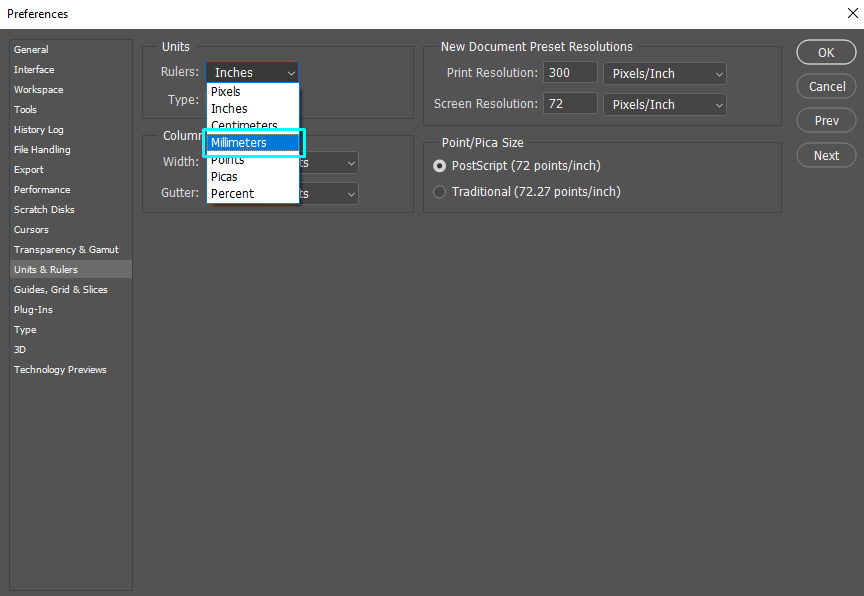
Regards,
Sahil
Copy link to clipboard
Copied
Hi, Sahil.
Thank you for trying to help me. However, I don’t mean the “rullers”, I mean the “ruller tool” which measures things in Photoshop. I’m working with the rullers set to millimeters (as you suggested), but the ruler tool is in pixels so it doesn’t help much…
Best,
Maria
Copy link to clipboard
Copied
Hi Maria,
A second way is to right-click the ruler and select the unit of measurement you prefer.
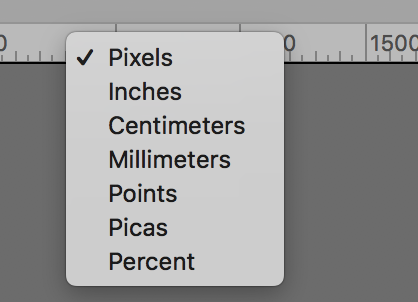
~ Jane
Copy link to clipboard
Copied
Hi, Jane.
Thank you for your answer.
Unfortunately it doesn’t solve the matter. My rulers are set to millimeters (as you suggested) but my ruler tool is set to pixels so it doesn’t help much to measure objects. I cannot set the ruler tool to millimeters…
Best,
Maria
Copy link to clipboard
Copied
It's working for me. I didn't change anything here except the ruler measurements. The Length for the first is 79.5 mm and the second is 3.125 inches.
What exact version of PS do you have and what is your OS?
Jane
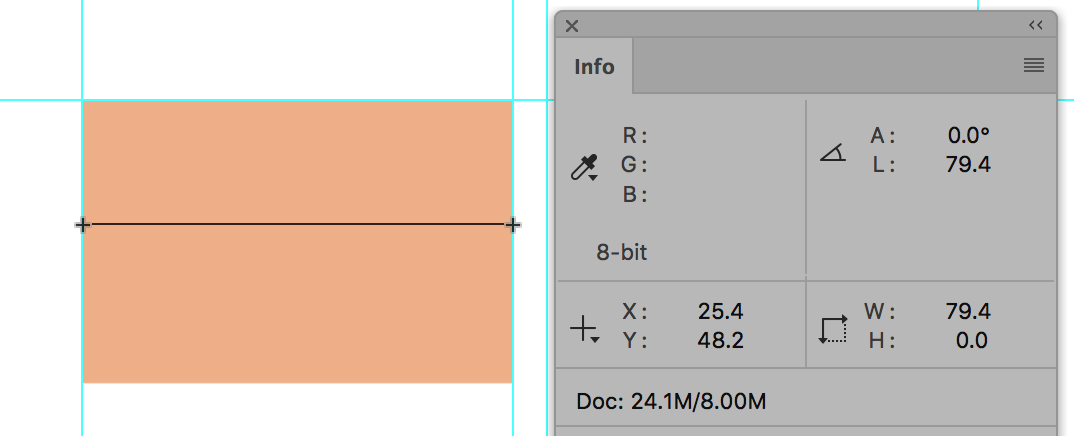
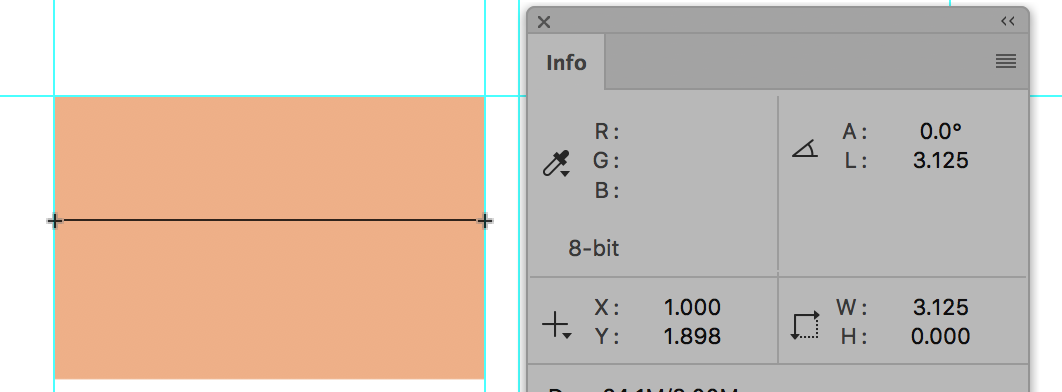
If you are using the options bar, uncheck Use Measurement Scale.
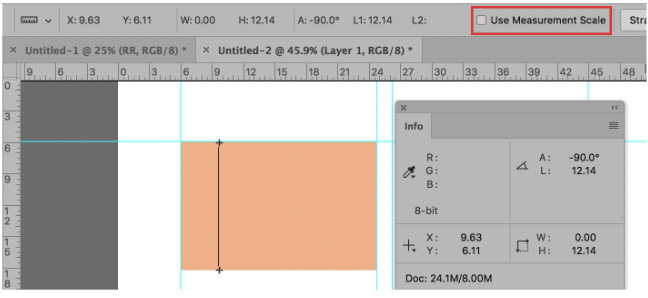
Copy link to clipboard
Copied
Photoshop CC2019 and MacOS High Sierra version: 10.13.6
Maybe I’m doing sth wrong… Take a look at the image please: the rulers are in millimeters while the ruler tool is measuring in pixels.
Thanks!
Copy link to clipboard
Copied
Yes, it works!! Thank you so much. I was checking the ruler toll measurements on the bar above the file, where the measures are still in another unit that I suppose it’s in pixels. But looking at your examples I found out that I should check it in the info panel. There the measurements are in millimeters as well as the rulers.
Happy happy!!!
Best regards,
Maria
Copy link to clipboard
Copied
Hi Maria,
Oh, hooray! I’m glad it works. Try checking on unchecking the “Use Measurement Scale” to see if you can make it work in both places. Otherwise, the Info panel will work fine.
~ Jane
Copy link to clipboard
Copied
Thank you again! I cannot find the green star under your answer to check “correct”. And the option “ like” is not available… Can you help me?
Best,
Maria
Copy link to clipboard
Copied
Hi Maria,
I’m not sure why you can’t see Correct and Like...
Check to confirm you are signed in and click the name of the thread to see if that works. The important thing is that your issue is solved and you are happy!
I think it might be a bug that “Use Measurement Scale” has to be checked (ticked) before it works in the options bar, as I had to do that, too. I’ll test it on my second computer and if it does the same, I’ll report it as a bug.
~ Jane
Copy link to clipboard
Copied
Hooray!!! Checking on unchecking the “Use Measurement Scale” worked!!!
Find more inspiration, events, and resources on the new Adobe Community
Explore Now