- Home
- Photoshop ecosystem
- Discussions
- Run Photoshop in 32-bit mode (64-bit Mac OS only)
- Run Photoshop in 32-bit mode (64-bit Mac OS only)
Run Photoshop in 32-bit mode (64-bit Mac OS only)
Copy link to clipboard
Copied
This question was posted in response to the following article: http://help.adobe.com/en_US/photoshop/cs/using/WS82af097c4236e2eb70aae8412fa75dc285-8000.html
Explore related tutorials & articles
Copy link to clipboard
Copied
I can't see the 32 mode in the info part of cs5
Copy link to clipboard
Copied
I installed the picture package into PSCS6 without any trouble but I have Windows OS.
Copy link to clipboard
Copied
With Mac CS6 you can get the Picture Package function using Scripts in my Photo Collage Toolkit. For complex layouts you will need to create template that match the layouts in cs5 preset/layouts folder. If you just need to tile same size images onto large paper like roll paper the PasteImageRoll script can do that without the need of a template.
http://www.mouseprints.net/old/dpr/PasteImageRoll.html
The scripts work on both PC and Mac OS Photoshop download http://www.mouseprints.net/old/dpr/PhotoCollageToolkit.zip
Copy link to clipboard
Copied
Doesn't seem like anyone found a solution to Opening 32-bit on Mac. Running 10.10.1 and have no 32-bit option in "get info" in either the folder or the app.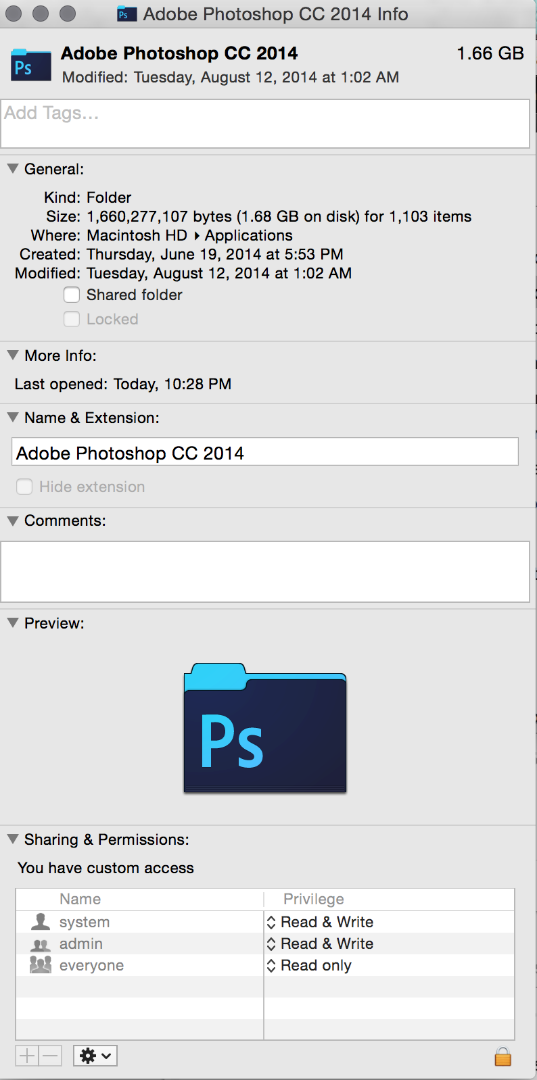
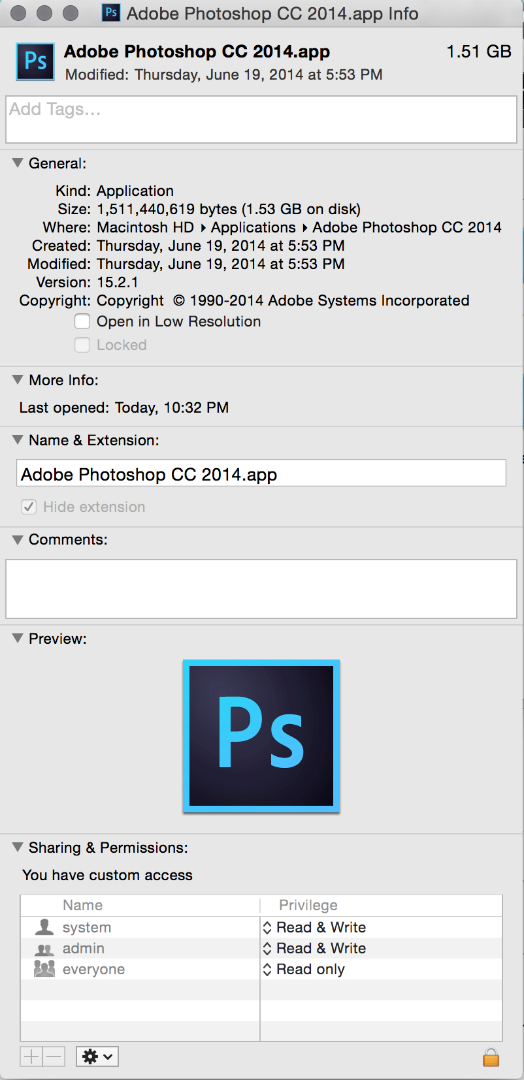 .
.
Copy link to clipboard
Copied
That's because there is no 32 bit version of Photoshop CS6, CC or CC 2014.
-
- 1
- 2
