- Home
- Photoshop ecosystem
- Discussions
- sample font Arabic not showing right
- sample font Arabic not showing right
sample font Arabic not showing right
Copy link to clipboard
Copied
must be like this photo
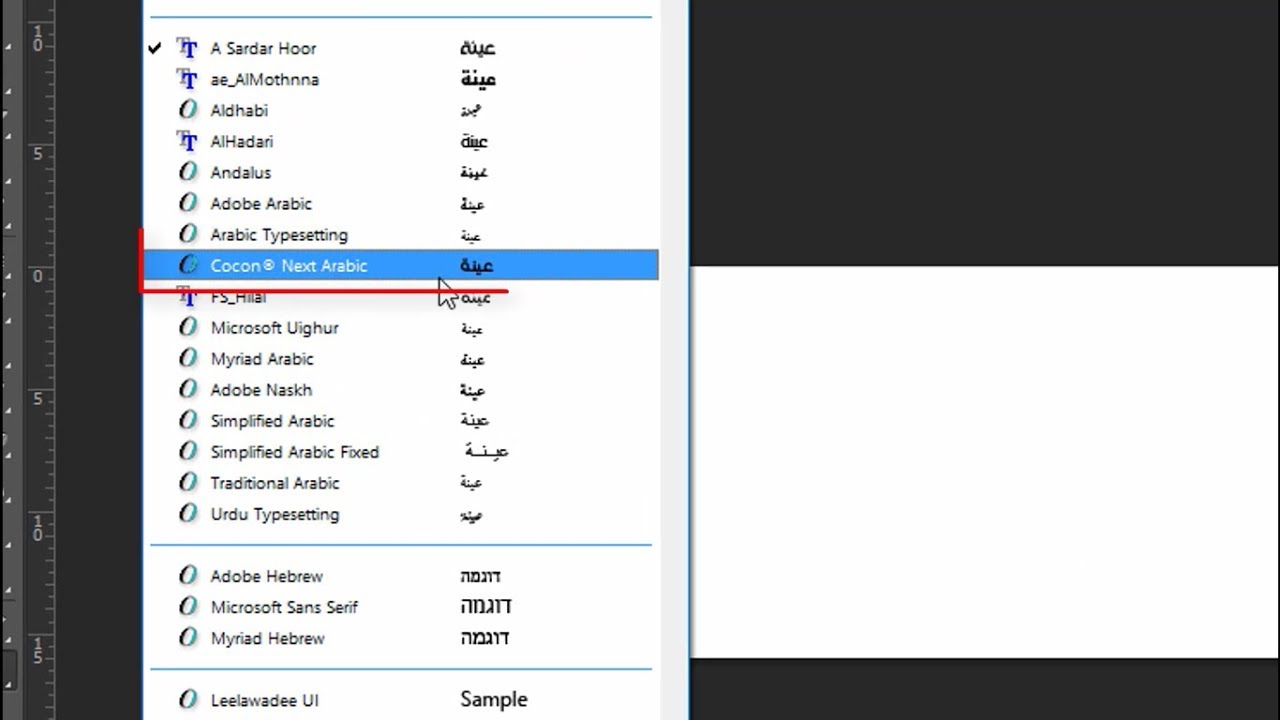
this now ?
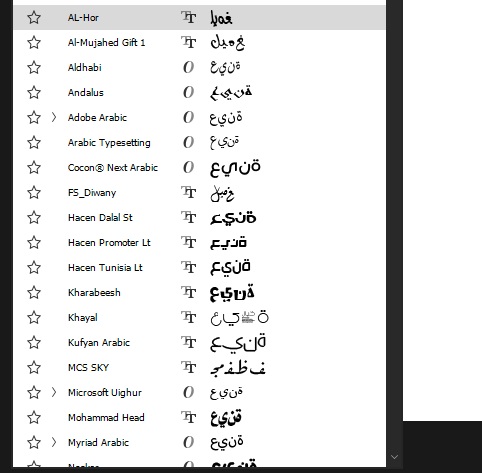
Explore related tutorials & articles
Copy link to clipboard
Copied
UP !
Copy link to clipboard
Copied
Hi
Or should I say مرحبا? ![]()
Yes, i think adobe made a change to the way we preview fonts used for complex scripts. In order to streamline and speed-up performance, we no longer use the script engine to layout sample text. As a result, we preview individual characters rather than contextual strings for Arabic as well as Farsi, Devanagari, Gurmukhi, Malayalam, Tamil, Bengali, etc. This change was made to help those users with large numbers of fonts on their machines.
Copy link to clipboard
Copied
Or you can go to your preferences in the creative cloud then chose creative cloud then chose يدعم العربية
After that you need to uninstall the photoshop and reinstall it again and it should work
you can choose any of the options in my 2 posts
Copy link to clipboard
Copied
مرحبا AHMED ,
i try this before but it still same ?
Copy link to clipboard
Copied
David Mohr of Adobe responded to similar question with the following answer…
Howdy Dev,
Or should I say مرحبا?
Yes, we made a change to the way we preview fonts used for complex scripts. In order to streamline and speed-up performance, we no longer use the script engine to layout sample text. As a result, we preview individual characters rather than contextual strings for Arabic as well as Farsi, Devanagari, Gurmukhi, Malayalam, Tamil, Bengali, etc. This change was made to help those users with large numbers of fonts on their machines.
Shukran,
David
Copy link to clipboard
Copied
Well I mean that Arabic will always be that way and will not be fixed in an update !
