 Adobe Community
Adobe Community
Copy link to clipboard
Copied
how to save actions on Photoshop cs6 when you have to change the hard drive?
 1 Correct answer
1 Correct answer
To save your Actions: Select an Action Set then Action Menu > Save Actions... Choose the destination. You'll need to do this for each Action Set. When ready to load in Actions: Action Menu > Load Actions
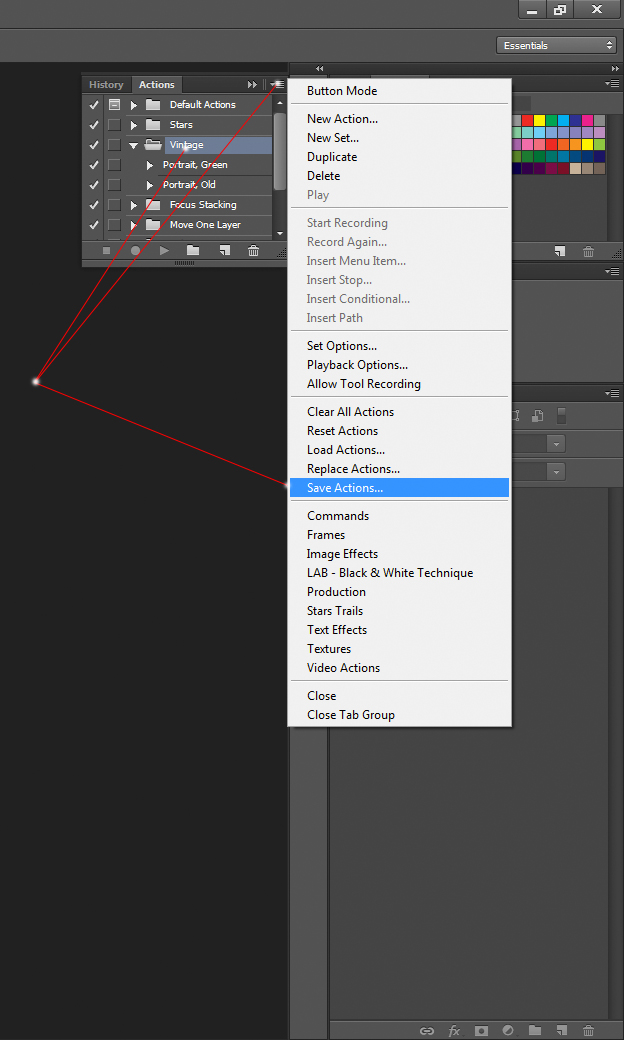
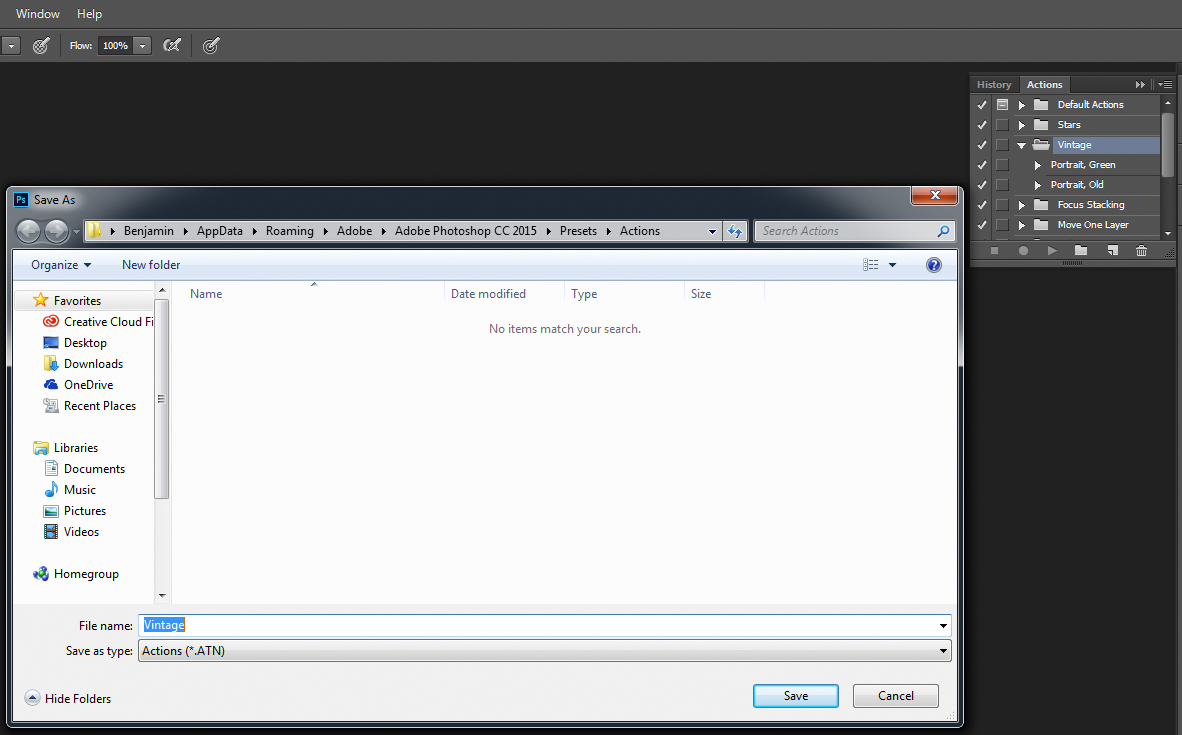
Explore related tutorials & articles
Copy link to clipboard
Copied
To save your Actions: Select an Action Set then Action Menu > Save Actions... Choose the destination. You'll need to do this for each Action Set. When ready to load in Actions: Action Menu > Load Actions
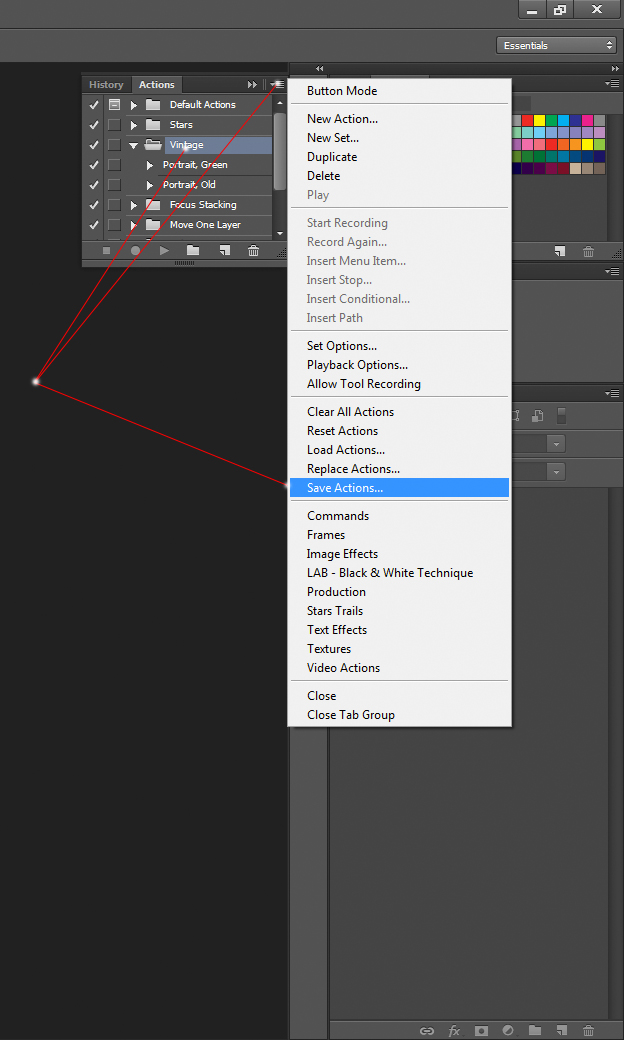
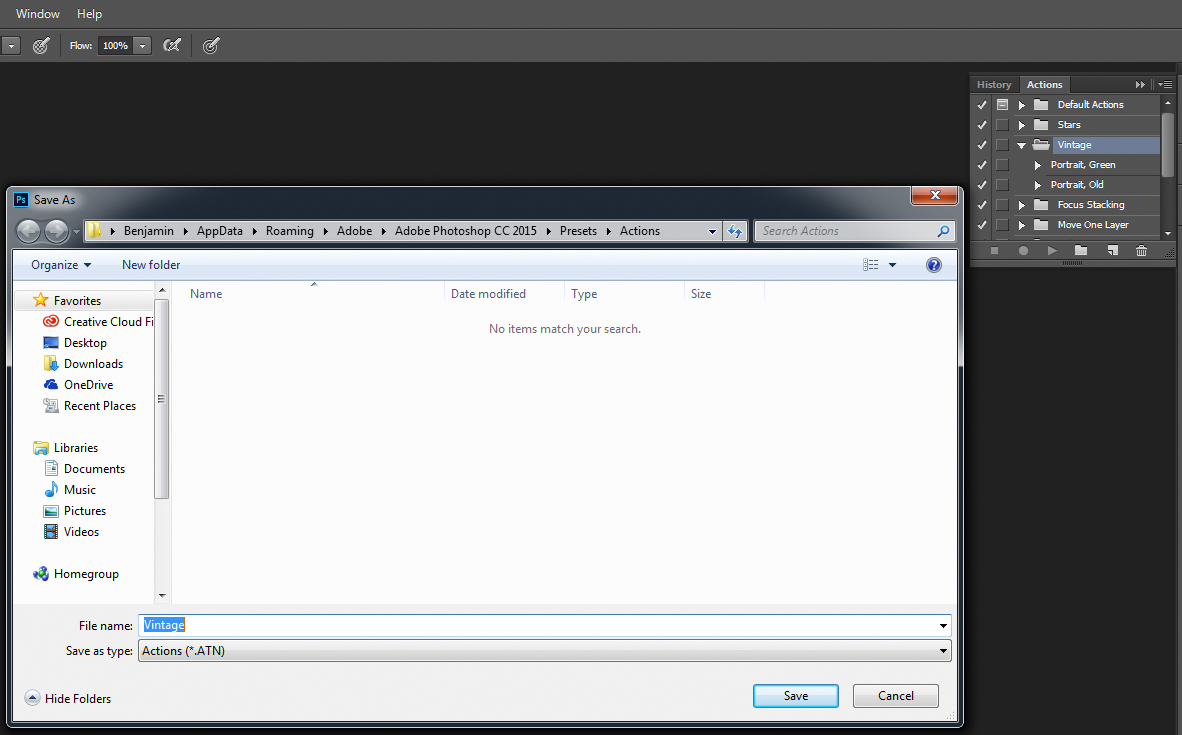
Copy link to clipboard
Copied
thank you very much M.S.
Copy link to clipboard
Copied
do you know maybe how to do same thing on lightroom?
thank you
Copy link to clipboard
Copied
That I’m not sure. I suggest you post that question over in Lightroom
Copy link to clipboard
Copied
Why would my Save Action be grayed out? (I'm still in CS5).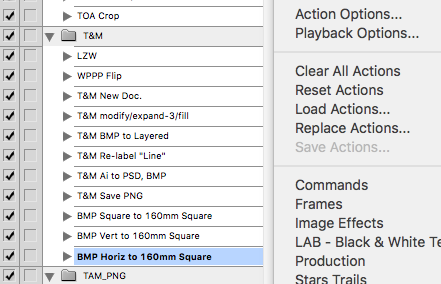
Copy link to clipboard
Copied
You have to save an Action Set, Individual Actions can’t be saved.
Copy link to clipboard
Copied
Thanks. Another question: why can't I set a color for an action when that's available in the action options. It acts like it's functioning, but then the color doesn't apply.
Copy link to clipboard
Copied
Hmmm, Action color labeling only seems to work in button mode (Action Menu > Button Mode). Not sure if this is by design or a flaw.
