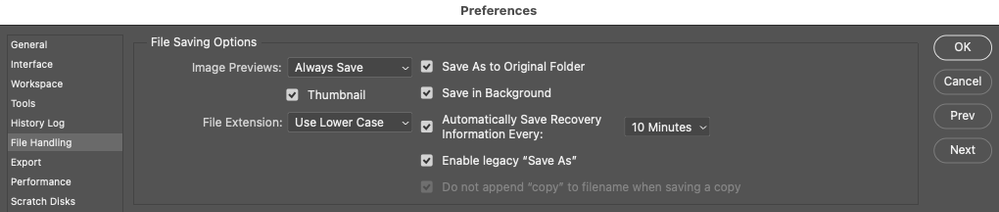- Home
- Photoshop ecosystem
- Discussions
- Save as jpg saves copy and keeps raw file open
- Save as jpg saves copy and keeps raw file open
Save as jpg saves copy and keeps raw file open
Copy link to clipboard
Copied
In my older version of photoshop I used to make an action that would save 2 different sized jpgs into 2 separate folders then keep the smaller jpg open to be admired. In the new version 24.3.0 using legacy I managed to safe as jpg, but rather than have the jpg open after the last save for me to inspect, the raw file stays open. I am adding a screen shot of my actions.
It also appears that rather than overwrite a previous version of that same file in that same folder it adds ‘copy’ to the file name. I process a lot of files and I do not want to have copy behind everyone of them, neither do I want multiple same files in the same folder. I do reedit files and save them in the same folder with the intention of overwriting older versions.
After me scaling and saving a raw file as a jpg I would like to have my jpg on the screen to look at and not still be staring at a raw file.
How can I do that? And why is everything made more complicated than it needs to be? What are the clear benefits of this?
Explore related tutorials & articles
Copy link to clipboard
Copied
Hi @marcusbastelphoto go to Photoshop preferences (settings)/File Handling and check "Enable Legacy Save As".
Copy link to clipboard
Copied
Thanks, I did that already, that's how I save the jpg's in various folders, but it still adds the copy and doesn't overwrite older files. And the open files remains the raw file which wants to bve saved when I go to close it.
Copy link to clipboard
Copied
Thanks, I did that already, that's how I save the jpg's in various folders, but it still adds the copy and doesn't overwrite older files. And the open files remains the raw file which wants to bve saved when I go to close it.
Copy link to clipboard
Copied
In your action in addition to the Flatten step, put in a step to convert the image to 8 Bits/Channel.
Copy link to clipboard
Copied
There is a file handling preference to not include copy in the filename:
Copy link to clipboard
Copied
Everything is becoming more longwinded.
I tried Export too, but it appears I can't save Actions that way.
Annoying.
This email and any attachments are intended solely for the addressee and may contain confidential information. If you are not the intended recipient of this email and/or its attachments you must not take any action based upon them and you must not copy or show them to anyone. Please send the email back to us and immediately and permanently delete it and its attachments. Where this email is unrelated to the business of University of the Arts London or of any of its group companies the opinions expressed in it are the opinions of the sender and do not necessarily constitute those of University of the Arts London (or the relevant group company). Where the sender's signature indicates that the email is sent on behalf of UAL Short Courses Limited the following also applies: UAL Short Courses Limited is a company registered in England and Wales under company number 02361261. Registered Office: University of the Arts London, 272 High Holborn, London WC1V 7EY