Save as PDF option not available
Hello,
Since a week or so I'm having issues with saving my PSD creation as a PDF. I always save my work (bookmarks, bookcovers etc) as PDF. But I can't save my work as a PDF anymore.
This is what I tried and checked but nothing helped:
- CMYK or RGB
- 8 or 16 bits
- Image size
- DPI
- Remove PSD and install again
So I tried all of the things above but nothing helped.
But if I save my file as a copy, then I can choose to save it as PDF, but the quality is horrible. The options I see when I select: save as copy, are the options I used to see when I just simply saved it. So does anyone know why the options are missing?
So these are all the options I see now: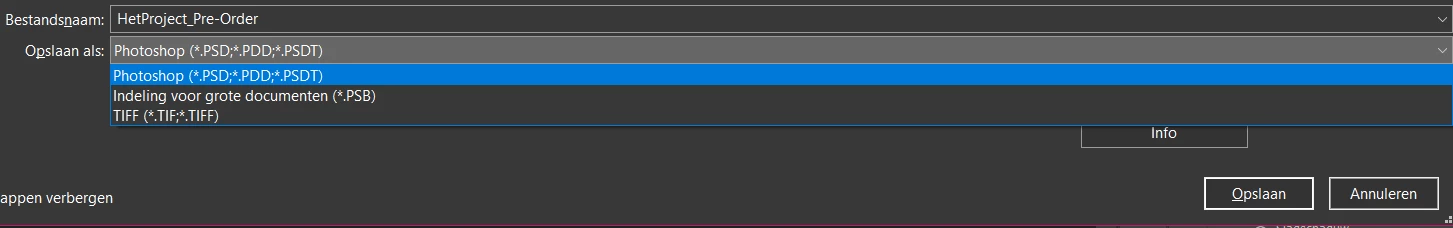
And these are the options I see when I click save as a copy (the options you see here are the options I normally saw when I just simply saved it):
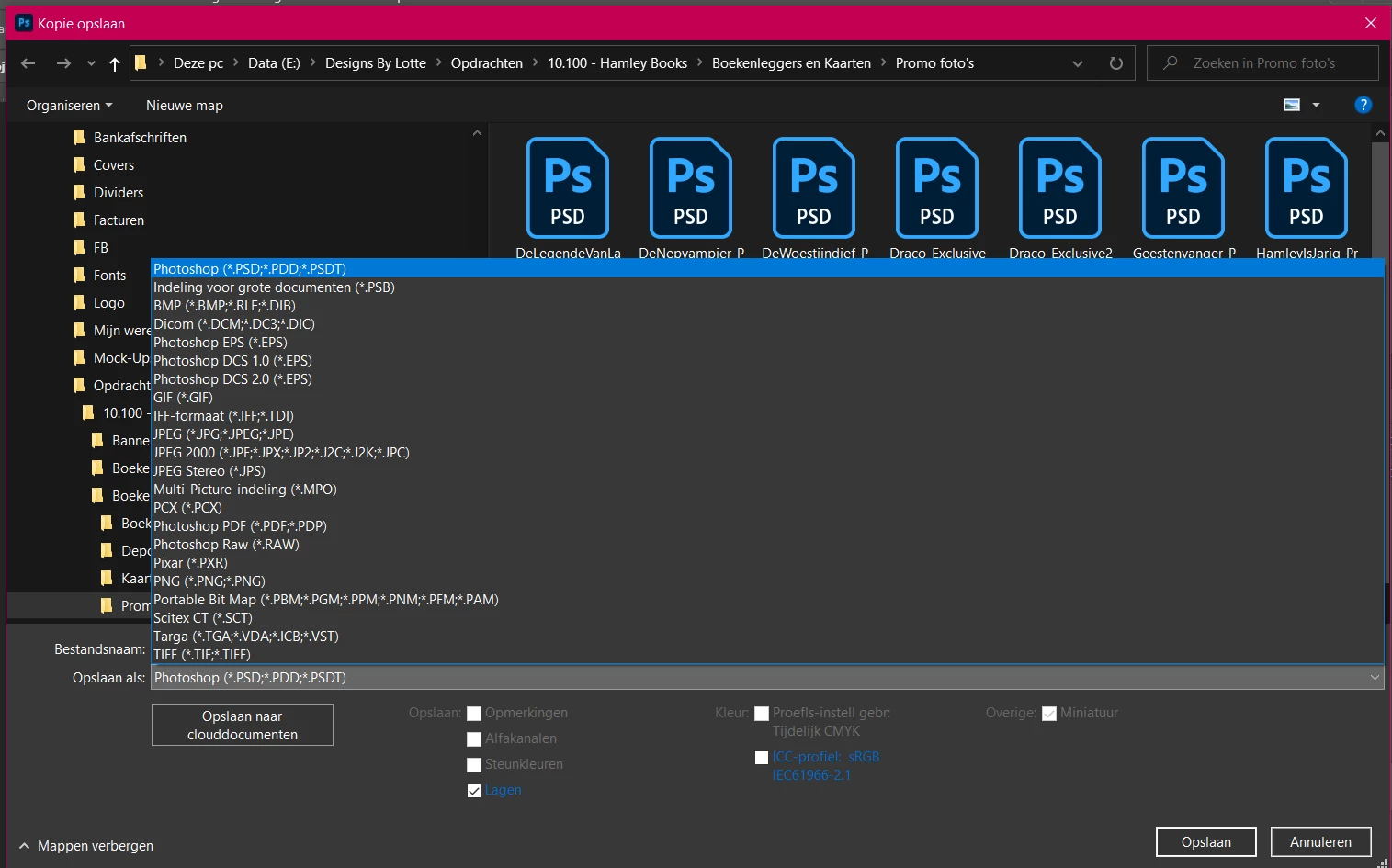
PSD Version: 22.4.1
Sorry for my English as it's not my first language. Can anyone help me? I'm starting to get desperate :')

