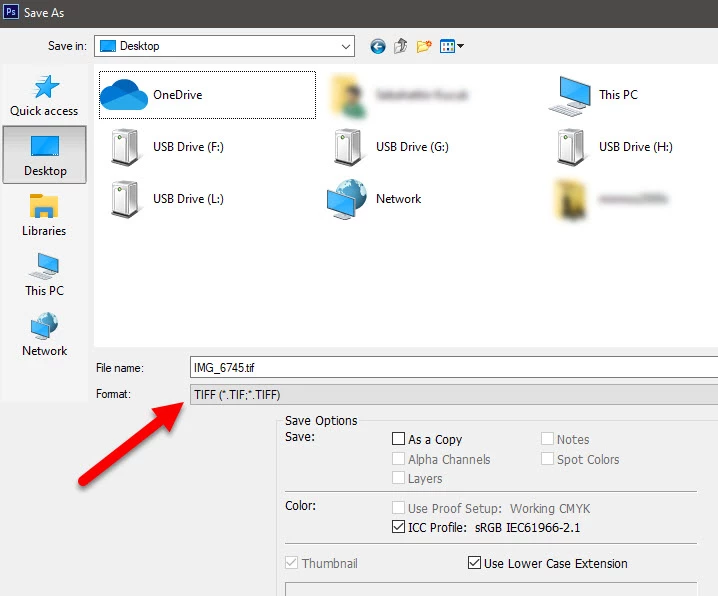Save as TIFF instead of TIF
Hi all
I am using Adobe PhotoShop CS6 version 13.0
When i want to save as a JPG file SAVE AS option comes with TIF/TIFF (Pls look attached image)
But it can't save TIFF...It saves TIF
I know both are same but my software engine uses TIFF
I want TIFF not TIF
I looked edit/preference but cant find anything?
Any idea?
Regards