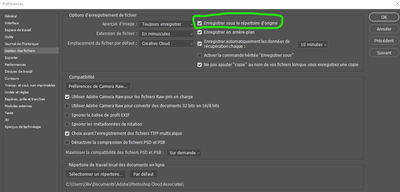Adobe Community
Adobe Community
Copy link to clipboard
Copied
Looks good, let's save!
1.) Save as...
2.) Navigate to destination... (this is the painful part)
3.) Oh no JPG option...
4.) Click Save a Copy...
Defaults save location to the startpoint of step 2.
Navigate AGAIN to destination... (double pain)
EVERY.
SINGLE.
TIME.
Please Adobe, why did you change this...
It's damaging my workflow to a point where I almost no longer enjoy my work
 1 Correct answer
1 Correct answer
Hi!
Try this:
Edit>Preferences (or CTRL+K) > Tools (CTRL+6) > Enable Legacy Save As.
Restart.
Enjoy.
Explore related tutorials & articles
Copy link to clipboard
Copied
Hi!
Try this:
Edit>Preferences (or CTRL+K) > Tools (CTRL+6) > Enable Legacy Save As.
Restart.
Enjoy.
Copy link to clipboard
Copied
ohhh thanks so much, you're the hero of today 😄
Copy link to clipboard
Copied
As for the change, that was mandated by an operating system maker, and the decision was made to make the behavior the same on both platforms.
Copy link to clipboard
Copied
Hi,
Did you check the relevant option in your preference settings ? Sorry my PS is in french but the option should be there, it should use the same folder as your PSD when you export or save as. At least it's working on PS 23.3.2
Copy link to clipboard
Copied
In any other image editing software, and all older Photoshop versions up to and including CS4, you can't save to jpeg at all, unless the file already complies with the jpeg specification:
- You have to get rid of all layers.
- You have to convert to 8 bit depth.
- You have to delete all alpha channels.
- You have to flatten all transparency
Then, only then, does jpeg become available as a Save option.
The ability to save directly to jpeg was a hack introduced in CS5. I bet they regretted that when they discovered recently that a change in MacOS rendered that hack inoperable.
Later they were able to find a new workaround, hence there is now "Legacy Save As" in Preferences.
Just for perspective. As I remember, people were able to get work done before 2011.
Copy link to clipboard
Copied
Yes, the logic of "saving a copy" is that you are exporting a file that does not have all the characteristic of the original: less bit depth, no layers, etc. (for Word, a save to .txt would be an export)
The logic of Save as is to save an image with all the original characteristics or features, but under a different name.
In short, Apple wanted to prevent a save as degrade a document capabilities.