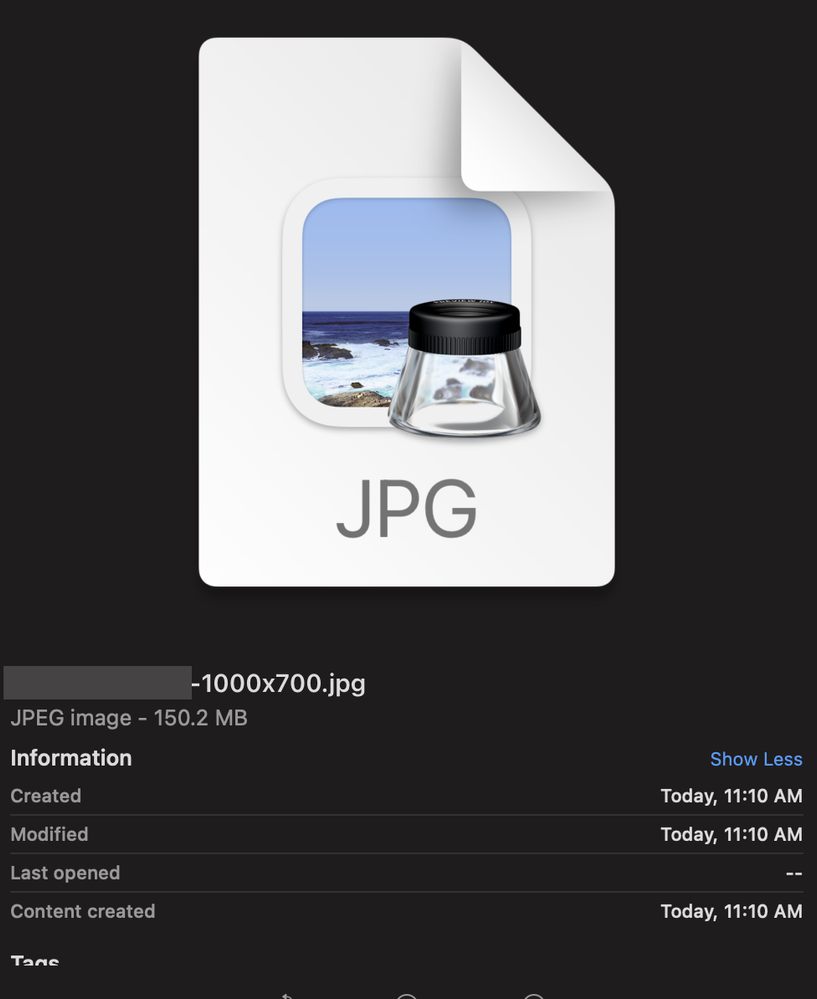Save For Web, file size issue.
Copy link to clipboard
Copied
Hi, i wonder why the file size before and after got so big different,
before save, it show 83.66kb, after save it show 150.2mb.
i had reset all the preset at GENERAL, but still nothing change.
where can i get back the normal setting?
Thanks
Before : 83.66kb
After : 150.2mb
Explore related tutorials & articles
Copy link to clipboard
Copied
The finder is correct.
Copy link to clipboard
Copied
What result do you get using the newer File > Export > Export As > JPG steps?
Copy link to clipboard
Copied
no problem by using export.
and i found out just the file got this problem,
no issue for others file.
Copy link to clipboard
Copied
Maybe ancestor data is problem, try solution from this thread to remove data https://community.adobe.com/t5/photoshop-ecosystem-discussions/one-of-the-weirdest-bugs-glitches-i-v...
Copy link to clipboard
Copied
In Save for Web, change metadata from 'All' to either 'None' or 'Copyright'. Do you still have the same file size issue with those settings? If not, then the problems is being caused by excessive metadata for which the link provided by Bojan should help
Dave