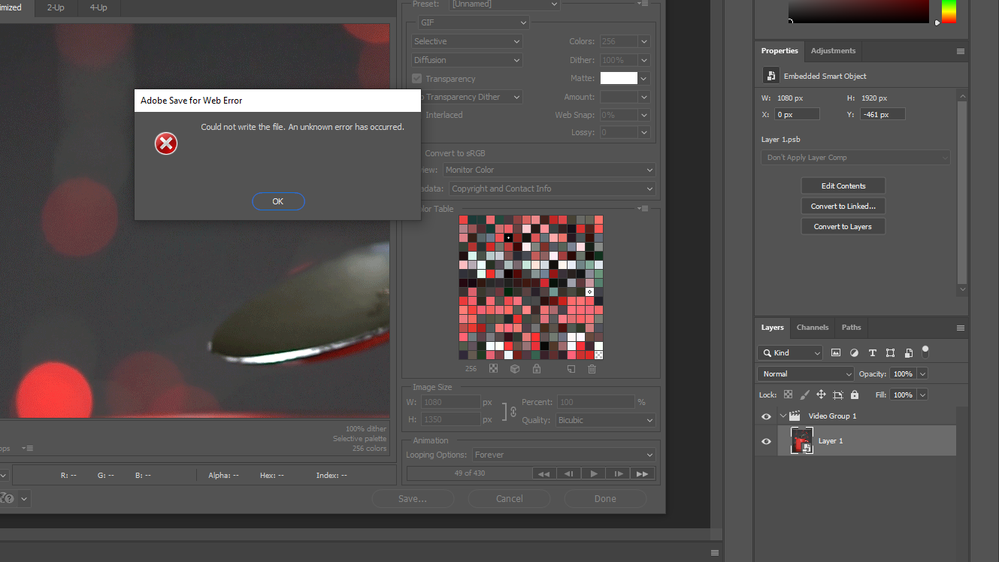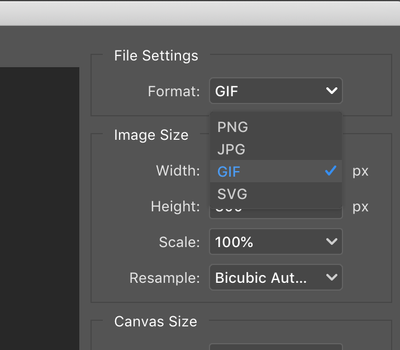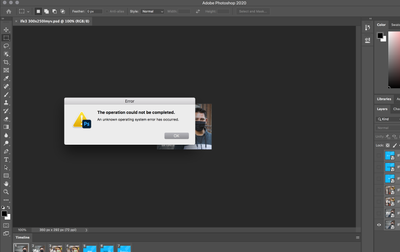- Home
- Photoshop ecosystem
- Discussions
- Re: 'Save for Web' not working Photoshop CC 2020
- Re: 'Save for Web' not working Photoshop CC 2020
Copy link to clipboard
Copied
Hey guys,
My save for web option is not working. Every time I try to save using the Save for Web ( Legacy) option I get an error message.
Please help!
 1 Correct answer
1 Correct answer
Take this as a blessing in disguise. Legacy Save for Web is outdated. That's what legacy means.
Use File > Export > Export As.
Explore related tutorials & articles
Copy link to clipboard
Copied
Me too! I need help!
Copy link to clipboard
Copied
Hi,
Could you please provide more information about this. Please share the error message what you are getting when you are trying to do "Save for Web". This will help us to look into the issues.
Copy link to clipboard
Copied
I am trying to save a gif using the save for web feature.
Copy link to clipboard
Copied
I assume you mean you want to save an animated GIF (not static GIF) with legacy Save for Web.
First, reduce file size by bringing height and width down to something under 500 x 500px.
Next, reduce the number of frames in your animation and loop it.
Assuming your machine has enough available memory for the job, it should work.
Copy link to clipboard
Copied
Reducing the file size is the trick!
Copy link to clipboard
Copied
If you have an application corruption I suggest you reset your Photoshop preferences under the General tab in Photoshop preferences.
Although you can use the Save for Web, the feature has been deprecated and has been replaced by File > Export > Export As ...
Copy link to clipboard
Copied
How do I save a gif using Export As?
Copy link to clipboard
Copied
Hi,
Are you not able to use the the feature "Export -> Save for Web (Legacy)..." feature ? See screenshot for the reference
Copy link to clipboard
Copied
Yes, I can try to save the gif that way but it gives me the 'adobe save for web error'
Copy link to clipboard
Copied
Did you try resetting the preferences or trying to save at another location?
Copy link to clipboard
Copied
OMG Thank you very much
Copy link to clipboard
Copied
Regarding File > Export > Export As ...
In the subsequent dialogue box there's a Format drop-down menu and you can select a number of formats, including GIF.
Copy link to clipboard
Copied
I just tried it this way. It saves the gif as a static image. What am I missing?
Copy link to clipboard
Copied
Did you convert the layers into animation frames?
Copy link to clipboard
Copied
Let me try that.
Copy link to clipboard
Copied
Well, finally! I found a guy that figured it out on Youtube. Just go into image size and change it to 350 pixels by whatever. It works!
Copy link to clipboard
Copied
Saving it this way also gives me a static gif. I saw that the solution to make it animated was to make the dimensions smaller, but I need to export a gif with a width of 600px. 😕
So is the solution to export as a video and then use Media Encoder to save my .mp4 as a .gif? That's such a waste of time....
Copy link to clipboard
Copied
Photoshop's legacy "Save for Web" feature from the 1990s has outlived its usefulness.
You'll get better results from an online MP4 to WebP converter. Nobody uses GIF anymore.
Copy link to clipboard
Copied
Hi there,
We're sorry for the Save for Web error. Which Photoshop version do you have installed? Check out the following troubleshooting article and try the offered suggestions: https://helpx.adobe.com/in/photoshop/kb/photoshop-and-macos-catalina.html#AdobeSaveforWebError
Let us know if that helps.
Thanks,
Mohit
Copy link to clipboard
Copied
Hello,
I have also received the same Save for Web Error a handful of times with Photoshop 21.2.
My file is saved at 72dpi; and I get this when slicing and saving for web. I've tried quitting out of photoshop and restarting my iMac.
Copy link to clipboard
Copied
Hi Mohit,
I have the same issue. I tried your link suggestions but still get the same message 'Adobe Save for Web Error', since I updated Photoshop and OS system together.
It's Photoshop 21.2 and macOS Catalina 10.15.6.
The image size is 3.2M, 864x1296 px, 144dpi, a simple 3 layered file, one of the layers is a Psb video. The file size is 10.7Mb. This file was saving fine for Gif animation with the previous version of Photoshop and mac OS.
I got rid of Photoshop app and redownloaded but still not working.
Please help.
Copy link to clipboard
Copied
I found a guy that figured it out on Youtube. Just go into image size and change it to 350 pixels by whatever. It works!
Copy link to clipboard
Copied
Hi!, I'm having the same problem. Photoshop v21.2.2 (mac os 10.13.6)
Can't Save for Web (Legacy...)
What can I do? I really don't want to upgrade my mac os, I have a MacBook Pro (Retina, 15-inch, Mid 2015) and I have some friends with bad experiences with catalina...
Thanks!
Copy link to clipboard
Copied
Can someone helpme with this? I really use that tool and I couldnt find any replacement with photoshop.
Hi!, I'm having the same problem. Photoshop v21.2.2 (mac os 10.13.6 Sierra)
Can't Save for Web (Legacy...)
What can I do? I really don't want to upgrade my mac os, I have a MacBook Pro (Retina, 15-inch, Mid 2015) and I have some friends with bad experiences with catalina...
Thanks!
-
- 1
- 2
Find more inspiration, events, and resources on the new Adobe Community
Explore Now