- Home
- Photoshop ecosystem
- Discussions
- Save for Web suddenly not working on external driv...
- Save for Web suddenly not working on external driv...
Save for Web suddenly not working on external drive, Adobe Photoshop CC
Copy link to clipboard
Copied
Hey all, I've searched through a bunch of forum posts and tried several solutions, but I am receiving the below error when I try to do a standard Save for Web jpg. I'm on Windows 10.
"Could not write file. An unknown error has occurred."
I use this function every day, and it stopped working while I was in the middle of a task. I had used it a few hundred times and then, all of a sudden, I start getting this error.
I've already tried...
* Deleting all Save for Web preference files
* Starting Photoshop with Ctrl+Alt+Shift and resetting preferences
* Resetting preferences within Photoshop itself
* Changing all folders on my drive to read/write
What's odd is that I am able to use Save for Web if I'm saving to my main C drive. It stopped working on my external drive only.
This is where I save all my images when I'm working, and I've done it countless thousands of times daily for a long time, with no problem. This is why I also checked the read/write settings on my drive folders.
I'm totally stuck right now and have tried everything I can find on the forums or other help sites. Nothing seems to be working. Any help getting this fixed would be greatly appreciated. Thanks!
Explore related tutorials & articles
Copy link to clipboard
Copied
Check your user ID file system permission for your external disk. and folders.
Copy link to clipboard
Copied
Hey, thanks for the reply. I checked all the file permissions that I can see for the external drive, and everything is set normally. There is no security tab in properties - image attached - so I'm not able to go through that part on the external drive folders. I also downloaded TakeOwnershipEx to try it that way, but I'm still getting the same error in Photoshop.
Even if I uncheck the "read only" box, it just reverts back to that. I'm not sure what that is supposed to mean anyway since I have zero problems moving, saving, editing, etc. files here. It's only Save For Web that's a problem.
I have not changed anything in Photoshop or on my drive. I've been doing this for a long time on various drives, specifically about 6 months on this drive. Never had an issue, never messed with settings, never changed anything. Save For Web literally stopped working while I was using it, and I had already saved hundreds of images on this particular day. It just...started giving me the error.
I'm so frustrated at this point and it's killing my workflow. Agh!
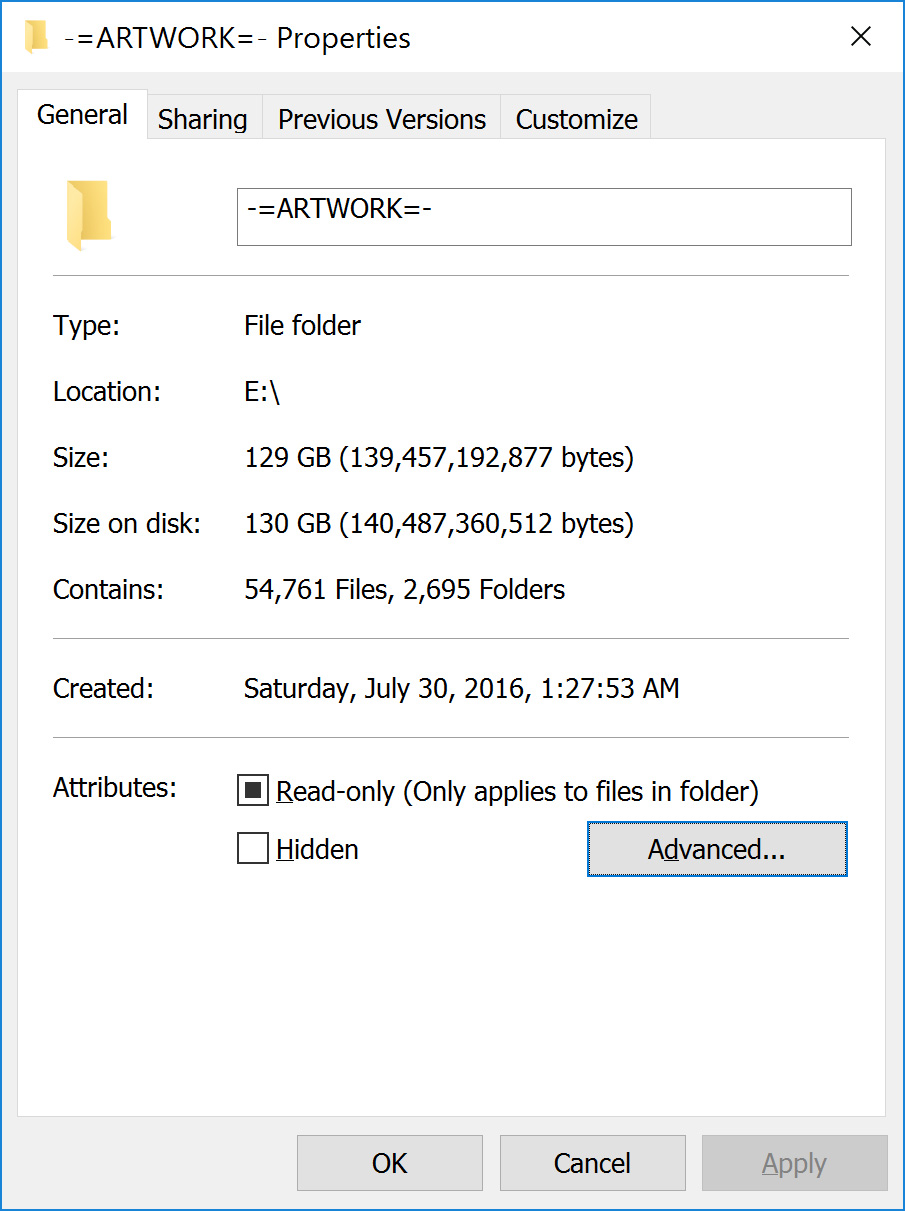
Copy link to clipboard
Copied
Can you Save to your primary hard drive first and move that to your external?
Nancy O.
Copy link to clipboard
Copied
Thanks for the follow-up. I can do that but it defeats the purpose since it doesn't solve the problem and it sort of screws up my workflow. I've been doing this for 10+ years and this is the first time I've ever had such an error.
I went ahead and unplugged my external, plugged it back in, and scanned it, and it started working again. But, every time my computer hibernates and comes back on, I have to rinse-repeat. I would normally presume it's a hard drive issue, but literally everything else works just fine on there. Saving or editing other files in Photoshop functions as it should. It's strictly a Save For Web problem.
Copy link to clipboard
Copied
If it's a small USB flash drive, maybe you haven't got enough room left on the drive. Or as happened to me a few days ago, the drive developed errors and needed to be scanned and repaired before I could use it again.
Nancy O.
Copy link to clipboard
Copied
Thanks for the reply, Nancy. It's a 2TB external drive with over 1TB free. Definitely not the issue. I'll try the scan, but like I said above, I have never had issues and still don't have issues outside of the Save For Web error.
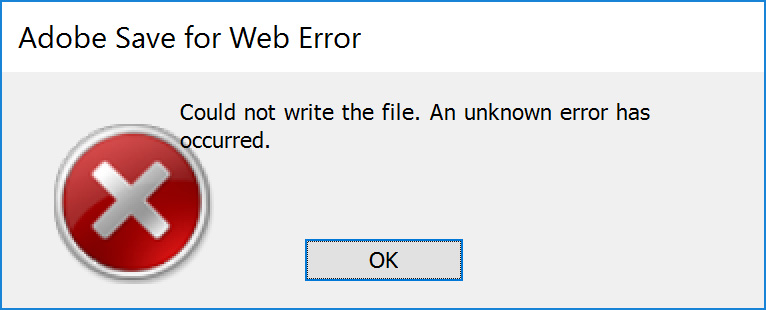
Copy link to clipboard
Copied
Update...
I also checked my drive for errors and ran optimization. Still having the same problem.
I also went ahead and plugged in a thumb drive to see if I could Save For Web to another external. That worked fine.
I'm at a total loss here. Grrrrrrrrrr!
Copy link to clipboard
Copied
Have you checked your User ID permissions on your external drive. My 4TB external Seagate use 3 disk is Windows e: disk. This is what my user ID permissions look like.

Copy link to clipboard
Copied
That's the weird thing: I have no security tab on my external drive. (Photo below.) I have no idea why, and I haven't been able to find anything online about my brand of drive and this issue. I have full control of my default C drive though.
I'm using a Silicon Power 2TB external. I've been using these drives for 4-5 years and have never had this issue. I also think it's strange that I can do everything - create new files, save files, edit files, do everything else in Photoshop - except Save For Web.
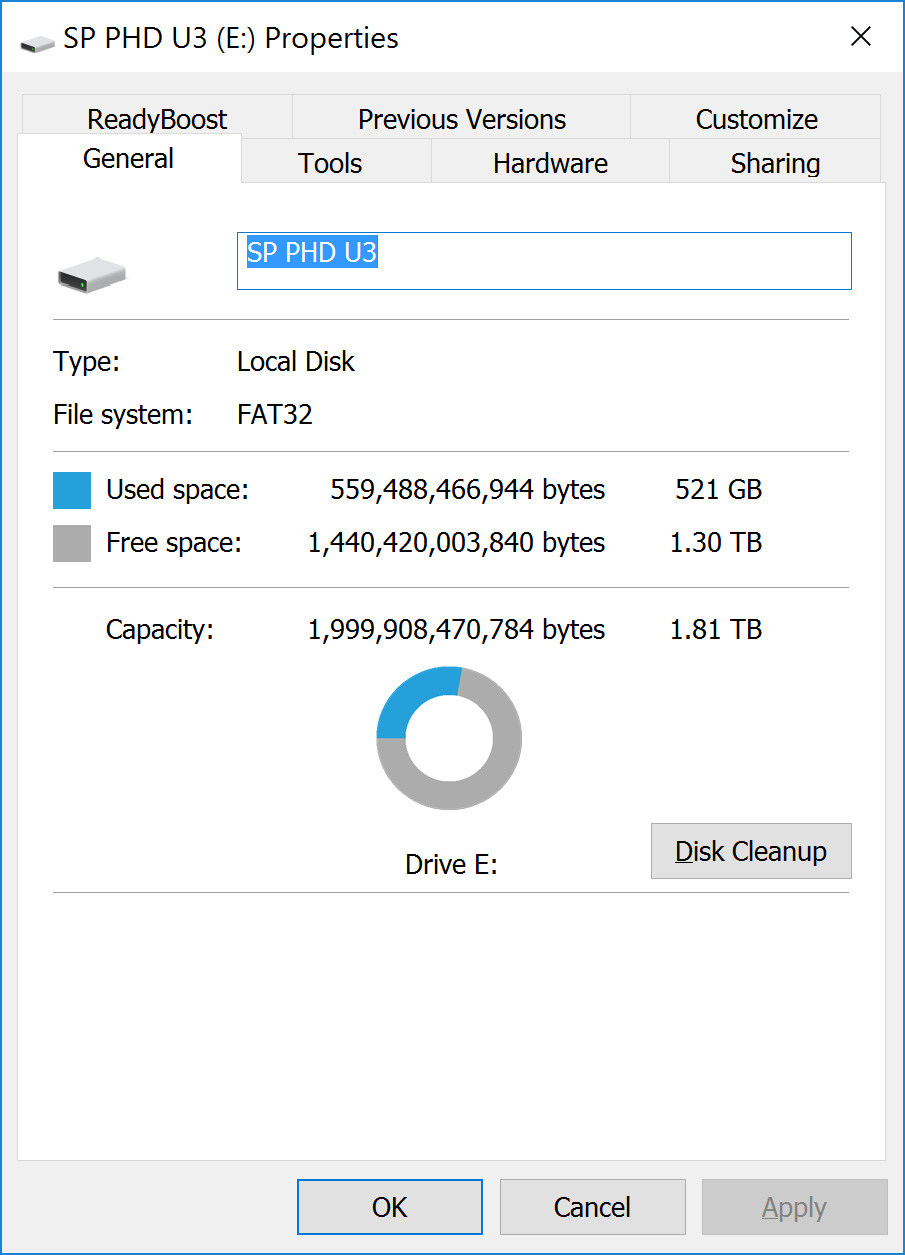
Copy link to clipboard
Copied
It is also formatted fat32. NTFS would better. Try uninstalling the device in the device manager unplug the external drive and reboot. Plug the drive in so windows will see it and install it. Check the properties to see if there is a security and other missing tabs there.
Copy link to clipboard
Copied
Hey, thanks for the reply. I did unplug and do another repair and it currently seems to be working. Next time I restart, I'll uninstall and reinstall it to see if that helps and I'll report back. In the middle of too many things at the moment.
Re formatting, yeah I know. I didn't bother when I got this drive because I've had several Silicon Power drives and they always worked fine for me. I know that doesn't mean this should too - especially on Win 10 - but it was also, always working just fine on this computer until this week.
I will report back. Thanks!
Copy link to clipboard
Copied
What's odd is that I am able to use Save for Web if I'm saving to my main C drive. It stopped working on my external drive only.
Have you tried inserting another drive to see if it works. Insert a flash drive and then save on it to test this.
Copy link to clipboard
Copied
Thanks for the insight. As previously noted, I did try it on a USB thumb drive and it worked fine. I would say I think it's a hard drive issue, but I can't imagine anything drive-specific that would prevent me from using Save For Web but allow me to use everything else, Photoshop or otherwise. Editing/regular saving works just fine, too.
Copy link to clipboard
Copied
ryano31716459 wrote:
Thanks for the insight. As previously noted, I did try it on a USB thumb drive and it worked fine. I would say I think it's a hard drive issue, but I can't imagine anything drive-specific that would prevent me from using Save For Web but allow me to use everything else, Photoshop or otherwise. Editing/regular saving works just fine, too.
Just to clarify one thing, can you confirm that you are using 64 bit Operating system and Photoshop CC is also 64 bit? Also, please confirm that is the old CC version of Photoshop and not 2015.5 or 2017. You've just said Photoshop CC which I think came in 32 bit and 64 bit versions. So these basic info might help to pin-point the root cause of the problem.
I assume you can use the drive from Windows explorer and also save any files from Office or even notepad or wordpad or any other applications.
Copy link to clipboard
Copied
I am on the 64-bit version, CC and not 2015.5 or 2017.
Yes, I can use the drive for everything else except Save For Web. This includes all other functions of Photoshop. It's strictly SFW that doesn't work. It always has worked, it just abruptly stopped working mid-task the other day.
Thanks!
Copy link to clipboard
Copied
Does that include save as can save to your external disk folder where save for web failed to save.
Copy link to clipboard
Copied
Everything currently works fine and did before Save For Web started working again (for now). All functions in Photoshop and everything else has always worked just fine to save, save as, edit, copy, etc. The only problem I have had is Save For Web.

