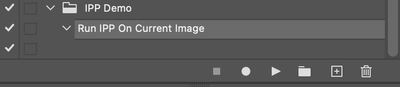Adobe Community
Adobe Community
Save psd and jpg same time
Copy link to clipboard
Copied
I own a promotional products company so we mock up lots of items with logos on them. I like to have two copies of the files we create. 1st psd so we can come back and edit layer with logo on it. 2nd a jpg to send to client as proof. Is there a way to save a couple steps and save both psd and jpg at the same time in same folder? Just looking to skip the save as step to save the jpg after we save the psd thanks
Explore related tutorials & articles
Copy link to clipboard
Copied
Export as can export multiple formats at once:
https://helpx.adobe.com/photoshop/how-to/export-image-web.html
Copy link to clipboard
Copied
A custom script is one option, I created 4 variations of this PSD/JPG here:
Another option is using the Image Processor Pro script, recorded into an action. In this example from another topic thread, IPP is creating two different size/method JPG files, however, it can also save a PSD and JPG or any other supported format as well. It can save up to 10 different combinations in a single run.
Although intended as a batch processor, IPP can also be run on a single open image and be recorded into an Action. Although the step is blank, the script settings are recorded. Then it is easy to run the action to save two copies of the file for any open image.