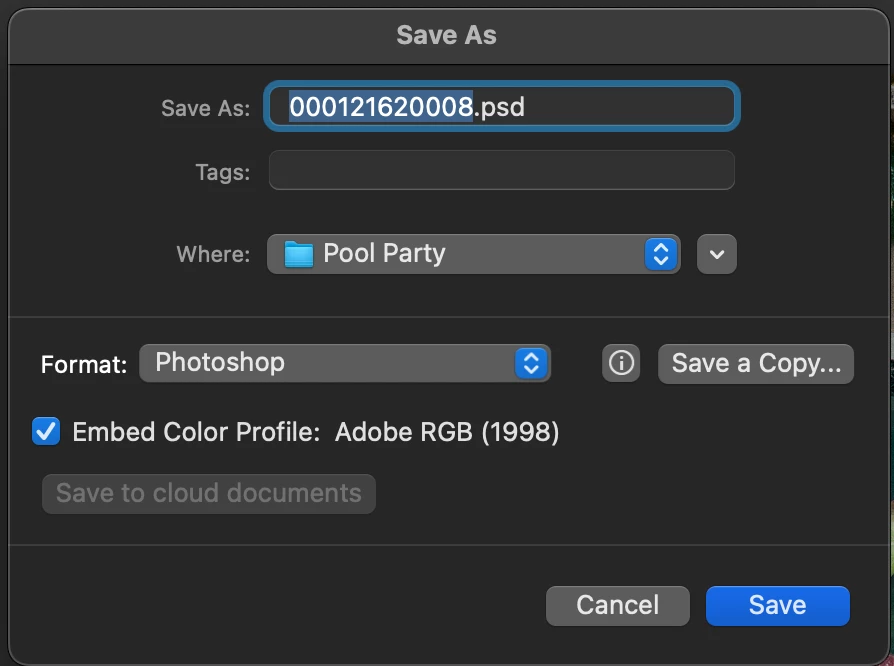Question
Save to cloud documents button greyed out
I am unable to click the "save to cloud documents" button. Everything is up to date and the file is a psd file. Can anyone help me with a solution for this? Nothing I've tried thus far or anything online seems to be fixing it. Any advice is appreicated.