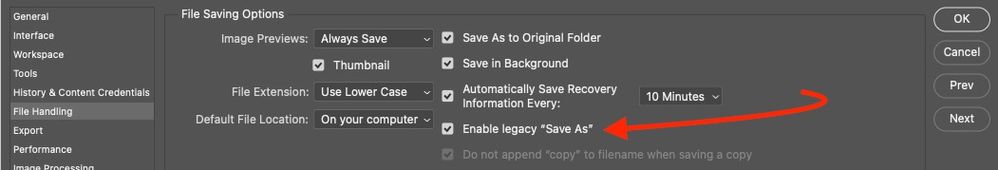SAVE TO JPEG
Copy link to clipboard
Copied
I love everything Photoshop. Nope... I loved everything Photoshop, until they came up with this new method of having to choose "Save a copy" to be able to save as a jpeg. And then always having to choose "save to computer." Really really annoying and time wasting. Why can't I just choose a default method of saving to be used every time and then if I don't on the odd occasion I can change? I have looked and pretty sure I can't do this.
Explore related tutorials & articles
Copy link to clipboard
Copied
Have you checked Enable Legacy "Save As" in Preferences?
https://www.dpmag.com/how-to/tip-of-the-week/restoring-legacy-save-as-in-photoshop/
Copy link to clipboard
Copied
When Apple made changes to their API, Adobe was left to find a workaround.
As of 22.4.1, you can find png, jpg, pdf, etc., in Save a Copy.
As of 22.4.2 you can revert to the previous behavior in Preferences > File Handling > File Saving Options:
- Enable Legacy Save As
- Do not append Copy to filename
Details here:
https://petapixel.com/2021/05/18/photoshops-save-as-function-has-changed-on-mac-heres-why/
To change the default location go to:
Preferences > File Handling and set the Default File Location to “On your computer”
~ Jane
Copy link to clipboard
Copied
Yes, the petapixel piece explains it well, but even they missed one crucial fact:
"Adobe made a significant change to how the “Save As” command works. Rather than continuing to act as it has across applications on all computers for decades, Adobe altered the basic functionality and has left users baffled."
That is not correct. It only worked this way in Photoshop since CS5, when direct save to any format from the Save As dialog was introduced with much fanfare. Prior to CS5, the file had to fully comply with the file format specification before it was even possible to save at all.
Furthermore, no other application on the planet has ever been able to save directly to jpeg from a 16 bit/layered etc. file. Only Photoshop could ever do this. In all other software, you have to launch a separate Export process, saving out, yes, a copy. And of course, that's something Photoshop could always do.
Memories are short.
Copy link to clipboard
Copied
The solution is simple! You don't like the newer behavior, set your preferences for the older behavior.
Copy link to clipboard
Copied
@KateTheGreat – In addition to your Save As a Copy question which has already been answered, you also mentioned having to "save to computer" each time. There is also a preference for that in Photoshop 2022, under Preferences > File Handling > File Saving Options > Default File Location. Change from the default of "Creative Cloud" to "On your computer". In earlier versions, one had to use a different method to turn off the cloud saving default. You can see this in the screenshot posted by thedigitaldog.
@KateTheGreat wrote:
Why can't I just choose a default method of saving to be used every time and then if I don't on the odd occasion I can change?
With a script, you can select a default method: