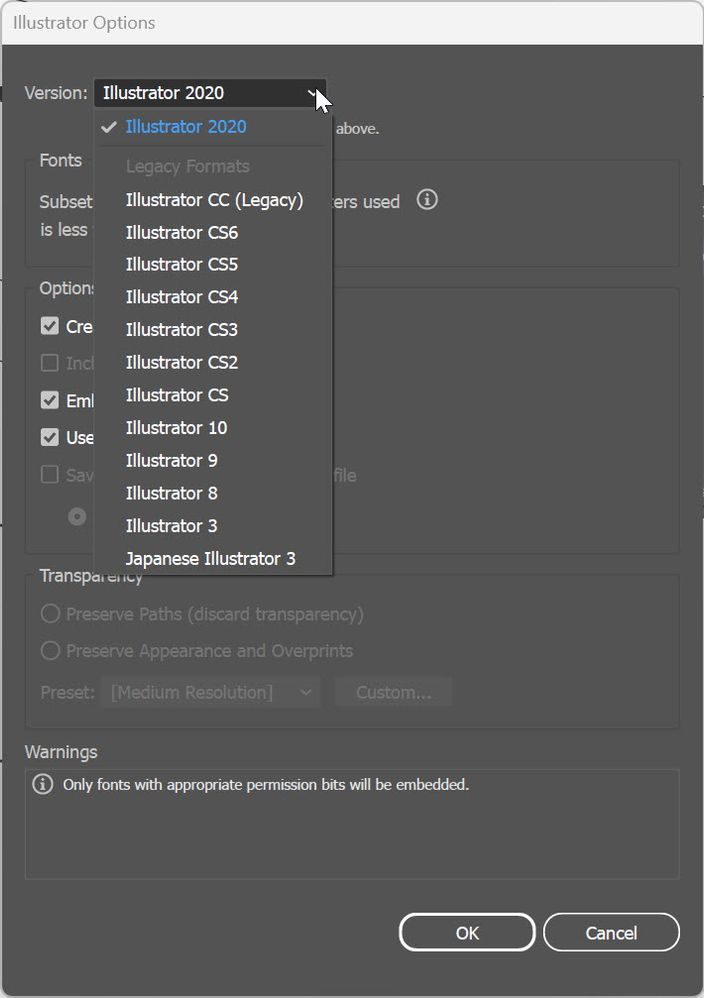Adobe Community
Adobe Community
- Home
- Photoshop ecosystem
- Discussions
- Re: Saving a file from 2023 for someone who has 20...
- Re: Saving a file from 2023 for someone who has 20...
Saving a file from 2023 for someone who has 2021
Copy link to clipboard
Copied
Hi,
Made a file with a bunch of smart objects and warps and stuff, and I can't figure out how to save it "down" for someone who is on an earlier version of the app.
I have Photoshop 2023, the other person is on Photoshop 2021.
Thanks. Any help would be appreciated.
B
Explore related tutorials & articles
Copy link to clipboard
Copied
You can't and shouldn't need to unless a feature wasn't available in v2021. Offhand, I can't think of any "live" features that would cause an issue, any v2023 features that are "baked in" would no longer be version specific.
Copy link to clipboard
Copied
There isn't dialogue as in Illustrator if thats what are you asking for.
Copy link to clipboard
Copied
Yup. This is exactly what I have been looking for. Been trying to figure out if there is a way to duplicate it, which it seems like there is not.
Copy link to clipboard
Copied
Is »Maximize PSD and PSB File Compatibility« set to »Always«?
Copy link to clipboard
Copied
Yup. Changed it from »Ask« to »Always«
Copy link to clipboard
Copied
What is »stuff« exactly?
What problem occurs when the image is opened in the obsolete Photoshop version?
Copy link to clipboard
Copied
I transformed one of the smart objects (warped it specifically) and when the file opens up in 2021, the warp has fallen off and the object has reverted back to how it looked when I orignally imported it.
Took me a while to get that warp just right. Would love to not have to do it again. At this point I think I might just have him give me back the smart object (vector based) and I can just do it for him.
Copy link to clipboard
Copied
Can you provide the file (feel free to remove all Layers except the affected one)?
Copy link to clipboard
Copied
Copy link to clipboard
Copied
Cylinder Warp!
Yeah, that was introduced in Photoshop 2023.
Copy link to clipboard
Copied
Figures. Thanks for the help though, very much appreciated.
Copy link to clipboard
Copied
You can rasterize the SOs or convert them to SO (so a SO in SO-approach).
But the person editing the image in an obsolete Photoshop version cannot edit the SO while maintaining the Cylinder Warp.
Copy link to clipboard
Copied
Yeah I think I am going to just take the vector smarts back from him and I will apply them to each of these files. Probably would have built it differently if I had realized all this.
Cheers.