- Home
- Photoshop ecosystem
- Discussions
- Saving Custom Crop Settings - Photoshop CC
- Saving Custom Crop Settings - Photoshop CC
Copy link to clipboard
Copied
I am new to Photoshop CC from CS6 where I could easily create my own crop sizes and resolution and save them for later use. I can't find that anywhere in CC. I found a limited number of preset options under Preset Manager and none are what I need. Anyone have the answer?
 1 Correct answer
1 Correct answer
Once you set your crop the way you want it go to the preset dropdown in the options bar and choose New Crop Preset
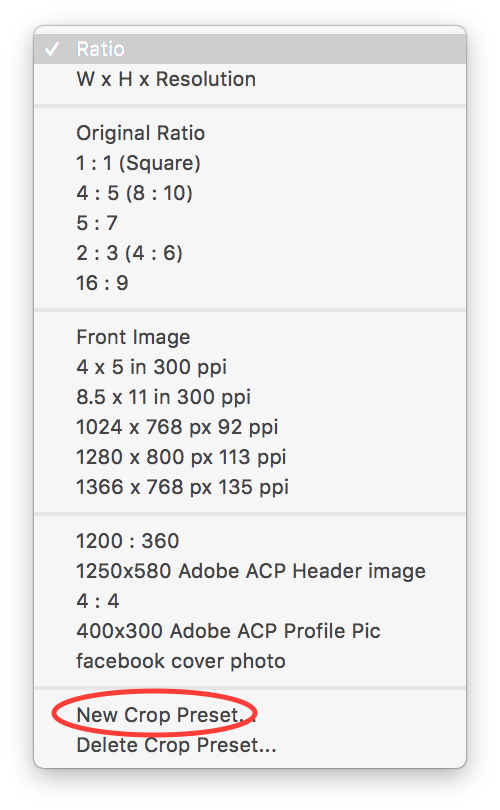
Explore related tutorials & articles
Copy link to clipboard
Copied
Once you set your crop the way you want it go to the preset dropdown in the options bar and choose New Crop Preset
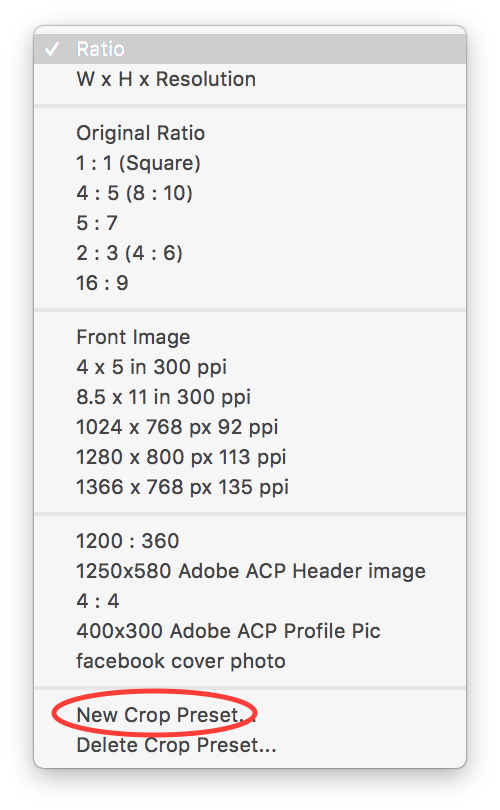
Copy link to clipboard
Copied
YES! Thank you Michael!
Copy link to clipboard
Copied
![]()
Copy link to clipboard
Copied
This solution is only working for setting a custom ratio. I still need to manually adjust the size every time. How can I make a custom crop setting that is ratio and size?