- Home
- Photoshop ecosystem
- Discussions
- Re: Saving my Ai artwork in to jpg and pdf formatz...
- Re: Saving my Ai artwork in to jpg and pdf formatz...
Saving my Ai artwork in to jpg and pdf formatz to sell on Etsy
Copy link to clipboard
Copied
Hi
I’m in the process of opening a business on Etsy; Selling Children’s wall art that my customers can download instantly and print in their home, office, professional print lab or 1 hour photo lab. I am confident in the production of my art that I have created in Ai but I am not confident in saving my artwork into jpg and pdf formats that will be uploaded and printed by my customer. I do not want an unhappy customer due to them not being able to print off my artwork on their desktop printer or at an hour photo lab. I shall elaborate in point form what my concerns are;
1. My art has been created in Adobe Illustrator (Adobe Creative Cloud online subscription). I need to save these Ai files into both jpg and pdf formats. I have over 150 files that I have created in sizes A4, A3, 8x10 and 11x14.
2. These files must be no bigger than 20MB. My client must be able to successful print across all printing mediums (print at home, office, professional print lab or 1 hour photo lab)
3. These jpg and pdf files must be in a format that my artwork is difficult to manipulate and steal. I am aware that no file can be completely protected but I do want to make it as difficult to do so as possible.
4. Having researched, I believe the best possible solution is to open my Ai artwork in PS and save jpg and pdf formats here. But I am not familiar with PS and require a step by step process.
I do hope someone can help me.
Thanking you in advance.
Stacey
Explore related tutorials & articles
Copy link to clipboard
Copied
Perhaps you shoul as the question in Illustrator forum the users there should be better equipped to answer you questions.
Copy link to clipboard
Copied
Hi!
First of all, Congratulations on starting your own business. I wish you much success.
I think we can save you some time on saving your files because saving a pdf is easy! Open your Illustrator Artwork and choose, "Save As" and in the drop down menu at the bottom of the dialog box, choose Adobe PDF (pdf). (PDF is a natural file format for Illustrator files. ) When the dialog box opens, you want to uncheck "Preserve Illustrator Editing." (See photo below)
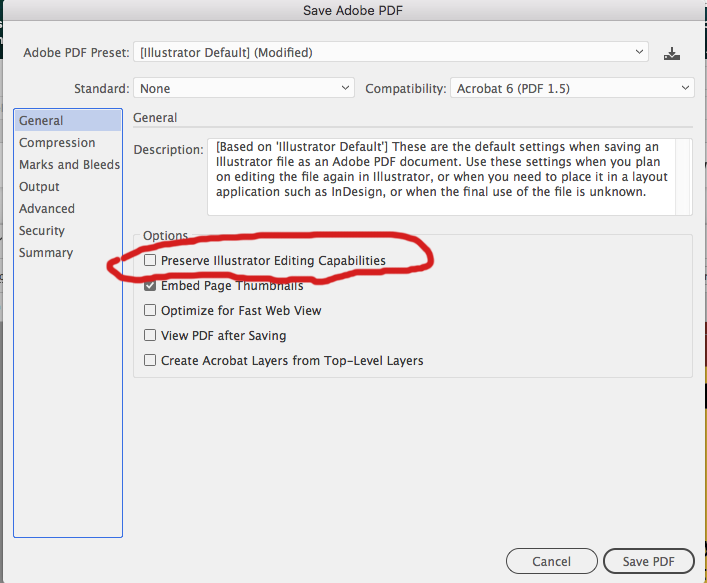
And, I alsouncheck the bottom option -- Create Acrobat Layers from Tp-Level Layers. By turning off both of these, it gives you a little more protection from people manipulating your files. You can open a pdf directly into Illustrator and work with it just like an Illustrator file, but by turning these off, it gives it more protection.
You can choose some of the other options on the left, like compression, or Marks and Bleeds to customize your output. If your files are smaller than 8.5 X 11, (like 5 x 7) you can use marks and bleeds to give the customer crop marks so they can cut the art to fit their frame size.
Now here is a personal preference, I ike opening my pdfs in photoshop because I can control the resoltion on import and I feel that Photoshop does a better job of creating a jpg than Illustrator. (Again, it's my personal preference--I am sure there are others who would say that the export function in Illustrator works great--I just like what I see better when I do this.)
Once you have your pdfs created, inside Photoshop, select Open and select your pdf. In the dialog box that comes up (see below)
Click on thee page you want to use (if there is more than one you have to click on it) and make sure that Crop is set to Trim size and the the resolution is set to 300, and click ok.
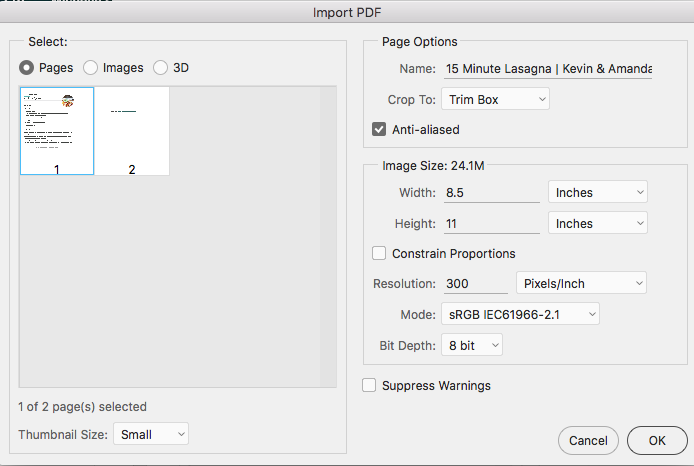
If you don't set the crop to trim size, then the PDF will default to Art box, and you will lose your page dimensions.
Once you open it in Photoshop, then all you have to do is choose your jpg settings and you are good to go!
I would recommend that you learn how to create an action in Photoshop to save these as a jpg--then all you need to do is run your action to automate the jpg saving process which will save you time.
If you have any other questions, let us know. Have fun creating!
Michelle
Copy link to clipboard
Copied
This is wonderful thank you so much for you expertise mglush!
Another question; when saving my ai artwork to pdf which pdf preset would you use? Remembering that my customer will be printing the pdfs from either desktop printer or at a professional print lab. I have come across the below. Would you agree with it????
If your source file is an Illustrator document, ensure that images in it are linked and not embedded. Illustrator converts embedded images to CMYK—something we do not want.
Now, save the Illustrator file using the PDF/X-4 Job Options settings with the following tweaks;
- Output: The Output intent profiles in the Output tab controls how colors and PDF/X output intent profiles are saved in the PDF file. Set the output intent to whatever print condition is expected. Otherwise, leave it at the default value.
- If you expect the poster to be viewed at a great distance, you might lower image downsampling values of 300/450, 300/450, and 1200/1800 to a suitable number.
Color, grayscale, and monochrome images should be downsampled to combine pixels in a sample area to make one larger pixel. You need to provide the resolution of your output device in DPI (Dots Per Inch) and specify a resolution in PPI (Pixels Per Inch). - Typically, to get a PDF document with higher quality, the printer driver downsamples color images above 300 PPI to 450 DPI, grayscale images above 300 PPI to 450 DPI, and monochrome images above 1200 PPI to 1800 DPI.
- Export the PDF; don’t use Distiller to convert the PostScript (.ps) file. Also, don’t change the JobOptions to convert any colors since that would defeat the purpose of using PDF/X-4.
Thanks again mglus!
Stacey

