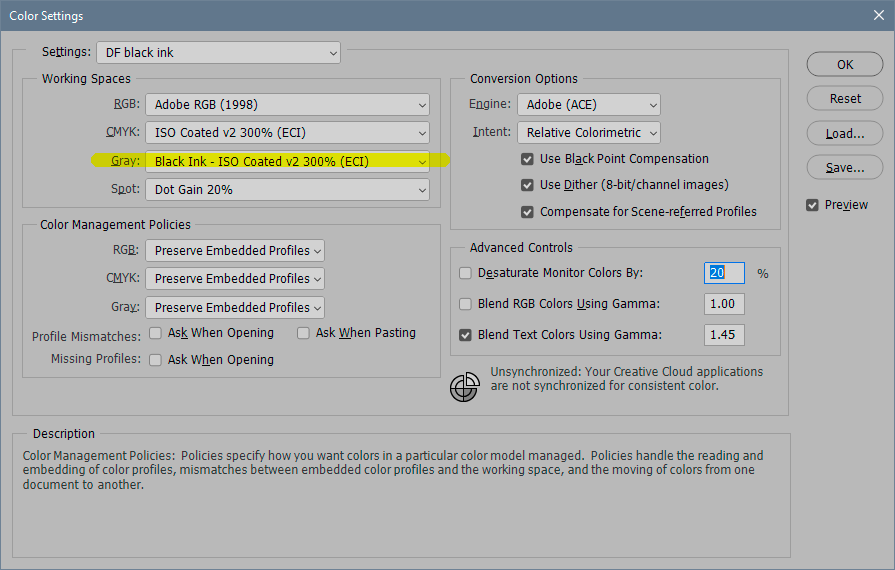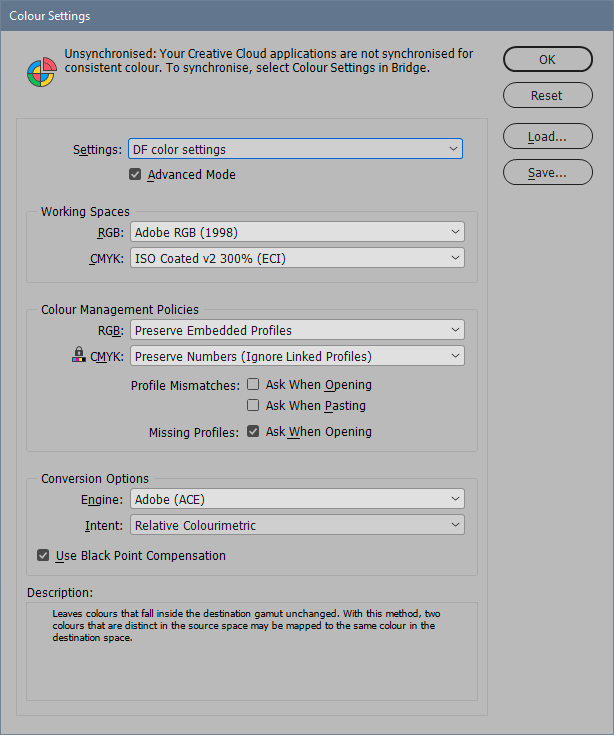Copy link to clipboard
Copied
Hello. I have an Infrared image from which I would like to extract only the red channel and save it as another image. How can I do this? TIA
 5 Correct answers
5 Correct answers
Lots of ways. One way would be to duplicate the file, convert to grayscale, then use apply image and use the original image's red channel as the source to apply to the new file's gray channel.
The safest way is the Channel Mixer, which retains the file as monochrome RGB in the original color space. It will duplicate one channel into the other two. Or simply copy the red channel and paste into the other two.
You can always copy a single channel and paste it into a new grayscale file, but then you need to be very careful which grayscale profile you choose, or you will get significant tone curve changes. The reason is that icc grayscale profiles aren't supported anywhere outside Photos
...Use the Split Channels command. You'll end up with three channels, save the Red channel.
Yet another option, with the red channel active/targeted/selected, using Image > Mode > Grayscale will use the R channel and discard the G and B channels:
Yet another way would be to use Image > Calculations, with Result set to New Document.
Explore related tutorials & articles
Copy link to clipboard
Copied
Well, actually it does, because gray gamma 2.2 will display correctly on any display even without color management. Or at least as close as your display is to gamma 2.2, which is usually very close, and probably extremely close on an NEC Spectraview.
No, it isn't and that's moot.
You told us (copy and paste): "Applications that are color managed, stop being color managed when they get a grayscale file". You should reconsider this. With a dot gain OR gray gamma document, Preview, Safari, Photoshop and I can name others, ALL match exactly.
Not trying to be "right" here, I'm genuinely curious. I just discovered to my surprise that Firefox actually does this right, which I didn't expect.
Again: You told us (copy and paste): "Applications that are color managed, stop being color managed when they get a grayscale file". You should really reconsider this "concept". <G>
Copy link to clipboard
Copied
It boils down to this: Applications that are correctly color managed, do not stop being color managed when they get a grayscale file.
Copy link to clipboard
Copied
I edited my post above to strike that, but you were too fast. I misread that you used gray gamma for all examples, which you didn't. My bad.
So - will you reconsider about the InDesign example I showed above? It's still true there, it does stop being color managed when it gets a grayscale file. So maybe we can meet in the middle.
Copy link to clipboard
Copied
If ID (which I rarely use) doesn't behave like Photoshop and Safari and Preview and others not mentioned (but exist), and it is setup “correctly”, it's a bug.
Copy link to clipboard
Copied
Not a bug, apparently by design. It's well known. K numbers go straight to the black plate as CMYK. AFAIK Illustrator does the same (haven't time to check that now).
Copy link to clipboard
Copied
@D Fosse wrote:
Not a bug, apparently by design. It's well known. K numbers go straight to the black plate as CMYK. AFAIK Illustrator does the same (haven't time to check that now).
Then you answered the question you asked me.
IMHO a bad design then. Thankfully there are piles of other applications as mentioned that do this correctly with grayscale image data. Applications that are correctly color managed, do not stop being correctly color managed when they get a grayscale file. <g>
Copy link to clipboard
Copied
It's not a problem as long as you know about it. This is how you deal with it for print:
There's no grayscale setting at all in ID color settings:
Copy link to clipboard
Copied
Hang on...
There's something wrong with InDesign and grayscale, and it's not what I thought. The "black ink" option doesn't work either. It handles all color images correctly, but there's no way I can make it handle grayscale right.
I tested further with Illustrator, and it seems to do everything right. Grayscale profiles are in fact correctly treated. So what's up with InDesign? I need to dive into this, I can't figure it out.
Jeez. This was a bad day - or a good one, if you think of it that way, learn something new and so on 😉
Everything I thought I knew about this needs re-examination. In the meantime, consider my posts above temporarily suspended until the jury is in. If anyone has some light to shed, I'm all ears.
Copy link to clipboard
Copied
OK. I've done some more testing. Turns out I was partly wrong, and I have no choice but to eat that up. Yes, that hurts 😉
- Firefox and Windows Photos color manage grayscale correctly in all instances. Windows Photos even has the "display all blacks accurately"-function turned on permanently, so that 0-0-0-K displays lighter than 4 color black or RGB black. This is the correct way to do it. Photoshop always does this, while it's an option in Ai / ID.
But I was also partly right, although not exactly in the way I thought:
- Both InDesign and Illustrator display different grayscale profiles differently. They are all treated as 0-0-0-K, in other words it goes to the black plate as CMYK. But they are not mutually consistent!
- Using a monochrome Lab > Adobe RGB as reference, InDesign treats Gray Gamma 2.2 as correct. Illustrator treats none of them as correct, but the Black Ink <CMYK> version seems closest. Gray Gamma 2.2 is definitely wrong here. I can't for the life of me figure out what the logic is in all this.
- Black Ink <CMYK> does not do what I thought it would. I hereby retract all instances of the screenshots I've posted of this setting. Don't use it. I don't know if it will eventually print right, but it certainly doesn't display right.
To get any sense out of all this, I need to head over to the ID and Ai forums and ask some questions, which I will when I have time.
In fairness, I haven't used grayscale in many years (if indeed ever). I always submit monochrome images as R=G=B for books and magazines, and they all seem fine with that. What they do to it in prepress I don't know.
Oh, BTW - The CMYK policies of "preserve embedded profiles" versus "preserve numbers/ignore linked" don't seem to play any part in this. At first I thought that was the explanation.
Copy link to clipboard
Copied
Hello,
Kind of late answer, but I also use the "Image - Calculations". Save the results to new document, and use normal blending.
Then you can convert the image from "Multichannel" to "Grayscale", and you can save as JPG, or whatever format you would like.
-
- 1
- 2
Find more inspiration, events, and resources on the new Adobe Community
Explore Now