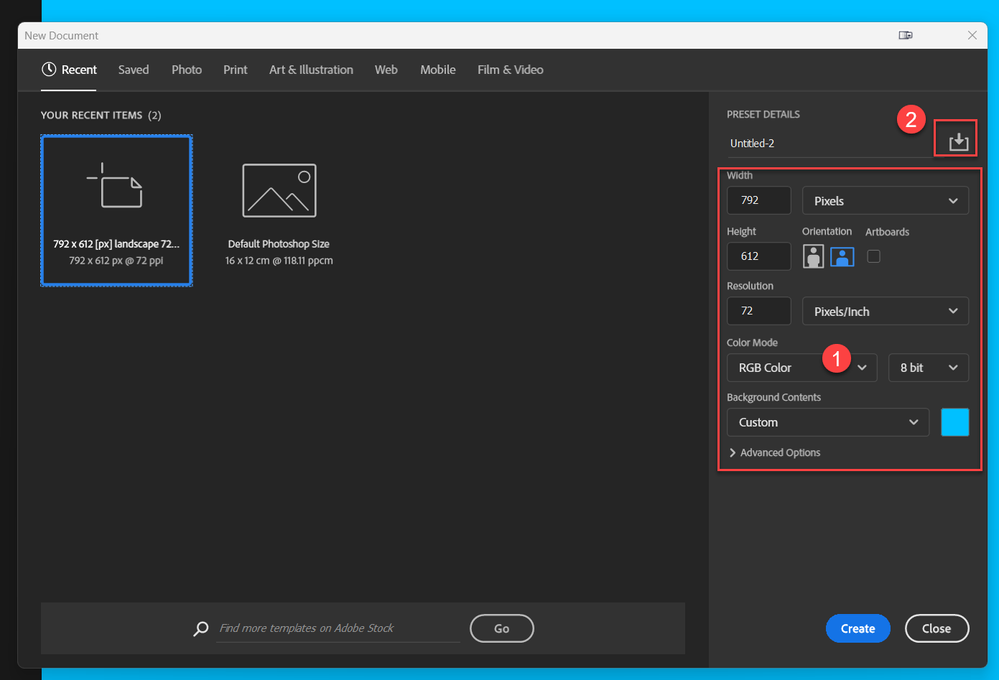Copy link to clipboard
Copied
I have set and saved a new template. But when program crshed it disappeared. What is the reason for that?
 1 Correct answer
1 Correct answer
Hi @MahaB82A I tested on my PS and experienced the same. If I created a new file Preset and forced my PS to crash after saving, it did not show again when I relaunched. My guess is the saved file presets are temporary until PS is closed properly.
Try again and quit Photoshop after creating your file preset and see if it appears under the Saved tab when reopened.
Explore related tutorials & articles
Copy link to clipboard
Copied
What exactly do you mean by »template«?
Where did you save it to?
Copy link to clipboard
Copied
Copy link to clipboard
Copied
Hi @MahaB82A I tested on my PS and experienced the same. If I created a new file Preset and forced my PS to crash after saving, it did not show again when I relaunched. My guess is the saved file presets are temporary until PS is closed properly.
Try again and quit Photoshop after creating your file preset and see if it appears under the Saved tab when reopened.
Copy link to clipboard
Copied
I do not have problem in setting again because I have only one template. But this is a big issue for a person having many templates.
Copy link to clipboard
Copied
Only if you create a lot of templates and then crash. If you create templates a few at a time, and are able to close Photoshop without crashing, the files are there to use.
Copy link to clipboard
Copied
Thanks for the help.
Copy link to clipboard
Copied
How did you do forced crashing?
Copy link to clipboard
Copied
On PC I used Task Manager to kill the app.