Question
Scale default lock
How can I set my scale default so dimensions are locked?
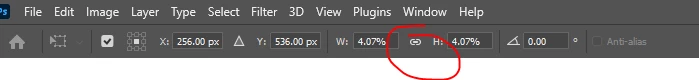
How can I set my scale default so dimensions are locked?
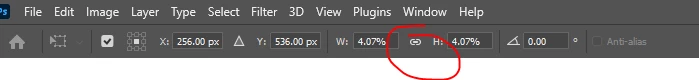
Already have an account? Login
Enter your E-mail address. We'll send you an e-mail with instructions to reset your password.