- Home
- Photoshop ecosystem
- Discussions
- Re: scale layer to current canvas size photoshop
- Re: scale layer to current canvas size photoshop
Copy link to clipboard
Copied
I've been googling, and reading, but I have not been able to find an action, or method to select a layer, and have it scale to the canvas size? This seems to be something that should be built in?
Anyone know of a script or action I can use?
Sometimes it needs to scale up or down.
And I don't need to keep the proportions. Just scale to fill.
Thanks for your help
Maxi
PS: I know in Russell Brown's Paper Texture extension, the loaded layers are scaled to fit the canvas.
 1 Correct answer
1 Correct answer
What is your ruler units? I only get that error in CS6 if the ruler is set to percent. If your ruler is set to percent I can add some code to the script that will fix the error.
Explore related tutorials & articles
Copy link to clipboard
Copied
var maintainAspectRatio = true;
Copy link to clipboard
Copied
You may also need to take into consideration the aspect ratio of the canvas compared to the aspect ratio of the layer to know the proper way to just fill the canvas to how. If the aspect ratios don't match there will be some spill over but it will be masked off by the canvas size, Here is the code I use compare Aspect ratios from one of my Photo Collage scripts. Note there is and error in CS6 scripting the first line will encounter an internal error if your Photoshop interpolation preference is Adobe's default Bicubic Automatic. The bug is fixed in Photoshop CC. IMO Bicubic Automatic is not a good general default interpolation setting for Bicubic Sharper seems to be used for down sizing and it works very poorly on images that have been sharpened before.
You need to get the bounds of the canvas and the active layer and compare their aspect ratio. That code I left out. Make sure the layer you want to resize is the current active layer and has pixels. If you use my code that uses activeDocument.activeLayer.resize... The error you show looks like the layer your resizing might be empty no pixels to interpolate.
var userResampleMethod = app.preferences.interpolation; // Save interpolation settings
app.preferences.interpolation = ResampleMethod.BICUBIC; // resample interpolation bicubic
if (LWidth/LHeight<SWidth/SHeight) { // Smart Object layer Aspect Ratio less the Canvas area Aspect Ratio
var percentageChange = ((SWidth/LWidth)*100); // Resize to canvas area width
activeDocument.activeLayer.resize(percentageChange,percentageChange,AnchorPosition.MIDDLECENTER);
}
else {
var percentageChange = ((SHeight/LHeight)*100); // resize to canvas area height
activeDocument.activeLayer.resize(percentageChange,percentageChange,AnchorPosition.MIDDLECENTER);
}
app.preferences.interpolation = userResampleMethod; // Reset interpolation setting
Copy link to clipboard
Copied
There is also a quick and easy menu command.
- Edit / Free transform
- Drag layer edges in or out to meet canvass edges... (5 steps in all).
Cudos for Hale and Schruber, et al. I wonder if their ingenius var can fix gradient Foreground to transparent.
Copy link to clipboard
Copied
Clearly you can manually scale a layer. It just seems a scale to fit command would be useful for most users.
If you ever work on a folder filled with images, any way to automate the workflow is helpful.
Copy link to clipboard
Copied
Hello,
I have successfully used the script written by Michael over the last year and it saved me lots of time on certain jobs.
I want to say a big thank you for it first!
However, I recently switched to a Mac and I'm using Photoshop CC 2014 Version: 2014.0.0 20140508.r.58 2014/05/08:23:59:59 x64
I get an error when I'm trying to run the script and I have no idea what this error is trying to say.
Can you please help?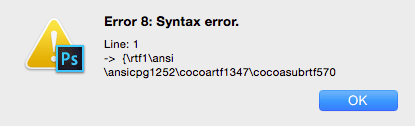
Thank you!
Copy link to clipboard
Copied
What you have done is use an editor that is not using plain text as such it has control characters in the file. Copy the script again and use ExtendScript Toolkit or make sure the editor is using plain text.
Copy link to clipboard
Copied
Thanks for the reply but that doesn't clarify it exactly.
I'm using default texteditor, I tried with scripteditor but it also doesn't work.
L.E. Nevermind, got it working with applescript. Just below the record button there is a selection AppleScript. Switched that to Javascript, saved the file and it works.
Copy link to clipboard
Copied
Mike Hale's script keeps the aspect ratio of the canvas. If the normal layer or smart object layer has a different aspect ratio than the canvas it will be distorted to fill the canvas. If you do not want to distort the layer appearance and it has a different aspect ratio than the canvas you would need to resize the layer larger than the canvas so the width or height just fills the canvas's width or height where the other size will be larger than the canvas size. Center the layer over the canvas. The document canvas will act like a clipping mask and the layer will look like a centered crop. If you look lower in this thread you will see I posted the code in 2013.
Copy link to clipboard
Copied
I don't want to keep the aspect ratio of the canvas.
I want to resize a layer (pixels, shape, smartobject) to fit either on the width or height of the canvas size but maintaining the layer's original aspect ratio... So, when resized, the layer must cover the entire canvas.
I already do it manually, but I'm looking for a way to make the process automatic.
Imagine that I have a document that must be filled with photos with different sizes and aspect ratios. I want to load the script and it will automatically take my layer, cover the canvas and keep the aspect ratio. Then, I would move the layer to make sure that the best part is visible within the canvas...
Does the script you mentioned does this?
I've tried this code:
var userResampleMethod = app.preferences.interpolation; // Save interpolation settings
app.preferences.interpolation = ResampleMethod.BICUBIC; // resample interpolation bicubic
if (LWidth/LHeight<SWidth/SHeight) { // Smart Object layer Aspect Ratio less the Canvas area Aspect Ratio
var percentageChange = ((SWidth/LWidth)*100); // Resize to canvas area width
activeDocument.activeLayer.resize(percentageChange,percentageChange,AnchorPosition.MIDDLE CENTER);
}
else {
var percentageChange = ((SHeight/LHeight)*100); // resize to canvas area height
activeDocument.activeLayer.resize(percentageChange,percentageChange,AnchorPosition.MIDDLE CENTER);
}
app.preferences.interpolation = userResampleMethod; // Reset interpolation setting
...but it gave me this error:
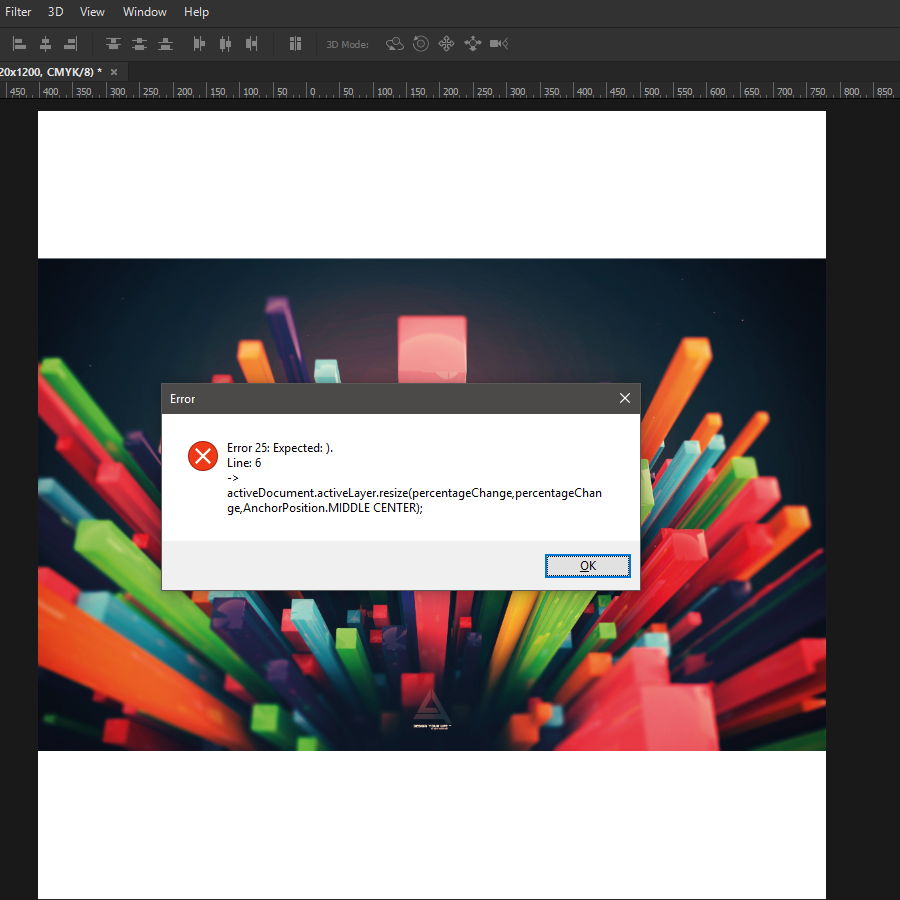
I've read some posts by Mike Hale up in the thread that the code he provided can be easily edited to keep the layers' aspect ratio but I don't know what to change.
Am I doing something wrong?
Copy link to clipboard
Copied
The code I posted was just how to does the resize. What you getting is because of the way the site flow the text there should not be space between MIDDLE and CENTER its MIDDLECENTER. The code will fail because the rest of the required code is not there. and it look like I made a math error but I did not it was designed to fill the canvas area a center crop look. Changing the if around may do what you want. Change the < to >
var SWidth = app.activeDocument.width.as('px');
var SHeight = app.activeDocument.height.as('px');
var bounds = app.activeDocument.activeLayer.bounds;
var LWidth = bounds[2].as('px')-bounds[0].as('px');
var LHeight = bounds[3].as('px')-bounds[1].as('px');
var userResampleMethod = app.preferences.interpolation; // Save interpolation settings
app.preferences.interpolation = ResampleMethod.BICUBIC; // resample interpolation bicubic
if (LWidth/LHeight<SWidth/SHeight) { // Smart Object layer Aspect Ratio less the Canvas area Aspect Ratio
var percentageChange = ((SWidth/LWidth)*100); // Resize to canvas area width
activeDocument.activeLayer.resize(percentageChange,percentageChange,AnchorPosition.MIDDLECENTER);
}
else {
var percentageChange = ((SHeight/LHeight)*100); // resize to canvas area height
activeDocument.activeLayer.resize(percentageChange,percentageChange,AnchorPosition.MIDDLECENTER);
}
app.preferences.interpolation = userResampleMethod; // Reset interpolation setting
app.activeDocument.selection.selectAll();
align('AdCH'); align('AdCV');
app.activeDocument.selection.deselect();
// -----------------------------------------
// Align Layers to selection
// -----------------------------------------
function align(method) {
var desc = new ActionDescriptor();
var ref = new ActionReference();
ref.putEnumerated( charIDToTypeID( "Lyr " ), charIDToTypeID( "Ordn" ), charIDToTypeID( "Trgt" ) );
desc.putReference( charIDToTypeID( "null" ), ref );
desc.putEnumerated( charIDToTypeID( "Usng" ), charIDToTypeID( "ADSt" ), charIDToTypeID( method ) );
try{
executeAction( charIDToTypeID( "Algn" ), desc, DialogModes.NO );
}catch(e){}
}
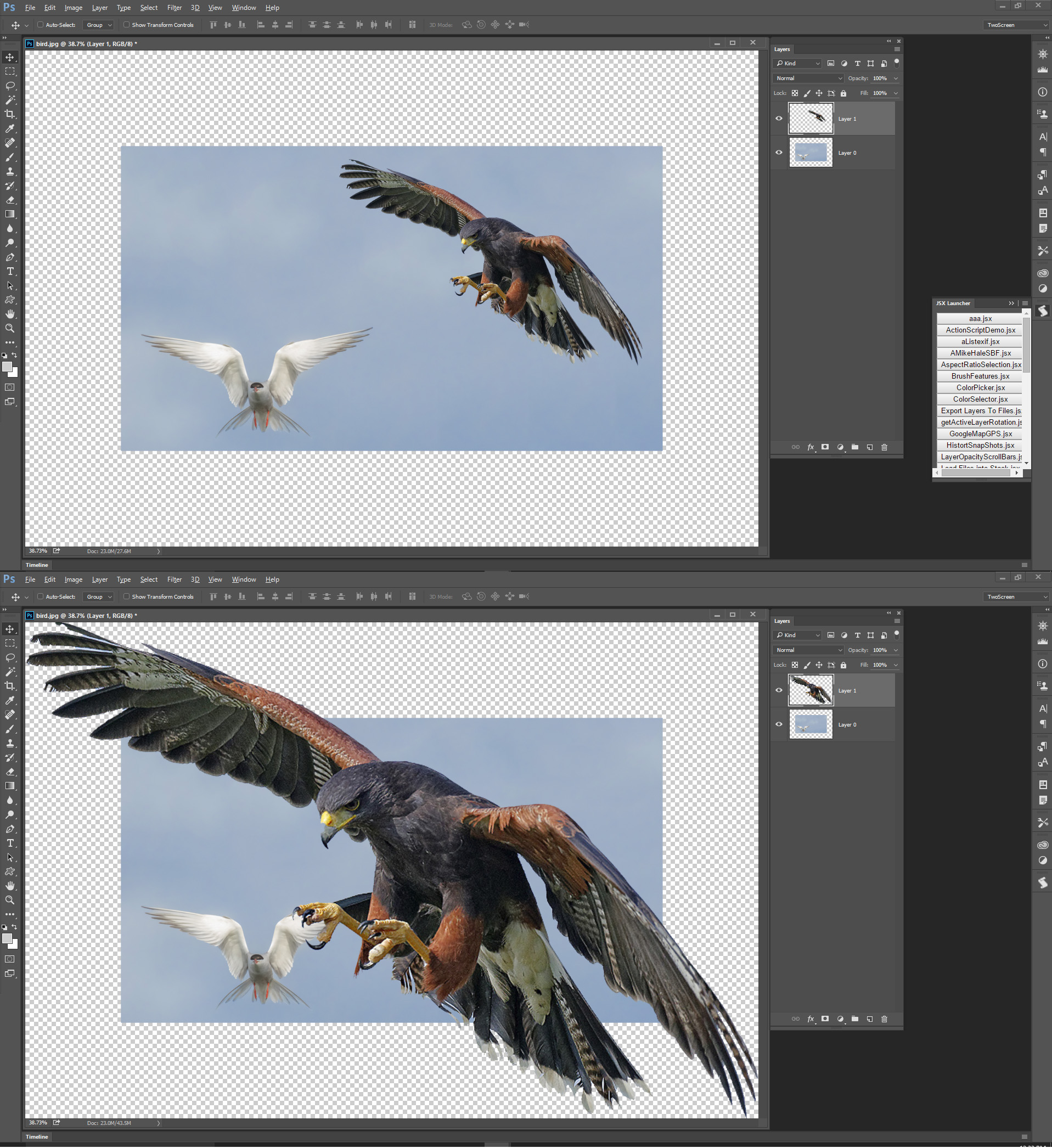
I changed the < to > and added a red and a green layer than ran the script on the red and green layers.
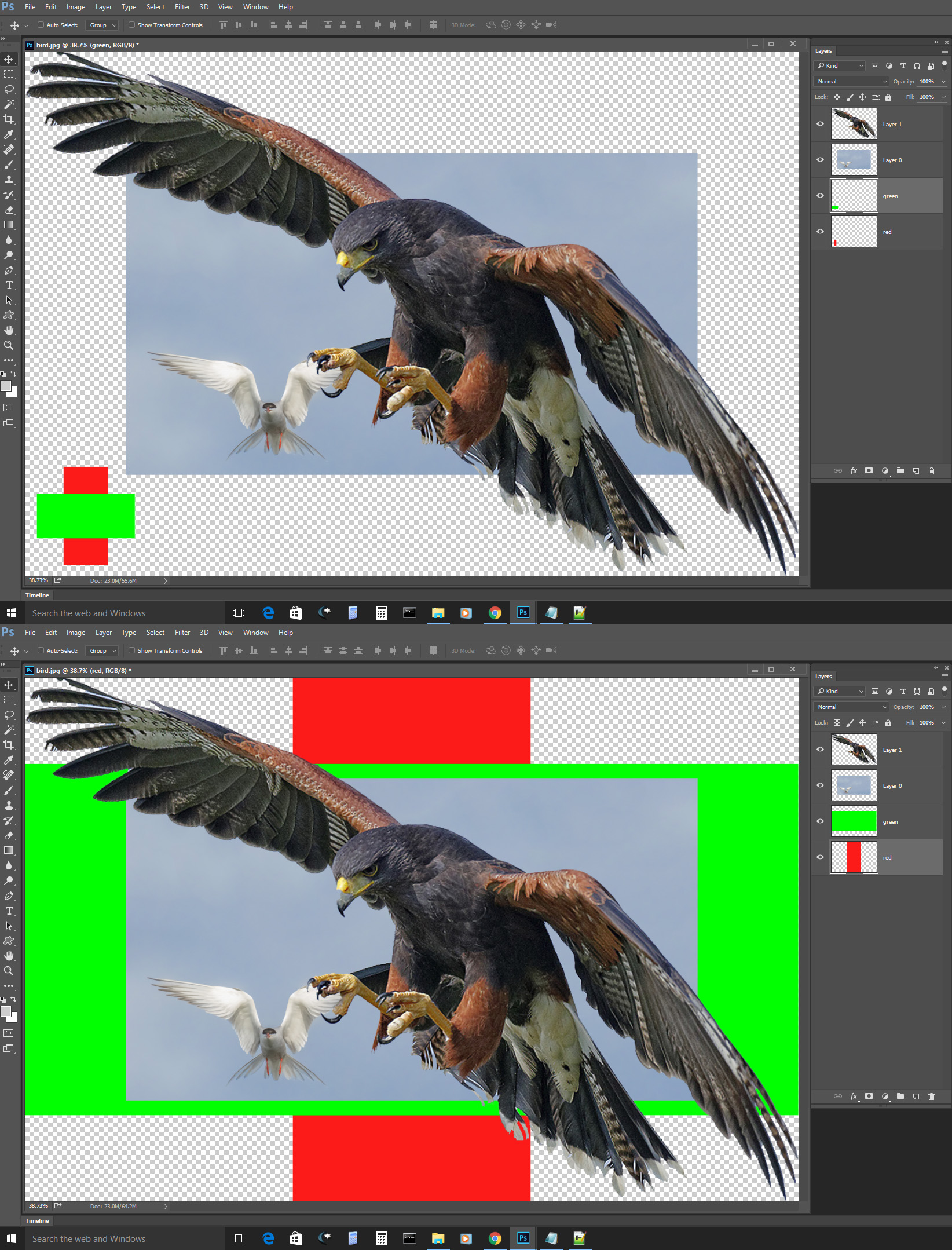
Copy link to clipboard
Copied
JJMack, this last version of the script, completely saved a project idea. Thank you.
Copy link to clipboard
Copied
May I ask you the question:
I need to resize image to fit canvas only on width of canvas, exclude height (not consider).
Can you modify this code? If it is possible...
Copy link to clipboard
Copied

Copy link to clipboard
Copied
I'm sure it would be possible to script what you want to do. It you do not know how to script Photoshop you have a lot to learn. Also you could heir a Photoshop scripting programmer or try to find a volunteer. IMO there forums are design to help other not to work for others. If you read the code here and try to understand it. You should be able to make the changes needed to do what you want. It is easy to get the document canvas width and the image layer's width and then calculate what percentage you need to transform the image layer so the transformed width will be the document canvas width.
Copy link to clipboard
Copied
Thank you for answer.
I will try to do it by own efforts.
Copy link to clipboard
Copied
If you do you will be well rewarded. You will be able to hack other scripts. I'm a retired programmer never learned JavaScript or Object programming they were just becoming popular when I retired. Even though I only hack at Scripting Photoshop I have written some very useful scripts for myself. There are many good script example in the forum and many that can be downloaded from the web one can hack on.
Copy link to clipboard
Copied
For whatever it's worth in 2023 (10 years later) — here's a version of the script that scales the layer from the center while maintaining aspect ratio...
var maintainAspectRatio = true; // set to true to keep aspect ratio
if (app.documents.length > 0) {
app.activeDocument.suspendHistory('Fit Layer to Canvas', 'FitLayerToCanvas(' + maintainAspectRatio + ')');
}
function FitLayerToCanvas(keepAspect) { // keepAspect: Boolean - optional. Default to false
var doc = app.activeDocument;
var layer = doc.activeLayer;
// Do nothing if the layer is a background or locked
if (layer.isBackgroundLayer || layer.allLocked || layer.pixelsLocked || layer.positionLocked || layer.transparentPixelsLocked) return;
// Do nothing if the layer is not a normal artLayer or Smart Object
if (layer.kind != LayerKind.NORMAL && layer.kind != LayerKind.SMARTOBJECT) return;
// Store the ruler
var defaultRulerUnits = app.preferences.rulerUnits;
app.preferences.rulerUnits = Units.PIXELS;
var width = doc.width.as('px');
var height = doc.height.as('px');
var bounds = app.activeDocument.activeLayer.bounds;
var layerWidth = bounds[2].as('px') - bounds[0].as('px');
var layerHeight = bounds[3].as('px') - bounds[1].as('px');
// Calculate new position to center the layer
var newX = (width - layerWidth) / 2;
var newY = (height - layerHeight) / 2;
// Move the layer to the new position
layer.translate(new UnitValue(newX - layer.bounds[0].as('px'), 'px'), new UnitValue(newY - layer.bounds[1].as('px'), 'px'));
if (!keepAspect) {
// Scale the layer to match the canvas
layer.resize((width / layerWidth) * 100, (height / layerHeight) * 100, AnchorPosition.MIDDLECENTER);
} else {
var layerRatio = layerWidth / layerHeight;
var newWidth = width;
var newHeight = (newWidth / layerRatio);
if (newHeight >= height) {
newWidth = layerRatio * height;
newHeight = height;
}
var resizePercent = newWidth / layerWidth * 100;
app.activeDocument.activeLayer.resize(resizePercent, resizePercent, AnchorPosition.MIDDLECENTER);
}
// Restore the ruler
app.preferences.rulerUnits = defaultRulerUnits;
}
Copy link to clipboard
Copied
@AXXXXXXXXX Thank you so much, this updated version works perfectly, it scales the image up or down and fits it into the canvas in the middle which is what I was looking for 🙏
-
- 1
- 2


