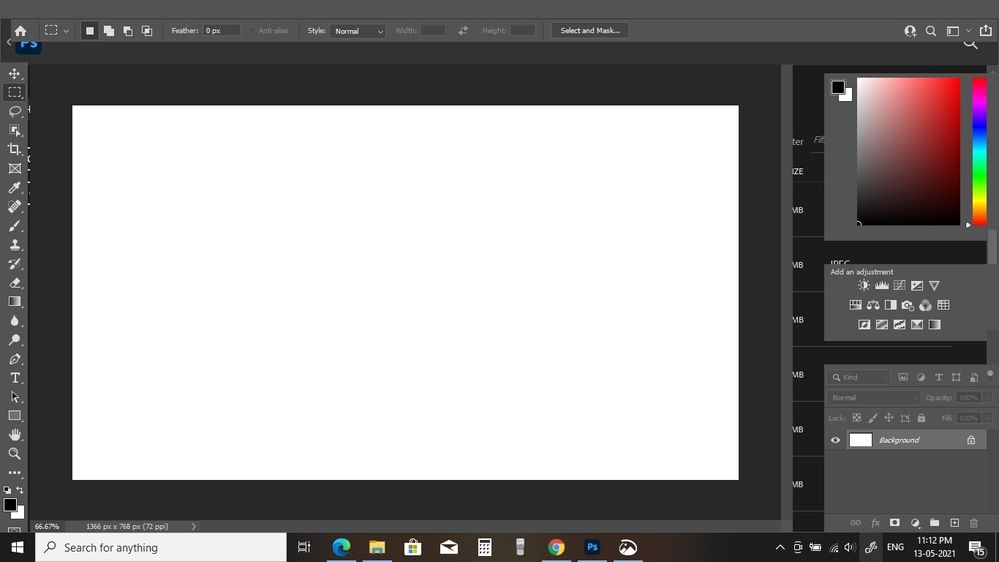Turn on suggestions
Auto-suggest helps you quickly narrow down your search results by suggesting possible matches as you type.
Exit
0
scale problem
New Here
,
/t5/photoshop-ecosystem-discussions/scale-problem/td-p/12034908
May 13, 2021
May 13, 2021
Copy link to clipboard
Copied
Community guidelines
Be kind and respectful, give credit to the original source of content, and search for duplicates before posting.
Learn more
Explore related tutorials & articles
Adobe Employee
,
/t5/photoshop-ecosystem-discussions/scale-problem/m-p/12035264#M540414
May 13, 2021
May 13, 2021
Copy link to clipboard
Copied
Hi there,
Would you mind sharing some more information about this problem? We're here to help, just need some more info.
Also, please let us know about the version of Photoshop you're working on.
Regards,
Sahil
Community guidelines
Be kind and respectful, give credit to the original source of content, and search for duplicates before posting.
Learn more
Community Expert
,
/t5/photoshop-ecosystem-discussions/scale-problem/m-p/12035299#M540418
May 13, 2021
May 13, 2021
Copy link to clipboard
Copied
That's certainly...something. I'm seeing certain elements not showing and other elements getting scrunched around.
Do you have scaling set at a certain value?
Community guidelines
Be kind and respectful, give credit to the original source of content, and search for duplicates before posting.
Learn more
Community Expert
,
LATEST
/t5/photoshop-ecosystem-discussions/scale-problem/m-p/12035596#M540478
May 13, 2021
May 13, 2021
Copy link to clipboard
Copied
Hi. If you have a problem with the interface elements, please go to Window > Workspace > Reset "workspace name".
Marlon Ceballos.
Community guidelines
Be kind and respectful, give credit to the original source of content, and search for duplicates before posting.
Learn more
Resources
Quick links - Photoshop
Quick links - Photoshop Mobile
Troubleshoot & Learn new things
Copyright © 2024 Adobe. All rights reserved.