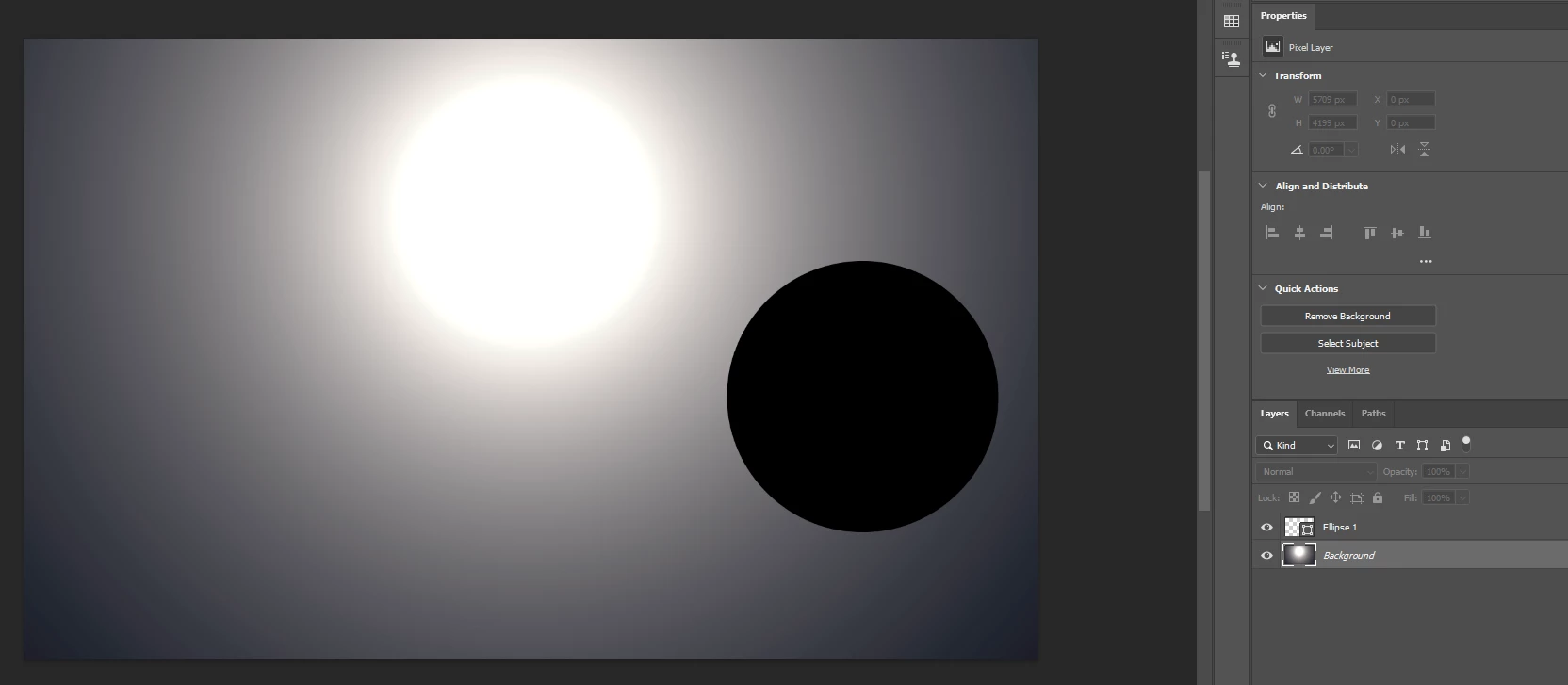scaling a pattern to fill a selection in Photoshop
I’d like to create a Photoshop action to automatically fill a selection with another image and scale the image to fit to cover the selection.
For example, I’d like the action to fill a circle with the image below.
I tried defining a pattern, but I wasn’t able to find a script that would either create a single instance of the pattern or scale the pattern down to cover the selection.
Is there a pattern script that will scale a pattern to fit to cover a selection?
Or will another Photoshop tool do this?