- Home
- Photoshop ecosystem
- Discussions
- Scaling from a specific reference point in Photosh...
- Scaling from a specific reference point in Photosh...
Copy link to clipboard
Copied
I know... we're all upset about the stupid changes to the scale tool. Which has been covered in a few threads.
What I'm stuggling with is scaling from a specific point on a layer, NOT the middle. It used to be that you could move the center reference point and scale from there.
Any ideas?
 1 Correct answer
1 Correct answer
Hi
Have you got this option enabled in preferences
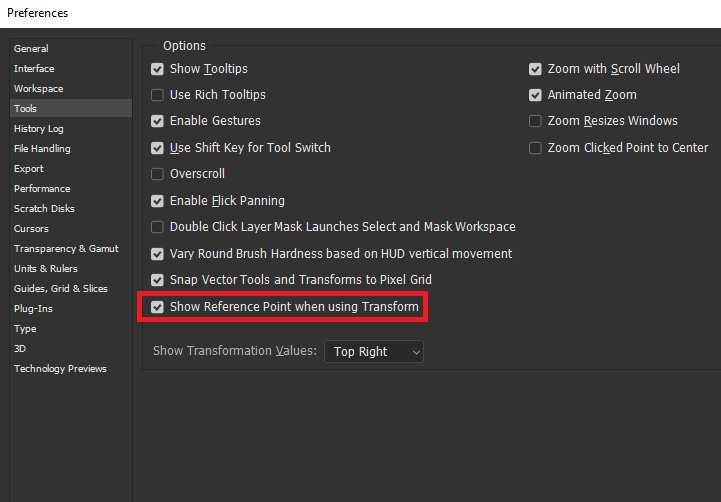
You can also enable it from here
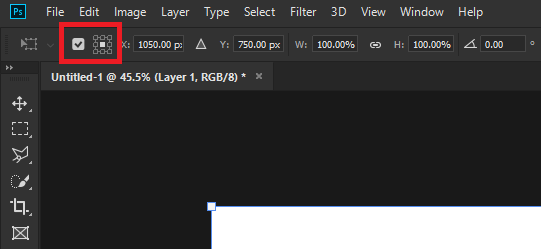
Explore related tutorials & articles

Copy link to clipboard
Copied
Hi
Have you got this option enabled in preferences
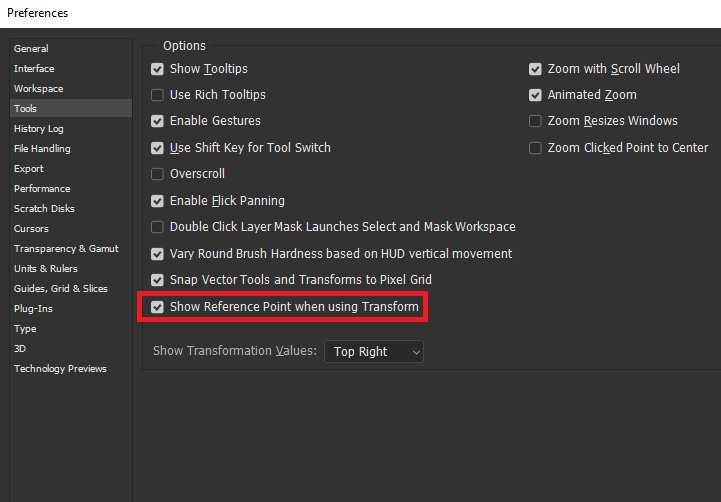
You can also enable it from here
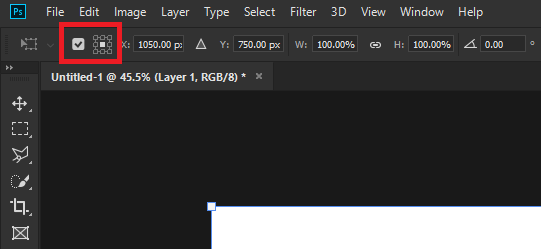
Copy link to clipboard
Copied
Hi the 'Scale from Reference' point does not work any more!
What is the point of this - removing good functionality ?
I am using cc2020 21.0.3
If you revert to legacy Transform, it's much more well thought out and intuitive to use, especially if you are using key command modifiers.
It's annoying that every update changes HOW things work rather than adding NEW features or performance.
I have used PhotoShop since 1989 and done many advanced things in it.
Copy link to clipboard
Copied
You can hold alt while scaling to scale around the reference point now. Also - Wow that "correct" answer did NOT solve this problem.
Copy link to clipboard
Copied
You replied to a thread from 2018. Please start a new thread and clarify the issue you are having.
Jane

