 Adobe Community
Adobe Community
- Home
- Photoshop ecosystem
- Discussions
- Scanned pdf file not opening correctly
- Scanned pdf file not opening correctly
Scanned pdf file not opening correctly
Copy link to clipboard
Copied
I'm having issues with my photoshop cc - when I open a pdf file I've made by scanning a page from a book it doesn't look like it should. When I open the pdf file regularly (like in Chrome or so) it looks just like it should, black text and pictures on yellowish page, but when I open it on my PS, almost everything disappears and I'm left with yellowish background with white mush where the printing should be. I've tested the scanner for errors and the problem isn't with that. Bonus: everything I've scanned in paper size A3 looks just like it should and also about 200 first A4 pages as well. A day later everything scanned in A4 is a disaster in PS. What should I do?
Explore related tutorials & articles
Copy link to clipboard
Copied
There are several things involved here. All applications do not create PDF the same way and all Applications do not process PDF the sane way. The way Photoshop Open PDF is a bit strange. It can open multiple document a page per document. It can also just open Image and it can open 3d objects. Here I show Photoshop open page 11 of Photoshop CC references manual into a print size document. The images open on a transparent Page background as does the text. The 11th page is the pdf document page 2. Chrome open all the pages ant the pages have a White page background. This document was most likely created with Acrobat not a scanner. So IMO you are comparing Apples and oranges.
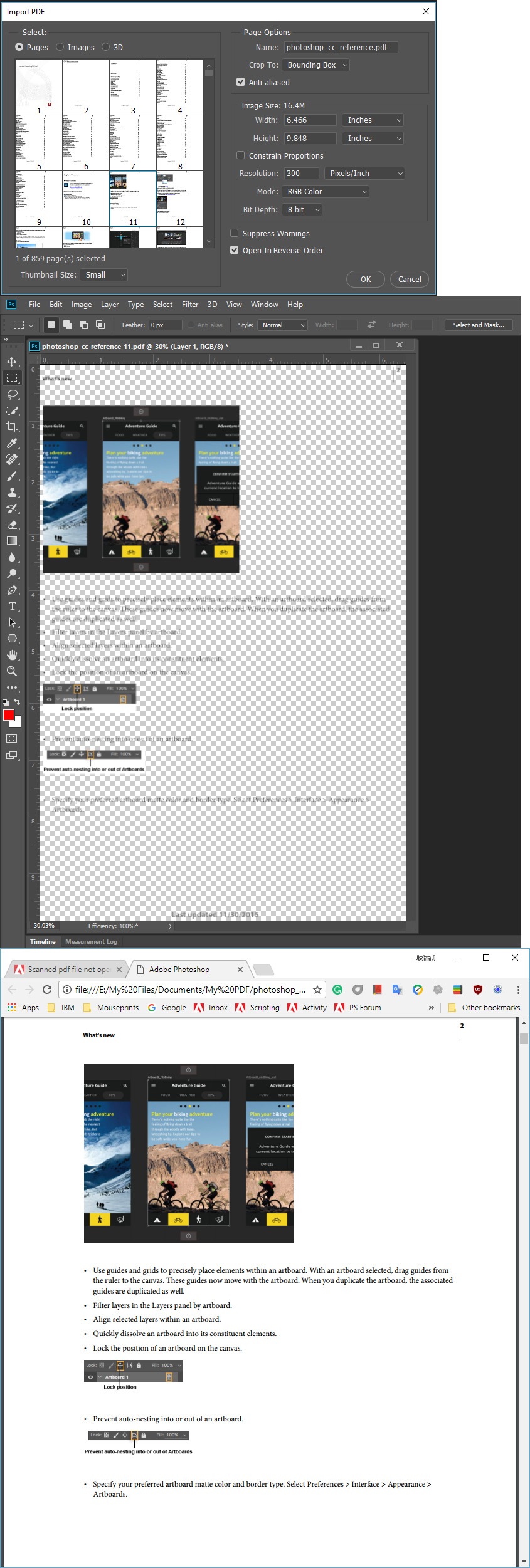
Copy link to clipboard
Copied
For every file I've used the same scanner and same computers, nothing done differently + every page is a separate file. Still don't know what's the issue with my PS CC since now that I've tried the files open just fine and as should on PS Elements.
