- Home
- Photoshop ecosystem
- Discussions
- Sceenshot gets corrupted when opening them in Phot...
- Sceenshot gets corrupted when opening them in Phot...
Copy link to clipboard
Copied
Not sure if this is a Photoshop or a OSX system problem, but I'd like to see if anyone has an idea.
Here's the problem.
When a make a screenshot from anywhere (cmd + shift + 4 (or 3) it looks good when previewing in the finder.
But when I open it in Photoshop it's all corrupted (se attached image).
Any ideas why this all of a sudden has started happening?
It has always worked fine until recently.
Note: If I restart Photoshop it works for a while, but the problem comes back after an hour or so of use.

 1 Correct answer
1 Correct answer
Hi All,
This problem should be fixed after the Photoshop 19.1.2 update. You can install this update via Creative Cloud desktop app.
Also, you can refer the list of the fixed issues after the Photoshop 19.1.2 update, here: Fixed issues in Adobe Photoshop CC
Regards,
Mohit
Explore related tutorials & articles
Copy link to clipboard
Copied
Copy link to clipboard
Copied
Thank you! A known issue apparently. But with no clear solution other than disabling extensions...
Copy link to clipboard
Copied
Yeah, the problem is being worked so we’ll have to wait for an update.
Have you added your »Me Too«?
Copy link to clipboard
Copied
Did it now!
Copy link to clipboard
Copied
Yep I have the same issue. Take a screenshot, looks fine when I preview it in finder, and then goes haywire in Photoshop. Image appears differently each time I try and open it. Even when I saved it out as a jpeg to post here the saved image was different to how it appears in Photoshop.
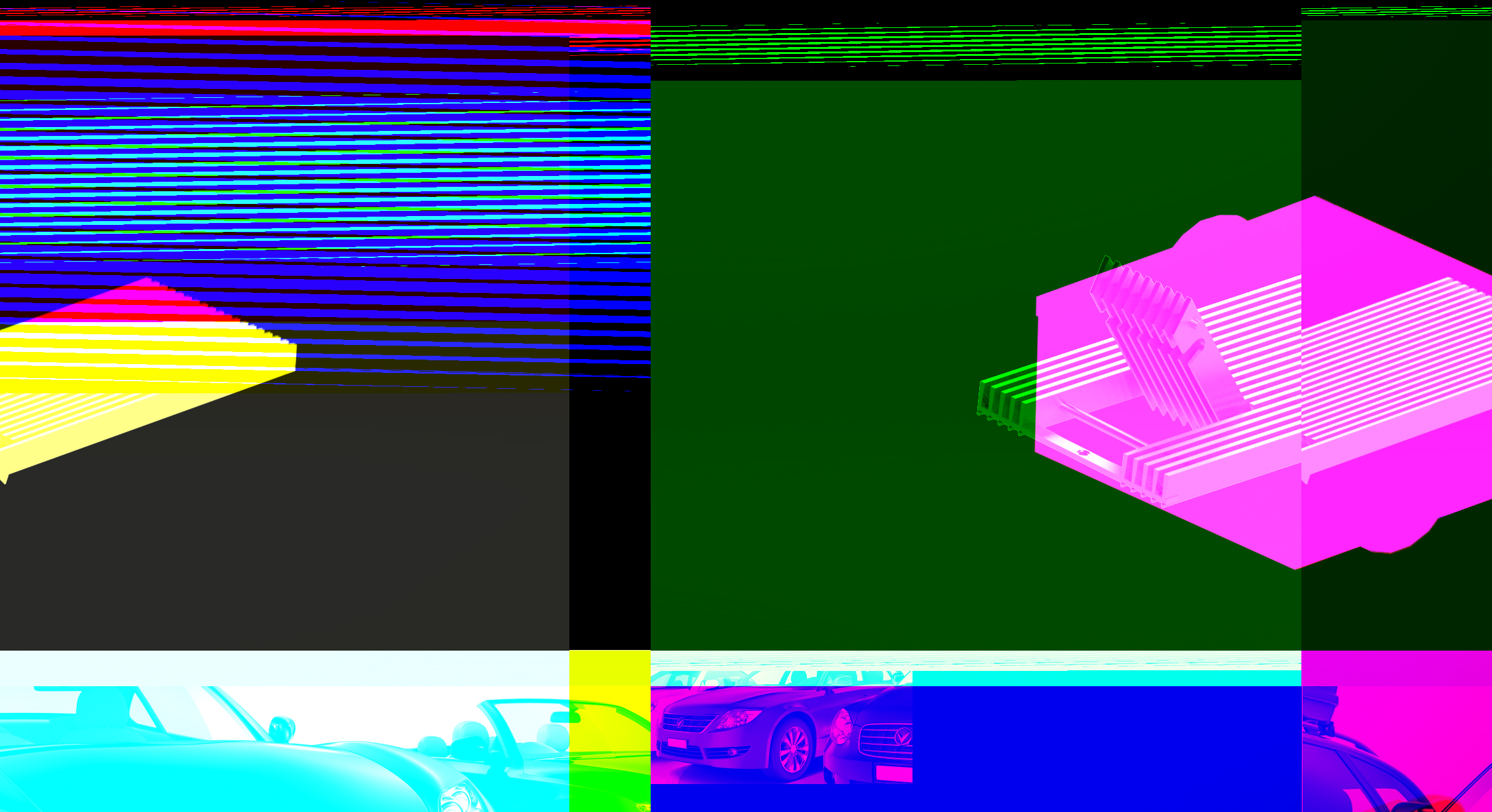

Copy link to clipboard
Copied
Deselect these options in Preferences
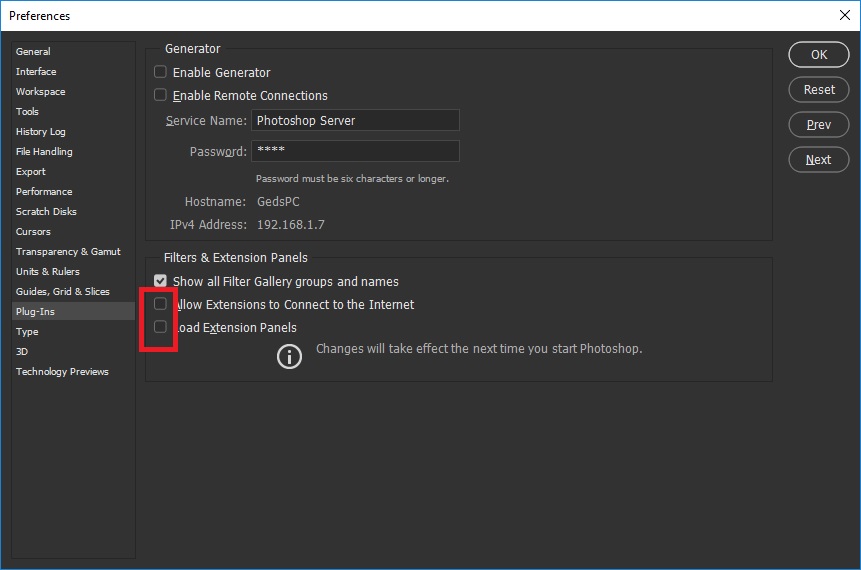
Copy link to clipboard
Copied
That seems to have sorted it. Cheers!!
Copy link to clipboard
Copied
After following Ged's advice, restart Photoshop.

Copy link to clipboard
Copied
Thanks Norman I forgot that bit ![]()

Copy link to clipboard
Copied
Copy link to clipboard
Copied
Oops! Sorry.

Copy link to clipboard
Copied
No worries!
Copy link to clipboard
Copied
Hi All,
This problem should be fixed after the Photoshop 19.1.2 update. You can install this update via Creative Cloud desktop app.
Also, you can refer the list of the fixed issues after the Photoshop 19.1.2 update, here: Fixed issues in Adobe Photoshop CC
Regards,
Mohit


