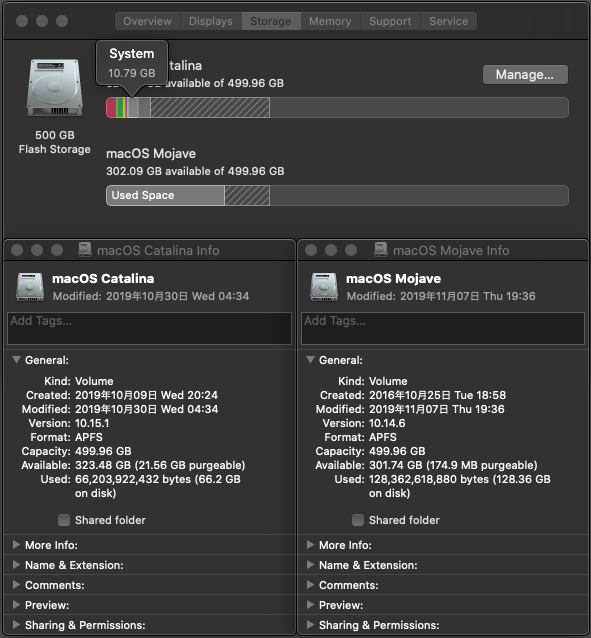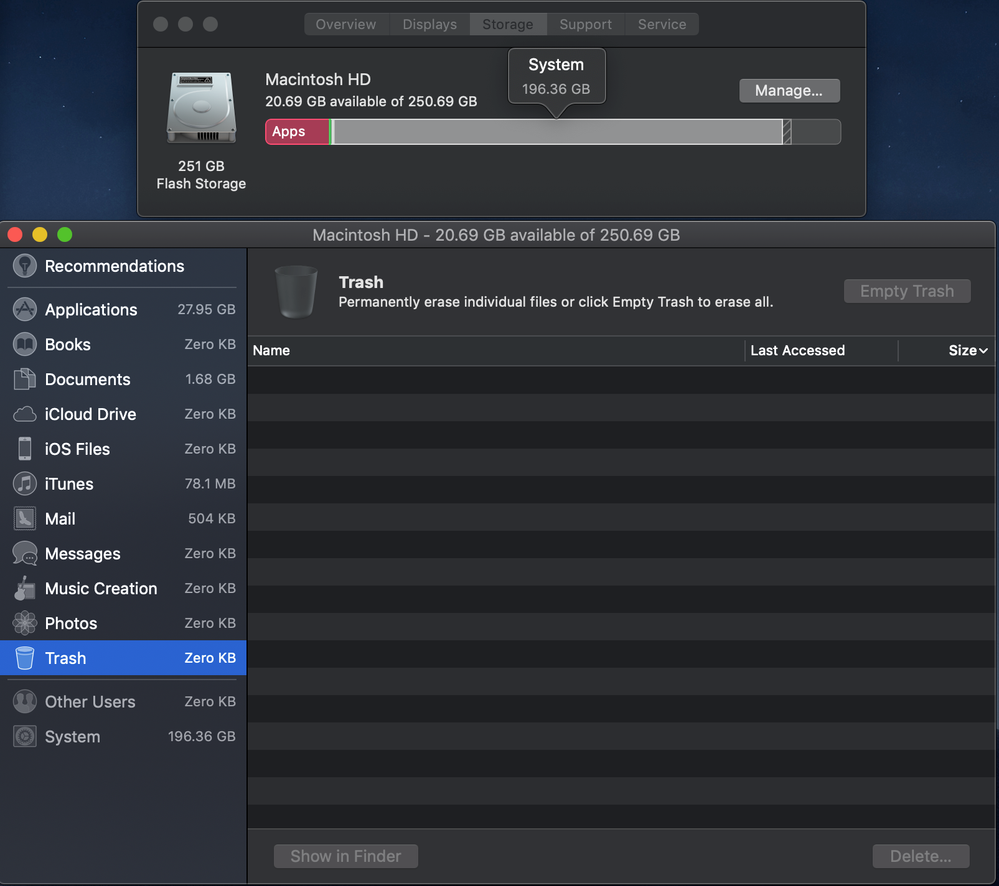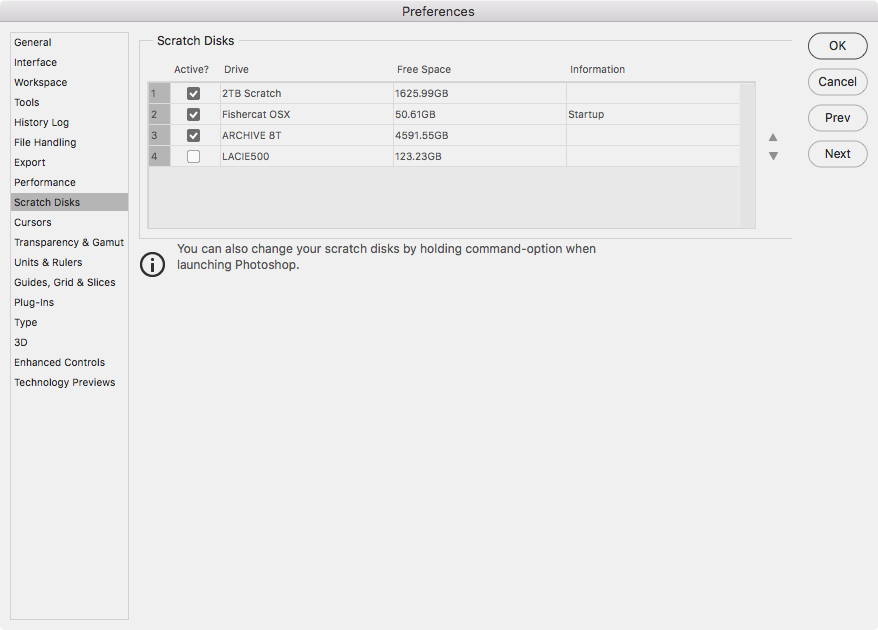- Home
- Photoshop ecosystem
- Discussions
- Scratch disk full - need new harddrive?
- Scratch disk full - need new harddrive?
Copy link to clipboard
Copied
Frequently a message pops up saying Scratch Disk is full and after some research on the internet it appears I need at least 20gb free but I only have 14.94gb, and that is after a file purge. I am using Adobe CC 2019 and my Macbook Pro specs are below:
Version 10.14.6
MacBook Pro (13-inch, 2018, Four Thunderbolt 3 Ports)
Processor: 2.7 GHz Intel Core i7
Memory: 16 GB 2133 MHz LPDDR3
Graphics: Intel Iris Plus Graphics 655 1536 MB
Would buying an external harddrive and setting that as the scratch disk resolve the issue? I was thinking of buying https://www.apple.com/uk/shop/product/HMTZ2/lacie-2tb-mobile-drive-external-hard-drive-usb-c-usb-30?...
Many thanks for your help.
 1 Correct answer
1 Correct answer
Hi, That's certainly strange.
If you have an Apple Store nearby, why not consult?
You may be able to delete unnecessary caches by starting in safe mode.
https://support.apple.com/en-us/HT201262
The surest way would be to start over with a new OS installation. The extra files will be deleted, but will take a lot of time to set up. I recommend that you make a backup.
Explore related tutorials & articles
Copy link to clipboard
Copied
Hi
I think that it is better to stop using HDD for scratch disk because it slows down the operation of Photoshop.
It is better to move the data stored in the internal storage to an external HDD and use the internal storage for scratch disks.
Or if you have a Thunderbolt-connected SSD, you can use it for scratch disks, but it's better to free up more internal storage.
Susumu Iwasaki
Copy link to clipboard
Copied
Hello Silk-m
Really apprecaite the comments.
This may sound like a silly question but would it be possible for me to install the Adobe programs onto the external HDD and then use them when every I have it plugged in and use the internal HDD as a scratch disk?
Copy link to clipboard
Copied
Hi
Installing the application externally will cause trouble, so you should stop it. Is it possible to move the data stored in the internal storage to the external storage?
Is the internal storage HDD? Isn't it SSD?
Susumu Iwasaki
Copy link to clipboard
Copied
Ok thanks.
I can move some of the data to external storge but the maximum internal storage I have is 250GB and 199GB is used for system storyage. The internal storage is Flash Storage.
I have removed some applications that I hardly ever use and its freed over 21GB, hopefully that will keep me going for a while.
Copy link to clipboard
Copied
I'm interested in the fact that the system storage is 199GB.
The figure below shows my 500GB flash storage usage, but I have Mojave and Catalina installed, but there is still more than 300GB available.
Pictures, movies and music are stored on external storage.
Does 199GB contain Pictures, movies and music? I think that if you move such files to external storage, the internal storage will be more free ...
Scratch space will soon be insufficient at around 21GB.
Best,
Susumu Iwasaki
Copy link to clipboard
Copied
The storage is confusing me, this is what my system shows:
197GB seems crazy high for system storage. I have tried clearing it using a few tutorials, and the biggest files sizes that come up are applications - usually premier which is 6GBish.
Looking through the folders, it does appear my 'Users' folder uses up a lot the most amount of room - 170GB, do you know what would typically go into this?
Copy link to clipboard
Copied
Hi, That's certainly strange.
If you have an Apple Store nearby, why not consult?
You may be able to delete unnecessary caches by starting in safe mode.
https://support.apple.com/en-us/HT201262
The surest way would be to start over with a new OS installation. The extra files will be deleted, but will take a lot of time to set up. I recommend that you make a backup.
Susumu Iwasaki
Copy link to clipboard
Copied
It's not strange at all. This is what happens to the user account over time, if it isn't cleaned out at intervals.
A clean, healthy system drive should normally contain less than 100GB. This is with 8 CC applications installed and a pretty normal inventory of software beside that:
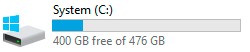
Go through the user account and delete obvious leftover caches. Move current caches. Run disk cleanup (whatever it's called in MacOS) to take care of system files.
There's no difference between Mac and Windows here. The function of the user account is the same.
Copy link to clipboard
Copied
I spent this morning reseting and re-installing all the software on my Mac and it appears to have done the trick! System files is now about 25GB, giving me 195GB free.
Thank you all for your help and suggestions. I'm still not sure why it happened and I'm not sure how to prevent it but at least its sorted for now and I will manage my saves better in future.
Copy link to clipboard
Copied
Looking through the folders, it does appear my 'Users' folder uses up a lot the most amount of room - 170GB, do you know what would typically go into this?
A user folder on OSX contains Documents, Movies, Pictures, and Music folders. If you aren't proactive iTunes will store any media files in Music, and iPhoto will default to Pictures, so you could easily have 170GB of files that have nothing to do with the OS saved in those user folders.
For example I set my iTunes media folder location to an external drive—it contains 70GB of files. Without that intervention the music library would default to the startup drive. Same goes for iPhoto. Many applications will go to the Documents folder as the default save location.
Copy link to clipboard
Copied
Thanks Rob, thats a good suggestion.
Looks like I still have a lot to learn about Mac maintenance and system set up.
Copy link to clipboard
Copied
Yes buy an external drive for backup and to keep from losing data. You can move things like pictures and music to the external. If there is an Apple Store close to you, I'd make an appointment and have them look things over and advise you.
Copy link to clipboard
Copied
If you shoot with a digital camera, by default iPhoto is particularly aggressive. I unistall it and use Bridge, but you can also set the iPhoto library to another drive.
Copy link to clipboard
Copied
"Looking through the folders, it does appear my 'Users' folder uses up a lot the most amount of room - 170GB, do you know what would typically go into this?"
Yes, that's what I've been saying for years. The user account is where all the junk accumulates. This is where all your applications dump everything you do. And when you uninstall the application, or install a new version, it stays behind. It just goes in but never out. It's a black hole.
Most of what you find here can be deleted without causing any permanent harm (although I'd be careful with files that directly belong to the OS). At worst you may need to reconfigure your settings. But what tends to take up the most space are caches. The preview cache for an old version of Bridge may be 20GB alone. Premiere Pro even more. And you may have had three or four versions installed...
I don't do Mac, but on the Windows side there is an excellent little app called WinDirStat, which shows you in a graphical interface exactly what is filling up your drive, break-downable to file extensions and individual folders.
It should also be pointed out that the OS itself has disk cleaning tools to remove unused leftover files. Again on Windows, but this is very effective and could get you 30-40GB.
Copy link to clipboard
Copied
Would buying an external harddrive and setting that as the scratch disk resolve the issue?
Yes, I use an empty partitioned volume on a 2TB Porche LaCie SSD ($70) as my first scratch disk and never get scratch disk full warnings. Where you store your files might have some affect on the open and save speeds, but that volume doesn't need to be used as a scratch disk. Here my first 2 scratch volumes are SSDs. The Startup is #2, but I doubt it is ever used: