Answered
Scratch disk is full issue
I don't understand what to do - have read other tickets and tried to empty my disk, cash and so on. Please, advise what's the matter.
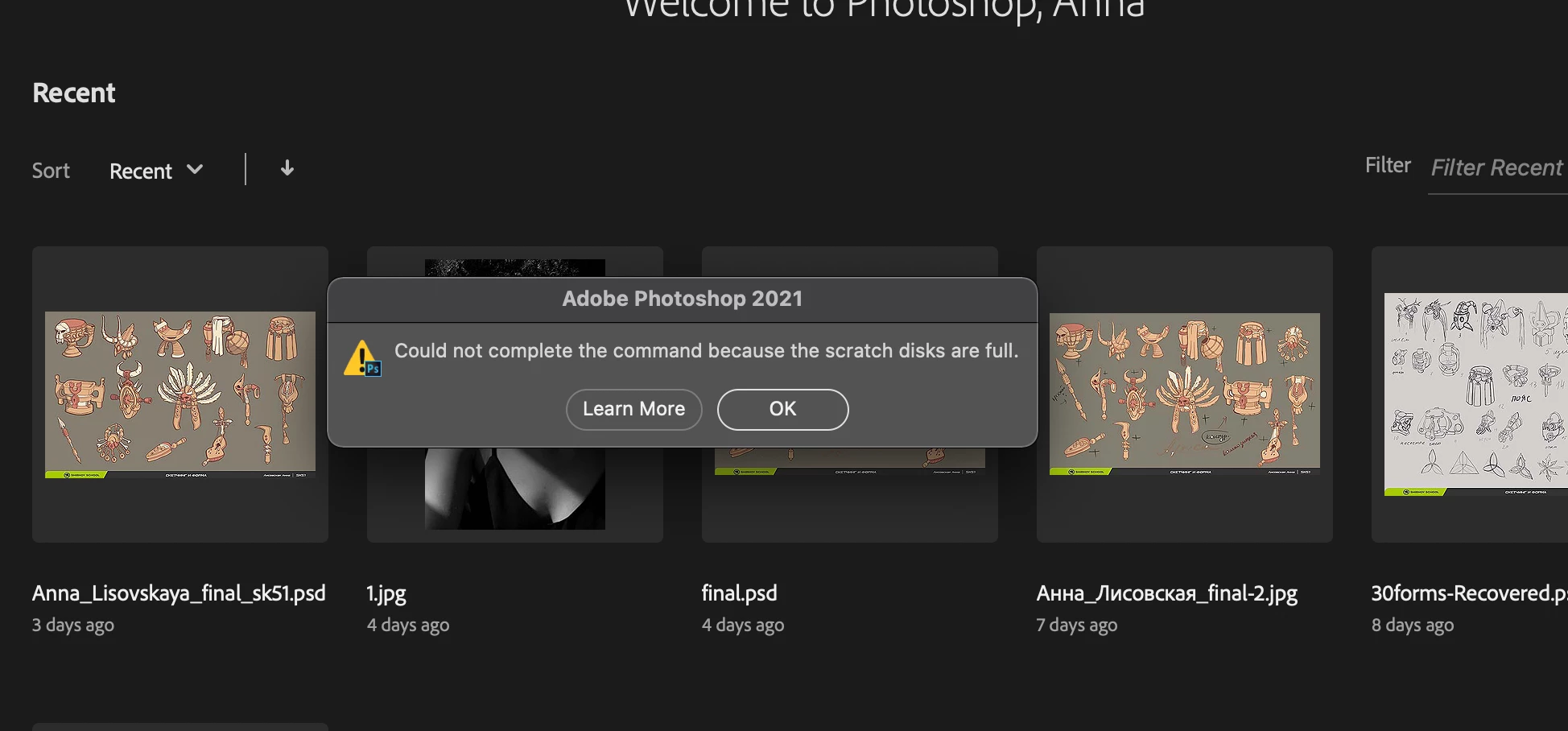
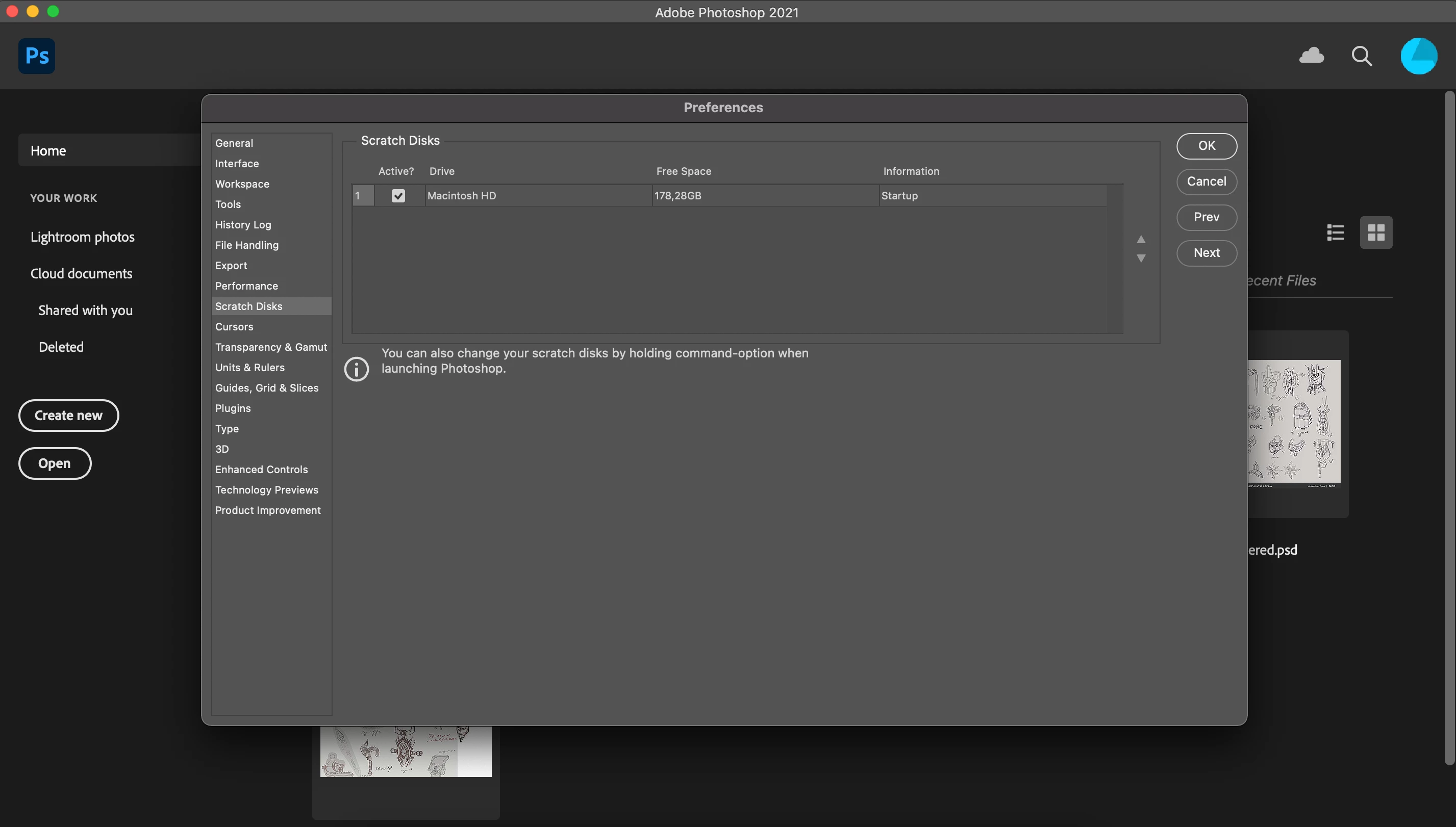
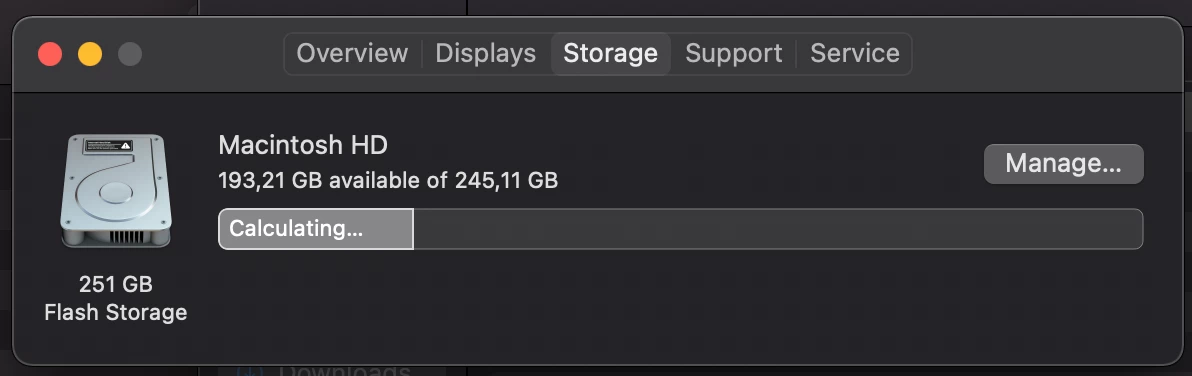
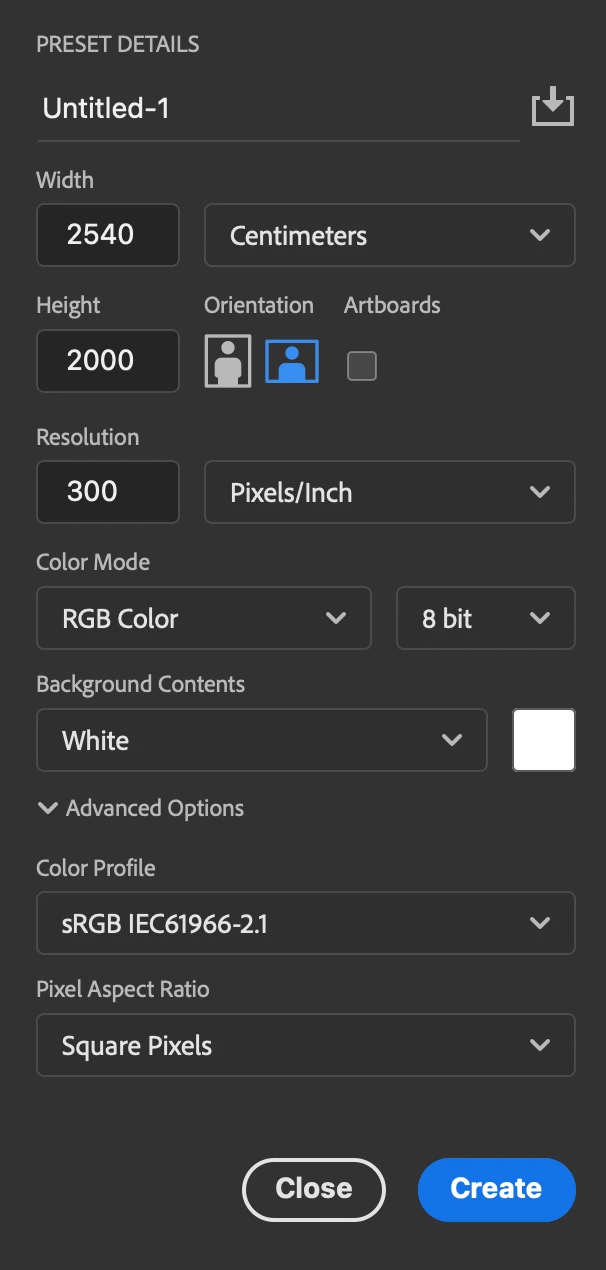
I don't understand what to do - have read other tickets and tried to empty my disk, cash and so on. Please, advise what's the matter.
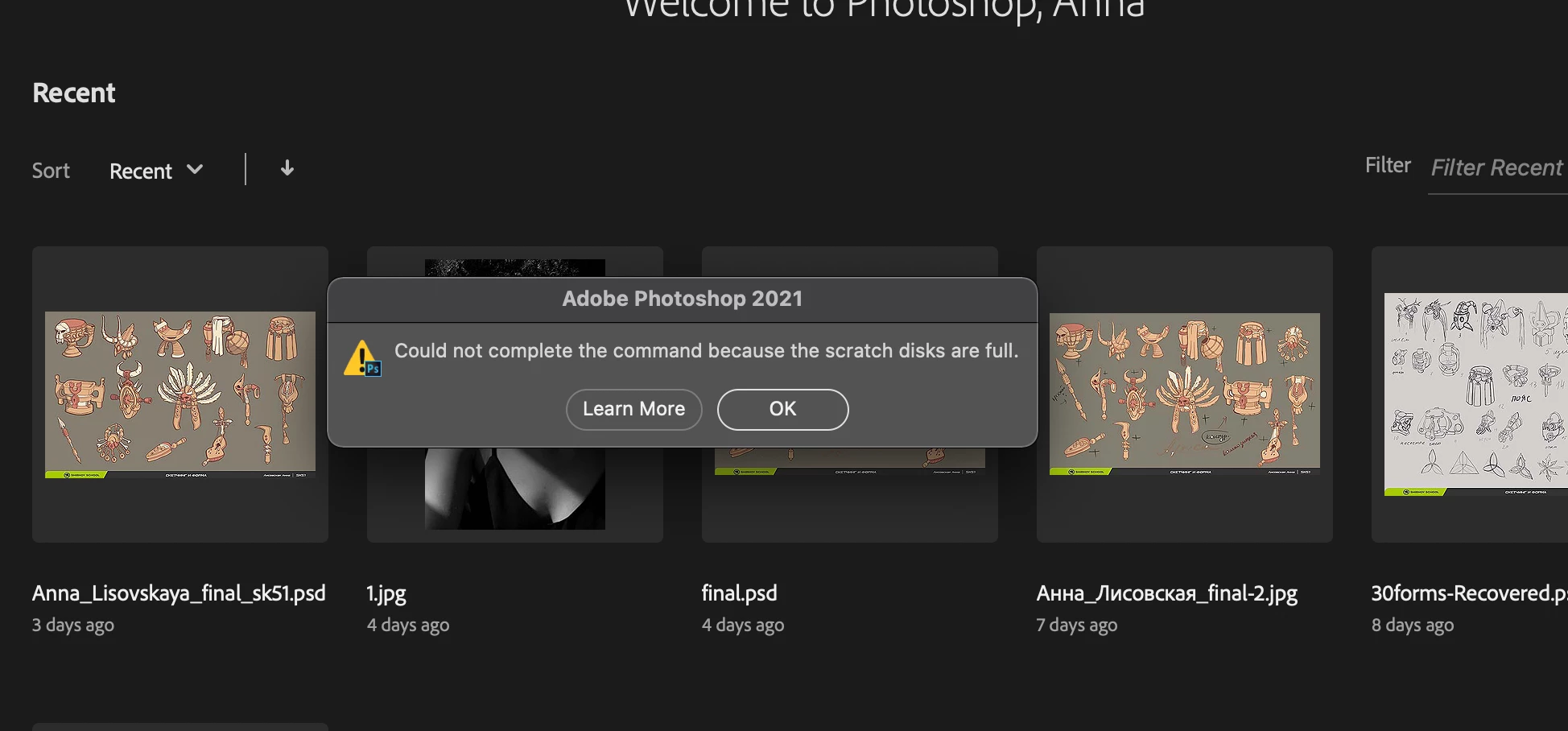
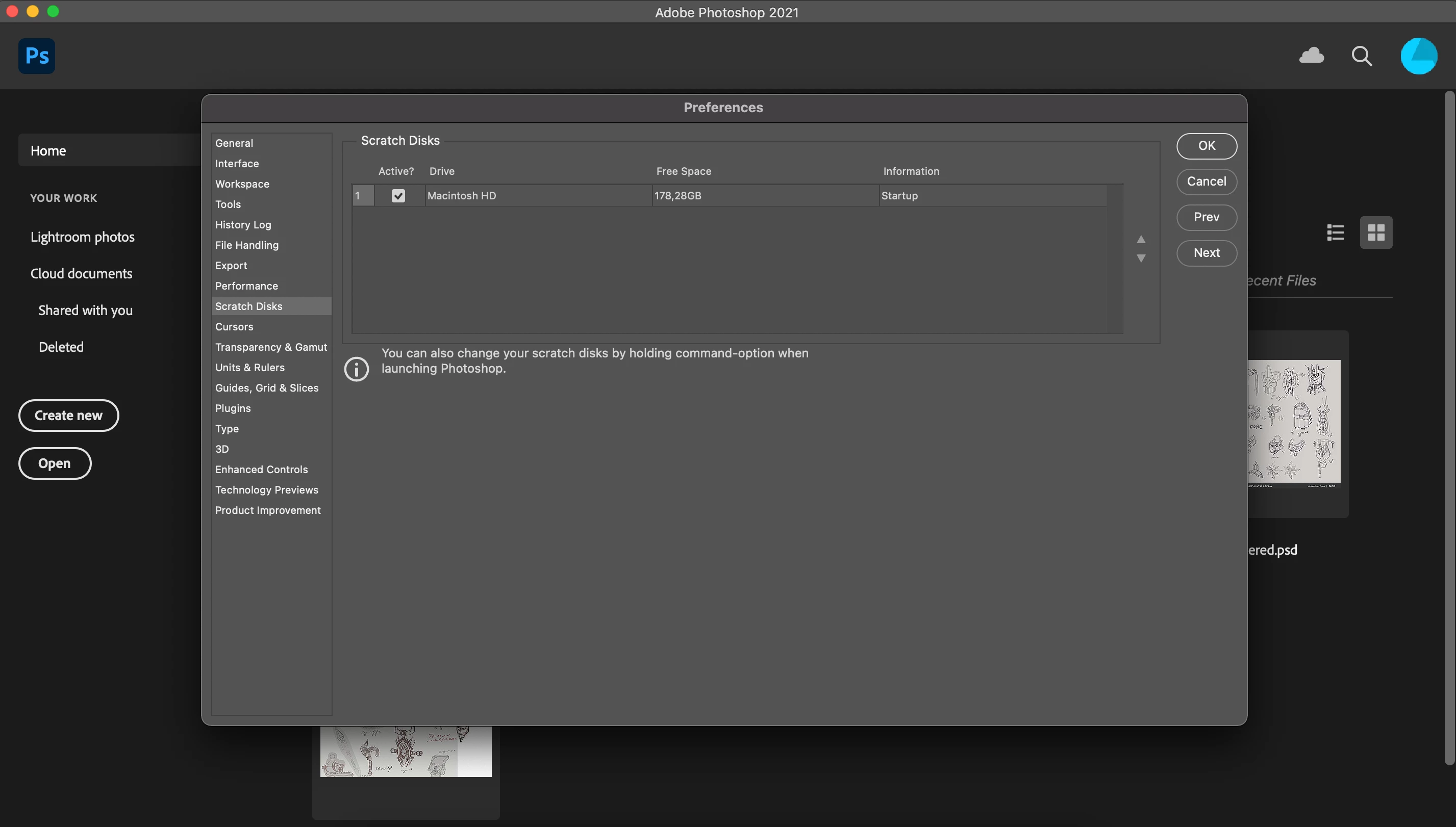
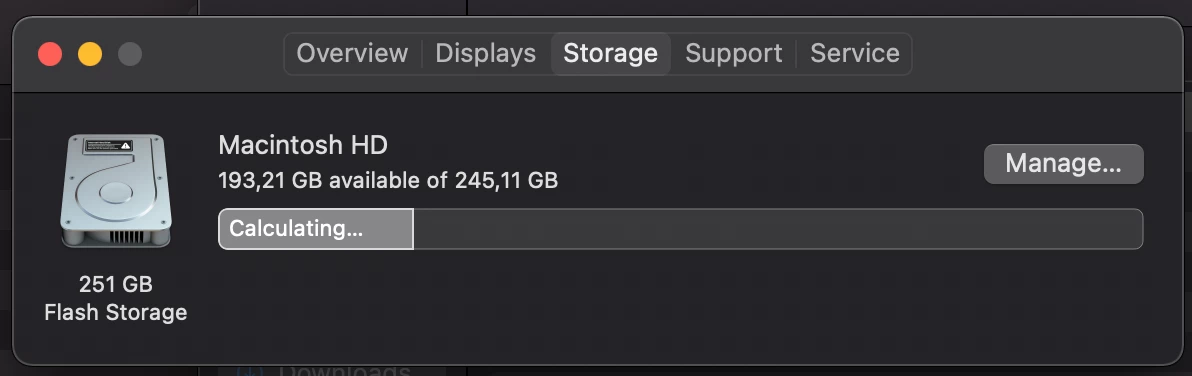
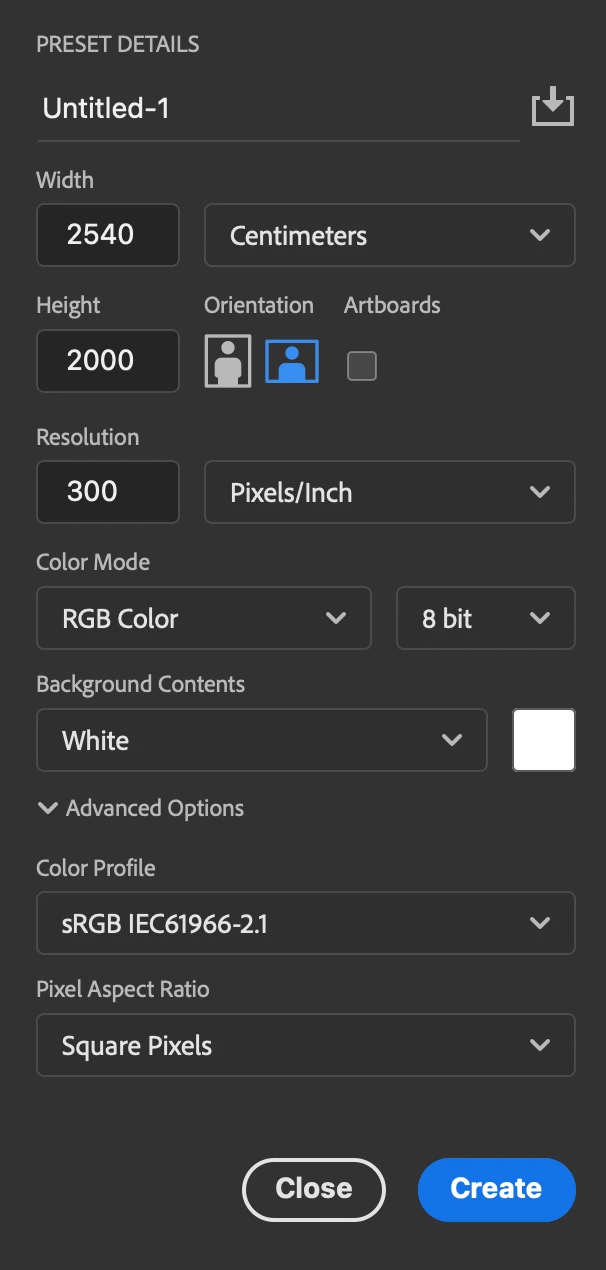
"I don't understand what to do"
Change your document size to pixels, you have your document size in centimeters
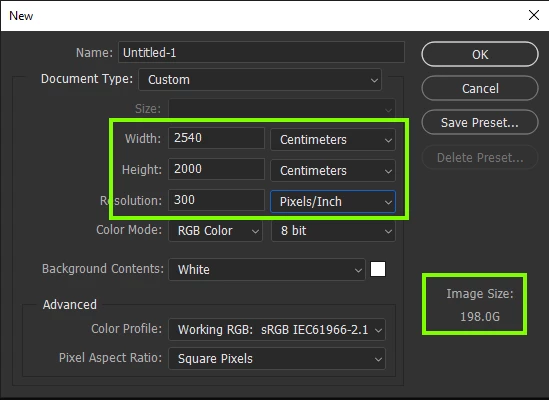
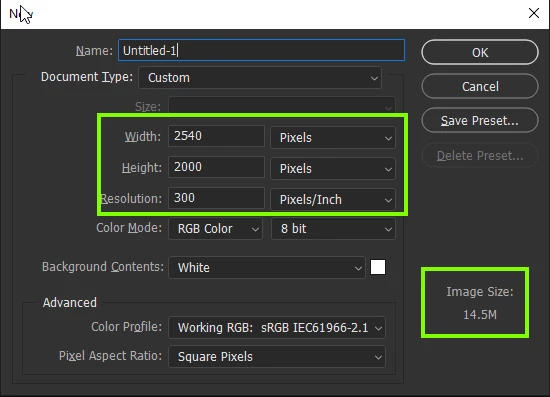
Already have an account? Login
Enter your E-mail address. We'll send you an e-mail with instructions to reset your password.