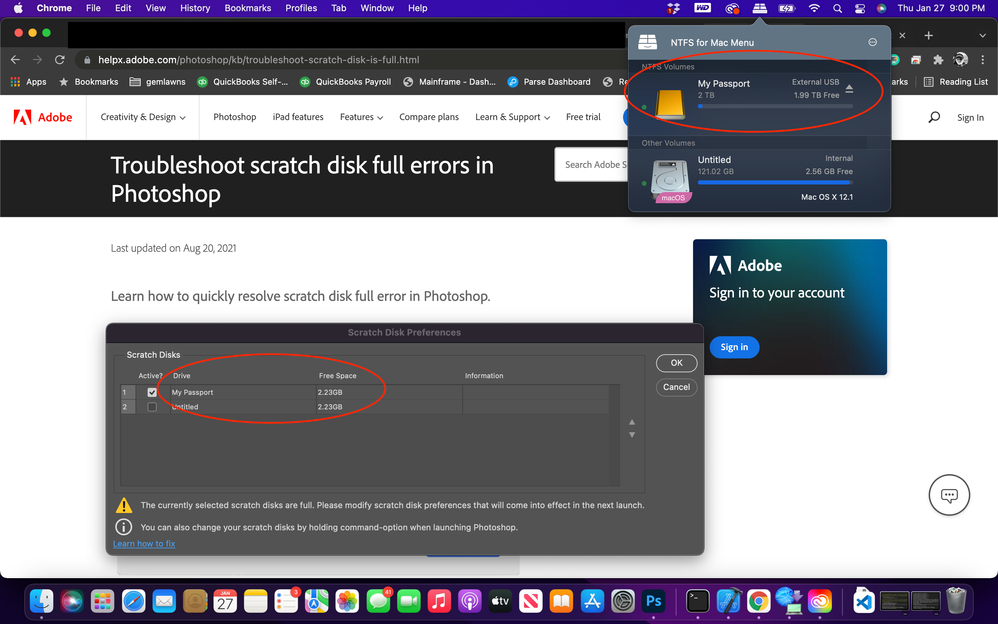- Home
- Photoshop ecosystem
- Discussions
- Scratch disks are full, but have 900gb of space av...
- Scratch disks are full, but have 900gb of space av...
Copy link to clipboard
Copied
I keep getting a scratch disks are full error. I have an external drive connected as an active scratch disk in Photoshop with 900mb available, and have been using it with no problems for a year. Recently, and I can not think of anything that has changed, Photoshop is only registering less than 10gb available on both my Mac as well as my external drive. I've noticed that the free space is always the same amount for both. Any insight would be appreciated!
Currently running Catalina 10.15.7; Photoshop 22.5.1
Screen shots of disk utility showing available space, and Photoshop scratch disc preferences attached.
 1 Correct answer
1 Correct answer
This might help on Catalina APFS formatting:
https://www.macworld.com/article/233490/why-you-might-see-a-new-data-disk-in-catalina.html
It looks like Photoshop is seeing your OS partition (120GB?) as the startup scratch disk. The format is also encrypted—not sure if that might be the problem.
A simple experiment might be to add a new named volume partition to your extrnal 1TB SSD and see if that shows at full size in Photoshop’s scratch disk list. You should be able to add a volume with Disk
...Explore related tutorials & articles
Copy link to clipboard
Copied
If you restart your computer does Photoshop still list the free space as 6GB?
Copy link to clipboard
Copied
Yes, restarting and ejecting and reconnecting the external drive doesn't change anything.
Copy link to clipboard
Copied
I have an external drive connected as an active scratch disk in Photoshop with 900mb available, and have been using it with no problems for a year.
Has your OS been Catalina for the last year or did you recently upgrade? It looks like Photoshop might be seeing the data partitions of your APFS formatted drives? Maybe someone else can weigh in on whether the drive format could cause the problem. I have an SSD drive on Mojave that I use as my PS scratch disk, but it is formatted as Mac OS Extended
Copy link to clipboard
Copied
I can't remember the last time I've upgraded my system, definitely not any time recently. I originally had to reformat the external drive to APFS for it to work with Photoshop, but maybe something has changed since then.
Copy link to clipboard
Copied
Copy link to clipboard
Copied
This might help on Catalina APFS formatting:
https://www.macworld.com/article/233490/why-you-might-see-a-new-data-disk-in-catalina.html
It looks like Photoshop is seeing your OS partition (120GB?) as the startup scratch disk. The format is also encrypted—not sure if that might be the problem.
A simple experiment might be to add a new named volume partition to your extrnal 1TB SSD and see if that shows at full size in Photoshop’s scratch disk list. You should be able to add a volume with Disk Utility without reformatting the drive—but backup any valuable files on My Passport first. Here’s Apple’s guide on adding a partition:
https://support.apple.com/en-gb/guide/disk-utility/dskua9e6a110/mac
Copy link to clipboard
Copied
Copy link to clipboard
Copied
You might want to set it as your primary—select it and use the up arrow to move it to the top of the list.
Copy link to clipboard
Copied
Had this problem myself and has been annoying me all week, just followed your advice and it worked! Thank you so much Rob!
Copy link to clipboard
Copied
If someone comments "Clear your disk space" Im gonna lose it.
"My Passport" is a 2TB external hard drive. Adobe thinks it has the same disk space as "Untitled" which actually does have 2.23GB left (Hence the external hard drive). The only thing on the External is the Adobe Photoshop application and files. Just not sure why it thinks they both have the same amount of space left. Every google search i did, even the ones with the same problem, were directed to the link in the background of the picture, which is obviously not the solution. This is the latest version of photoshop and the latest MacOS. Thanks in advance.
Copy link to clipboard
Copied
Hi scratch disks are always refer to internel drive give me more free space...regards
Copy link to clipboard
Copied
Further clarification: I can't even open photoshop to set the size of the file, so thats not the problem.
Copy link to clipboard
Copied
It's because your passport is formatted as NTFS. Not supported.
Copy link to clipboard
Copied
Copy link to clipboard
Copied
Hi. I've been unable to open Photoshop because I keep getting a "scratch disk full" error dispite having enough space. I tried everything from https://helpx.adobe.com/photoshop/kb/troubleshoot-scratch-disk-is-full.html but the error persists.
Find more inspiration, events, and resources on the new Adobe Community
Explore Now