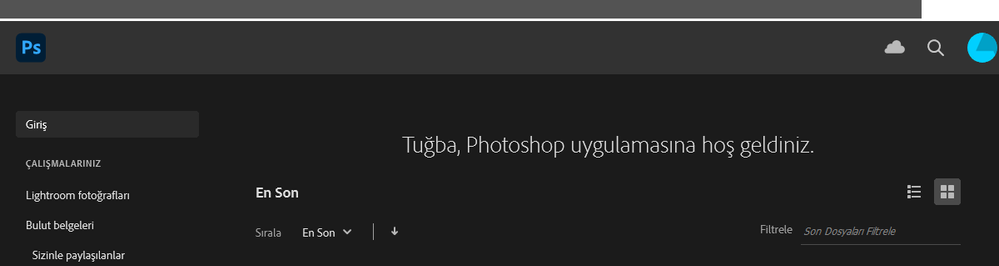- Startseite
- Photoshop ecosystem
- Diskussionen
- Screen Error - Unable to see menus in Photoshop 23...
- Screen Error - Unable to see menus in Photoshop 23...
Screen Error - Unable to see menus in Photoshop 23.0.2 on Windows
Link in Zwischenablage kopieren
Kopiert
In Adobe Photoshop 23.0.2, I am troubling with this problem which all the command windows are not appearing and also the right part of the screen after opening any files. I can click them without seeing. How can I fix this problem?
Thanks!
{Thread title edited by moderator}
Entdecken Sie verwandte Tutorials und Artikel
Link in Zwischenablage kopieren
Kopiert
Hi,
We're sorry about the trouble with Photoshop 23.0.2. Would you mind telling us the version of Windows you're working on? You can try updating/re-installing the Graphics card drivers to check if that helps. You can also check: https://helpx.adobe.com/photoshop/kb/troubleshoot-gpu-graphics-card.html
Let us know if it helps!
Regards,
Nikunj
Link in Zwischenablage kopieren
Kopiert
Thanks for respond. However, i have already update the Graphics card drivers and the 'Use Graphics Processor' button is also unchecked. Any thing i can do to fix this problem?
Link in Zwischenablage kopieren
Kopiert
and also I am using Windows 10.
Link in Zwischenablage kopieren
Kopiert
Thanks for the info! Do you have multiple graphics cards on the machine (like a dedicated GPU & an onboard graphics)? If yes, try disabling one of the graphics cards to check if that helps.
Link in Zwischenablage kopieren
Kopiert
You may need to "reset" Photoshop
here are some links I saved about that
Resetting restores Photoshop's internal preferences, which are saved when Photoshop closes. If they become corrupt then various issues can occur.
Here’s some Adobe info on how to do that:
https://helpx.adobe.com/photoshop/using/preferences.html
You may want to backup your settings and your custom presets, brushes & actions before restoring Photoshop's preferences.
Here is general info that: Migrate presets, actions, and settings
https://forums.adobe.com/thread/2405286
It may even be time to reinstall Photoshop.
Use the Adobe CC cleaner tool to remove all traces first.
Uninstall photoshop BUT make sure to choose the option “Yes, remove app preference”.
Once that process finishes, start the installation process and look into the “Advanced Options”. Uncheck “Import previous settings and preferences” and choose to “Remove old versions”.
I hope this helps
neil barstow, colourmanagement net :: adobe forum volunteer
google me "neil barstow colourmanagement" for lots of free articles on colour management
]