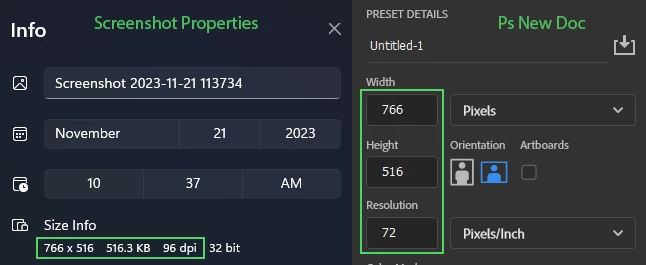Screenshot DPI in Ps
Why Ps doesn't care about screenshot DPI? I take a screenshot (with Snipping Tool in Windows 11), and when I create a new doc in Ps, it can recognize the size (from the clipboard) but forces 72 DPI. The default screenshot DPI on my Windows is 96. If I paste it into MS Paint, it cares about DPI and saves JPG, PNG and ... as 96 DPI. Is there a way to force Ps to read the clipboard screenshot's DPI?