Script for incremental saving
- September 30, 2022
- 2 replies
- 2210 views
Hi everyone. I use an action where I change a placeholder image and save it, which affects 12 PSD files at once. then i use an action to save all the 12 psd in one folder, The problem is each time I save those 12 PSD into one folder, every time while running the action I've to type the "+12" number so that, they won't get override in that particular folder.
Basically, the first time I run the action for 12 PSD into one folder, they save as 1 2 3 4 to 12 file names. Now when I run the action for 2nd time I have to put 13 right? so that the files don't override. So the summary and why I'm expecting a script is, I want to somehow avoid this typing of "+12th number" each time I run the action.
Here is the action I have to repeatedly use. again and again.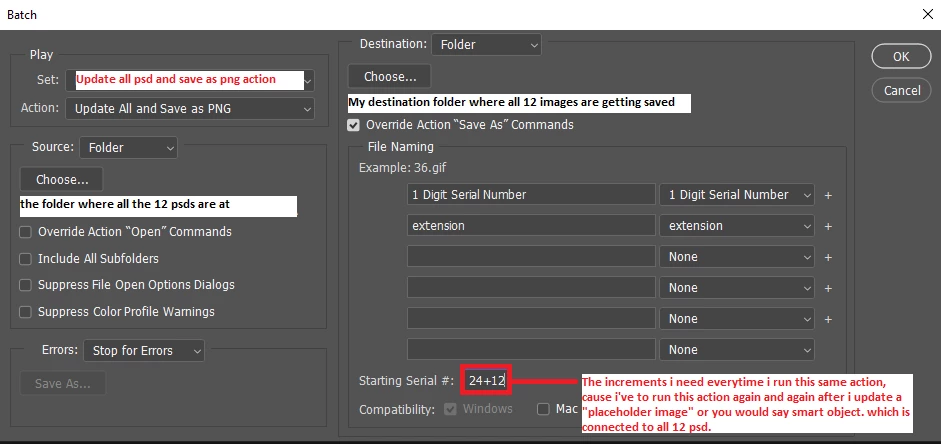
Optional/Addition to that: If it is possible to even change the placeholder images through the script where this will one by one take files from a particular folder that would be beyond awesome!!
