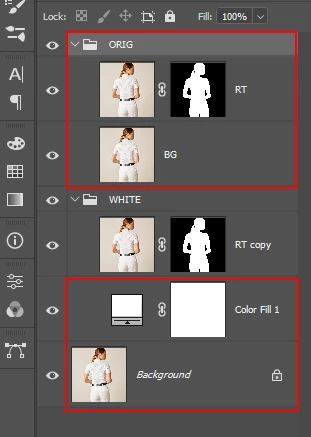Script for saving transparent PNG with a specific dimension
Been trying to figure this out on my own but I couldn't so here we go...
Basically, I need a script that turns off or removes the "ORIG" Group and the white fill layer (highlighted in red). Then export as transparent PNG with 1620 x 2000 pixel dimensions (vertical). All the images have a 1:1/square ratio. I do a lot of these images and I've been exporting and cropping the PNGs by hand. Any help is greatly appreciated.