Copy link to clipboard
Copied
As we all know, "The scripts list includes all the script files saved with a .js or .jsx extension and saved in the Photoshop CS5/Presets/Scripts folder."
I have installed Image Processor Pro.jsx into the proper folder but it does not appear in the scripts list. (It also will not launch when called from Bridge menu).
Other custom scripts do appear in the menu.
The Image Processor Pro script works just fine if launched from File→Scripts→ Browse.
Anyone know how to get it into the scripts list or to launch from the Bridge menu Tools→Dr Brown Services→Image Processor Pro?
 1 Correct answer
1 Correct answer
You have a different version from what I downloaded from the Russel Brown Show website. The version I had downloaded has different files and instructions from what you pasted.
So, I found a different download on SourceForge that has the same files that you showed.
After installing this version, everything is working properly and my issue is resolved.
So, thanks for showing the screenshots so I could find the correct version to download.
Explore related tutorials & articles
Copy link to clipboard
Copied
It should be copies to 'Presets / Scripts' of Ps folder that is in 'Program Files' for 64 bit v. or 'Program Files x86' for 32 bit v.
I don't know wheter there was 64 bit version for CS5, and probably there is other problem I don't see now...
Copy link to clipboard
Copied
Image Processor Pro script is programmed as a Photoshop Plug-in so it installs itself like other Plug-in in menu File>Automate>Plug-inName... Like menu File>Automate>Fit Image..., File>Automate>Photomerge..., File>Automate>Contact Sheet II..., File>Automate>Lens Correction... etc.... I install my plug-in scripts in menu File>Automated>Name also: You should see menu File>Automate>Image Orocessor Pro... its the <menu>automate</menu> statement that does it. A startup script is required the add Image processor Pro to the Bridges tool menu as a Photoshop item.
// BEGIN__HARVEST_EXCEPTION_ZSTRING
<javascriptresource>
<name>$$$/JavaScripts/AspectRatioSelection/Name=Aspect Ratio Selection...</name>
<about>$$$/JavaScripts/AspectRatioSelection/About=Aspect Ratio Selection Plug-in Version 0.0 By JJmack a Hacker use at your own risk Quality forget about it.</about>
<menu>automate</menu>
<category>JJMack's</category>
<enableinfo>true</enableinfo>
<eventid>3caa3434-cb67-11d1-bc43-0060b0a13dc5</eventid>
<terminology><![CDATA[<< /Version 1
/Events <<
/3caa3434-cb67-11d1-bc43-0060b0a13dc5 [($$$/AdobePlugin/AspectRatioSelection/Name=Aspect Ratio Selection) /imageReference <<
/width [($$$/AdobePlugin/AspectRatioSelection/Width=width) /pixelsUnit]
/height [($$$/AdobePlugin/AspectRatioSelection/Height=height) /pixelsUnit]
/flagCENTER [($$$/AdobePlugin/AspectRatioSelection/Center=center) /boolean]
/flagBORDER [($$$/AdobePlugin/AspectRatioSelection/Border=border) /boolean]
/flagRECTANGLE [($$$/AdobePlugin/AspectRatioSelection/Rectangle=rectangle) /boolean]
/flagELLIPSE [($$$/AdobePlugin/AspectRatioSelection/Ellipse=ellipse) /boolean]
/flagREPLACE [($$$/AdobePlugin/AspectRatioSelection/Replace=replace) /boolean]
/flagADD [($$$/AdobePlugin/AspectRatioSelection/add=add) /boolean]
/flagSUBTRACT [($$$/AdobePlugin/AspectRatioSelection/Subtract=subtract) /boolean]
/flagINTERSECT [($$$/AdobePlugin/AspectRatioSelection/Intersect=intersect) /boolean]
/flagSLT [($$$/AdobePlugin/AspectRatioSelection/Selection=selection) /boolean]
/flagPTH [($$$/AdobePlugin/AspectRatioSelection/Path=path) /boolean]
/feather [($$$/AdobePlugin/AspectRatioSelection/Feather=feather) /pixelsUnit]
/flagANTIALIAS [($$$/AdobePlugin/AspectRatioSelection/anti-alias=anti-alias) /boolean]
>>]
>>
>> ]]></terminology>
</javascriptresource>
// END__HARVEST_EXCEPTION_ZSTRING
// BEGIN__HARVEST_EXCEPTION_ZSTRING
<javascriptresource>
<about>$$$/JavaScripts/ImageProcessor/About=Image Processor Pro^r^rCopyright 2012 Adobe Systems Incorporated. All rights reserved.^r^rProcesses multiple input and output files.^rNOTE:It's better than the Image Processor!</about>
<category>DrBrown</category>
<name>$$$/JavaScripts/ImageProcessor/Name/ImageProcessorPro=Image Processor Pro...</name>
<menu>automate</menu>
<eventid>611736f0-9c46-11e0-aa82-0800200c9a66</eventid>
<terminology><![CDATA[<< /Version 3.2
/Events <<
/611736f0-9c46-11e0-aa82-0800200c9a66 [($$$/JavaScripts/ImageProcessor/Name/ImageProcessorPro=Image Processor Pro...) /imageProcessorProSettings <<
/ImageProcessorProSettings [(ImageProcessorPro Settings) /typeText]
/Msge [(Message) /typeText]
>>]
>>
>>
]]></terminology>
</javascriptresource>
// END__HARVEST_EXCEPTION_ZSTRING


Copy link to clipboard
Copied
Thanks for the assistance.
It does appear in the bridge menu (under Tools→Dr Brown's Services→Image Processor Pro), but when I click on it, it switches focus to PS then stops (does not open the image processor pro dialog).
Any idea what might be happening?
Copy link to clipboard
Copied
The way Image Processor Pro is coded requires that its folders and script code to be in every Photoshop version you use Preset\Scripts folder it can not be in a common location used by all PS versions installed. Only the Bridges startup script is common to PS CC versions of bridge.
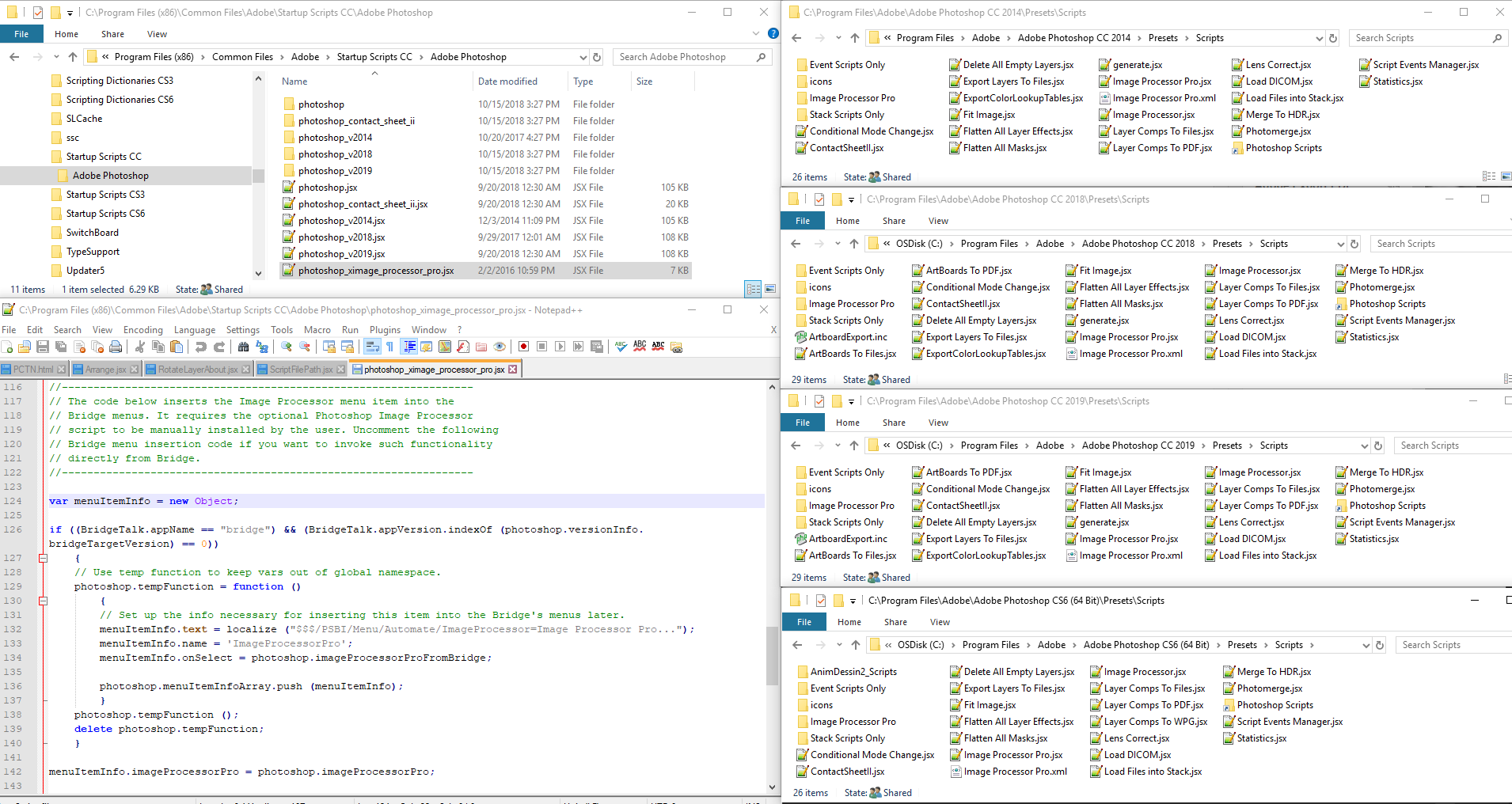
Copy link to clipboard
Copied
I have
- Image Processor Pro.jsx
- Image Processor Pro.xml
- icons folder
installed in this folder:
C:\Program Files\Adobe\Adobe Photoshop CC 2019\Presets\Scripts
And I have
- Dr Brown Services.jsx
installed in this folder:
C:\Program Files\Common Files\Adobe\Startup Scripts CC\Adobe Bridge CC 2019
However I do not have anything installed at C:\Program Files (x86)\Common Files\Adobe\Startup Scripts CC\Adobe Photoshop
You showed a script installed there - photoshop_ximage_processor_pro.jsx
Is that something I am supposed to have installed?
It is visible the menu in both photoshop and bridge. If selected from Photoshop File>Automate>Image Processor Pro, it works fine.
If selected from Bridge Tools>Dr Browns Services>Image Processor Pro, application focus changes to photoshop then process stops. It does not launch image processor pro script.
I want it to be able to launch from bridge so that I can select files in bridge to send to the processor. If I launch from photoshop, only options are Use Open Images or select folder with files to be processed.
Why does nothing happen from the bridge menu?
(None of the Dr Browns Services work from bridge. However, Tools>Photoshop>Image Processor (the built-in version..) works fine to Process Files from Bridge)
Is there a problem with the Dr Brown Services.jsx bridgetalk?
It seems like this works:
BridgeTalk.bringToFront ("photoshop");
But then nothing else happens.
Is there an updated JSX file or something for Bridge?
Copy link to clipboard
Copied
Please read the Image Processor Pro manual installation instructions PDF. There is also an Image Processor Pro folder that should be copied into all Photoshop versions Presets\Scripts\ folder as well as the script copied into the common Startup Scripts folder Adobe Photoshop folder that I showed.

Copy link to clipboard
Copied
You have a different version from what I downloaded from the Russel Brown Show website. The version I had downloaded has different files and instructions from what you pasted.
So, I found a different download on SourceForge that has the same files that you showed.
After installing this version, everything is working properly and my issue is resolved.
So, thanks for showing the screenshots so I could find the correct version to download.
Copy link to clipboard
Copied
Where can I find those updated Dr Brown scripts to download? I still have the old ones too and don't know where to find those newer ones you are talking about in these instructions. Thank you!
Get ready! An upgraded Adobe Community experience is coming in January.
Learn more
