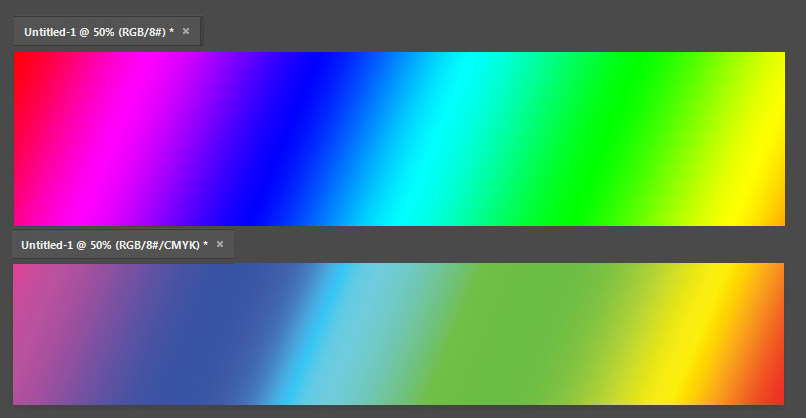Adobe Community
Adobe Community
- Home
- Photoshop ecosystem
- Discussions
- Re: Scripting: Toggle "Proof Colors"
- Re: Scripting: Toggle "Proof Colors"
Scripting: Toggle "Proof Colors"
Copy link to clipboard
Copied
Hey,
I want to create a scrip to toggle "Proof Colors" on/off and to get the state of "Proof Colors" (currently on or off).
You can toggle it manually using:
- View -> Proof Colors
or
- Win: Ctrl+Y / Mac: Cmd+Y
Now I want to script this procedure but I have following problems:
- There is no related function in PS Scripting Guide
- If you toggle "Proof Colors" while ScriptListener is active there are no entries in log.
- If you toggle "Proof Colors" while recording an "Action" there are no steps recorded.
Do you have any ideas or workarounds to do this?
Regards Jens
Used Setup: PS CC2017.1, Win10
Explore related tutorials & articles
Copy link to clipboard
Copied
To toggle you need to know the current state Photoshop is in for either its UI for all documents being processes or if it is a toggle per document being edited the state the documents are in for example guides per document. The global state can be keep in a custom script option, for document toggle I use each the document's metadata info field. The other part is knowing the current state you need to be able to change the state via DOM or Action Manager Code.
As you point out View -> Proof Colors is a toggle there is no need to script it. If you want to toggle it in an action or script it execute a menu item. In action you use insert menu item. Getting its current toggle state is a different matter. It may be possible.
#target photoshop
cTID = function(s) { return app.charIDToTypeID(s); };
sTID = function(s) { return app.stringIDToTypeID(s); };
function toggleproofcolor() {
// Select
function step1(enabled, withDialog) {
if (enabled != undefined && !enabled)
return;
var dialogMode = (withDialog ? DialogModes.ALL : DialogModes.NO);
var desc1 = new ActionDescriptor();
var ref1 = new ActionReference();
ref1.putEnumerated(cTID('Mn '), cTID('MnIt'), sTID("toggleProofColors"));
desc1.putReference(cTID('null'), ref1);
executeAction(cTID('slct'), desc1, dialogMode);
};
step1();
};
Adobe introduced a bug in CC 2015.5 that can break script that use metadata for things like toggle. I needed to add script events to CC 2015.5 and CC 2017 to add garbage into the info field to work around Adobe bug. Here is a toggle for centering guide line for documents. They will reposition when you chang canvas size when you toggle them on and off after change canvas. Note this will n]ot work in CC 2015.5 and CC 2017 unless you add garbage to metadat info field.
/* ======================================================================================
// 2015 John J. McAssey (JJMack) http://www.mouseprints.net/
//
// This script is supplied as is. It is provided as freeware.
// The author accepts no liability for any problems arising from its use.
//
// This script is designed to Toggle centering guides.
// assign a shortcut I use this in an action assigned to F12.
//
// ===================================================================================== */
/*
<javascriptresource>
<about>$$$/JavaScripts/AddRemoveCenterGuides/About=JJMack's AddRemoveCenterGuides.^r^rCopyright 2009 Mouseprints.^r^rRun twice script utility for action.^r^rFirst Run Set Guides on camvas bounds and center.^rSecond Run clears the set guides.</about>
<category>JJMack's Action Run Twice Utility</category>
</javascriptresource>
*/
if (app.documents.length > 0) app.activeDocument.suspendHistory('ToggleCenterGuides','main()' );
else alert("You must have at least one open document to run this script!");
///////////////////////////////////////////////////////////////////////////////////////////
function main() {
if (app.activeDocument.info.instructions.indexOf("<CenterGuides>") == -1 ){ // no footprint fisrt useage
var orig_ruler_units = app.preferences.rulerUnits;
app.preferences.rulerUnits = Units.PIXELS; // Set the ruler units to PIXELS
try {
activeDocument.guides.add(Direction.VERTICAL, 0);
activeDocument.guides.add(Direction.VERTICAL, activeDocument.width/4);
activeDocument.guides.add(Direction.VERTICAL, activeDocument.width/2);
activeDocument.guides.add(Direction.VERTICAL, activeDocument.width*3/4);
activeDocument.guides.add(Direction.VERTICAL, activeDocument.width);
activeDocument.guides.add(Direction.HORIZONTAL, 0);
activeDocument.guides.add(Direction.HORIZONTAL, activeDocument.height/4);
activeDocument.guides.add(Direction.HORIZONTAL, activeDocument.height/2);
activeDocument.guides.add(Direction.HORIZONTAL, activeDocument.height*3/4);
activeDocument.guides.add(Direction.HORIZONTAL, activeDocument.height);
}
// display error message if something goes wrong
catch(e) { alert(e + ': on line ' + e.line, 'Script Error', true); }
app.preferences.rulerUnits = orig_ruler_units; // Reset units to original settings
// put footprint in metadata info instructions
app.activeDocument.info.instructions = app.activeDocument.info.instructions + "<CenterGuides>" + " Show" + "</CenterGuides>";
}
else {
clearGuides();
// Remove footprint from metadata info instructions
before = app.activeDocument.info.instructions.substr(0,app.activeDocument.info.instructions.indexOf("<CenterGuides>"));
afterOffset = app.activeDocument.info.instructions.indexOf("</CenterGuides>") + "</CenterGuides>".length;
after = app.activeDocument.info.instructions.substr(afterOffset, app.activeDocument.info.instructions.length - afterOffset);
//alert ("before = " + before + " after = " + after);
app.activeDocument.info.instructions = before + after;
//alert("app.activeDocument.info.instructions = " + app.activeDocument.info.instructions);
}
}
//////////////////////////////////////////// Action Manager Code to Clear all Guides ///////////////////////////////////
function clearGuides() {
var id556 = charIDToTypeID( "Dlt " );
var desc102 = new ActionDescriptor();
var id557 = charIDToTypeID( "null" );
var ref70 = new ActionReference();
var id558 = charIDToTypeID( "Gd " );
var id559 = charIDToTypeID( "Ordn" );
var id560 = charIDToTypeID( "Al " );
ref70.putEnumerated( id558, id559, id560 );
desc102.putReference( id557, ref70 );
executeAction( id556, desc102, DialogModes.NO );
};
Copy link to clipboard
Copied
I ran several tests and it works very well here.
Check this script:![]()
cTID = function(s) {
return app.charIDToTypeID(s);
};
sTID = function(s) {
return app.stringIDToTypeID(s);
};
// ToggleProof Colors
function ToggleProofColors() {
// Select
function tpc(enabled, withDialog) {
if (enabled != undefined && !enabled)
return;
var dialogMode = (withDialog ? DialogModes.ALL : DialogModes.NO);
var desc1 = new ActionDescriptor();
var ref1 = new ActionReference();
ref1.putEnumerated(cTID('Mn '), cTID('MnIt'), sTID("toggleProofColors"));
desc1.putReference(cTID('null'), ref1);
executeAction(cTID('slct'), desc1, dialogMode);
};
tpc(); // Select
};
ToggleProofColors.main = function() {
ToggleProofColors();
};
ToggleProofColors.main();
Copy link to clipboard
Copied
There is no problem toggling proof colors that a function built into Photoshop. How do you find out which of the two states that Photoshop is currently using in its UI. With your eyes you can see the if the check is in the UI how does a script see the state?
Copy link to clipboard
Copied
JJMack escreveu
There is no problem toggling proof colors that a function built into Photoshop. How do you find out which of the two states that Photoshop is currently using in its UI. With your eyes you can see the if the check is in the UI how does a script see the state?

Copy link to clipboard
Copied
mauricior6328708 wrote
JJMack escreveu
There is no problem toggling proof colors that a function built into Photoshop. How do you find out which of the two states that Photoshop is currently using in its UI. With your eyes you can see the if the check is in the UI how does a script see the state?
That is not script code a script has code not eyes...