- Home
- Photoshop ecosystem
- Discussions
- Scrolling issue when using Photoshop
- Scrolling issue when using Photoshop
Copy link to clipboard
Copied
Hi everyone! I draw frequently on my Surface Pro 4 using both a Bamboo Ink and Wacom intuos, and have run into an issue where when drawing, vertical motions with a tablet pen result in scrolling up and down instead of drawing. There's no visible on-screen cursor (no hand icon) and it only happens with photoshop- no issues with paint or SAI or any other drawing program. This occurred after updating my Surface this morning, and it was working with no issue immediately prior to updating. I've tried reinstalling drivers for both the Ink and Intuos, deleting Photoshop and reinstalling from scratch, restarting and updating my computer, all to no avail. Any possible solutions to this issue?
Thank you!
 1 Correct answer
1 Correct answer
Everyone!
The problem got fixed with the latest windows update from yesterday - April 23, 2018 - KB4093105 :
"Addresses an issue that might cause some users to experience unexpected panning or scrolling in certain apps while using the pen."
https://support.microsoft.com/en-us/help/4093105/windows-10-update-kb4093105
Explore related tutorials & articles
Copy link to clipboard
Copied
Thank you so much! It worked on my surface studio! OwO
Copy link to clipboard
Copied
With 'notepad's method' we just forbid Windows to interfere with Wacom (or another) tablet. Moreover, this approach solves ALL troubles with a stylus. I had some troubles with my tablet besides of topic's one. For instance, trembling of the cursor in the liquify filter, inaccuracies, lags etc. Now I understand it's all a Windows's merit. Thus, we remove Windows from this scheme with 'UseSystemStylus 0'. Brilliant!

Copy link to clipboard
Copied
Hi
You are not addressing Adobe here but you can post a comment on the Adobe Feedback Forum
Copy link to clipboard
Copied
Thank you for providing a solution davescm! I wanted to note that in step #3 to uncheck "Use Windows Ink" I had to go to "Calibrate" not "Mapping". I don't actually see a mapping tab. Just wanted to clarify for those who might be confused looking for "Mapping".
Thx!
Copy link to clipboard
Copied
Hi
It is mapping for Intuos and Calibrate for Cintiq.
Dave
Copy link to clipboard
Copied
Thank You. This happened to me yesterday. I just unticked Use Windows Ink under Wacom settings and this worked but lost the pressure on the pen tablet. Followed the notepad method and seems to have restored it
Copy link to clipboard
Copied
thanks a lot.
It helped. Damn windows updates making life unbearable.
Copy link to clipboard
Copied
Thank you so much. You saved my day!
Copy link to clipboard
Copied
Thank you so very much. Was designing a logo, starting this morning. Was trying to zoom in and out, but kept scrolling left-right up-down instead. Every thing works like normal now!
Copy link to clipboard
Copied
Hi Dave.
Thanks for supplying the fix, unfortunately I didn't manage to apply it.
I created and placed the text file but I can't for the life of me find the "mapping" option. I'm using an Intuos Pro ba the way.
Maybe I'm unaple to find it due to my system being in german, or maybe I'm completely wrong place anyway? I'm lost.
Anyone got advice for me?
Thanks!
is this the right menu?
Copy link to clipboard
Copied
Hi
Different language version but this should help:
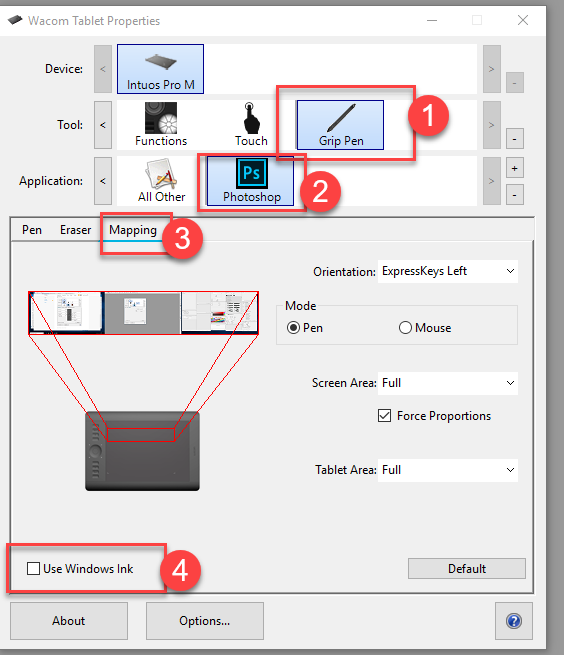
Dave
Copy link to clipboard
Copied
Perfect! As I suspected, the menu and options terms are completely unrelated in german. But with your screenshot I found it, thanks a ton!
This has fixed the scrolling. Now I'm working on regaining pen pressure (which, despite double and tripple checking and copying out segments of your post to avoid typos, won't work.)
Well at least I'm half way there. Hopefully I'll figure something out. ![]()
Copy link to clipboard
Copied
ISSUE RESOLVED!
Ok so, after having found and unchecked the windows ink (which, for some reason is called "Freihand" in german), which left me with
NO PRESSURE SENSITIVITY ![]()
I wasted time on some more meddling, restarting PS, rebooting, etc.
Then I made the following changes, one of which or all together must have resolved the issues:
1.) I created a completely new txt file, named and typed in the content by hand (instead of copying it out from Daves post) and after the 0 (last symbol) simply added a paragraph
2.) I went into the wacom desktop center and reset settings. This caused my tablet to start lagging terribly in addition to continued lack of pressure sensitivity.
3.) I rebooted one final time et voilà: PEN PRESSURE RESTORED! ![]()
BIG thanks to you Dave, also thanksto my insistent boyfriend for pushing me to go on fixing, when I was already overly frustrated.
Please let us know if this was any help, so others can skip the frustration.
cheers!
Copy link to clipboard
Copied
Thanks very much for solving this one Dave. It was driving me crazy!
Copy link to clipboard
Copied
Hi I pay a subscription fee with Adobe, and when i tried these steps and went into my user folder, i noticed that my photoshop file was dated as photoshop CC 2015....not 2018. I don't understand why it's called that. Do I need to do some kind of update? I'm scared to do this process without asking about this.
Copy link to clipboard
Copied
Thank you!
Copy link to clipboard
Copied
Was facing the same problem. Searched online forums for hours and then stumbled upon this. Uninstalling the windows update worked for me. Also I went a step ahead and disabled the windows update from services menu, so that it doesn't auto update again.
Thank you guys.
Copy link to clipboard
Copied
I would recommend going for the solution I posted with the PSUserConfig file. That way it will work without losing the benefits of the Windows update. (All it does is forces Photoshop to use Wintab rather than Windows Ink).
Dave
Copy link to clipboard
Copied
Thanks Dave. This seems to be working.
When I initially checked this thread your comment was not here so I did my best to disable updates but I guess your solution is a better one.
Copy link to clipboard
Copied
Dave, thank you for your solution. Worked like a charm!
@wolfgangt13526643 Did you restart Photoshop? Sensitivity didn't work for me at first, but after restarting I got it to work.
Copy link to clipboard
Copied
I tried this update, Dave and I lose pen pressure. I typed it in exactly as you have it and also tried adding my username where it says username. Niether worked. I am currently trying to unistall and will let you know if that does not help.
Copy link to clipboard
Copied
Samantha - unchecking windows ink resolves the canvas issue. The PSUserConfig.txt file restores pen pressure and tilt.
Note the content must be exactly as posted and the file needs to be named PSUserConfig.txt and located as posted. (Make sure you allow notepad to add the .txt extension or you will end up with a file named PSUserConfig.txt.txt which will not work)
Dave
Copy link to clipboard
Copied
I dont seem to have appdata in my user file. Really need this fixed.
Copy link to clipboard
Copied
Hi
To see Appdata you need to check 'show hidden items' in file explorer
Dave
Copy link to clipboard
Copied
If anyone is still losing pen pressure after this I made a simple mistake when following the notepad fix. I renamed the file as "PSUserConfig.txt" the problem was the ".txt" part. When its saved as a wordpad file the ".txt" is automatic, so technically my file was named "PSUserVonfig.txt.txt" Anyways just in case this happens to anyone else try to delete the ".txt" part at the end.
Find more inspiration, events, and resources on the new Adobe Community
Explore Now