Second monitor switches off my iMac during working with Photoshop Tools on this monitor.
I've tried to connect two different monitors on my iMac without any problem (HDMI and RGB) but as soon I start working in PS with the tools on the second monitor the iMac switches off. After restarting there is a huge list with remarks about this problem.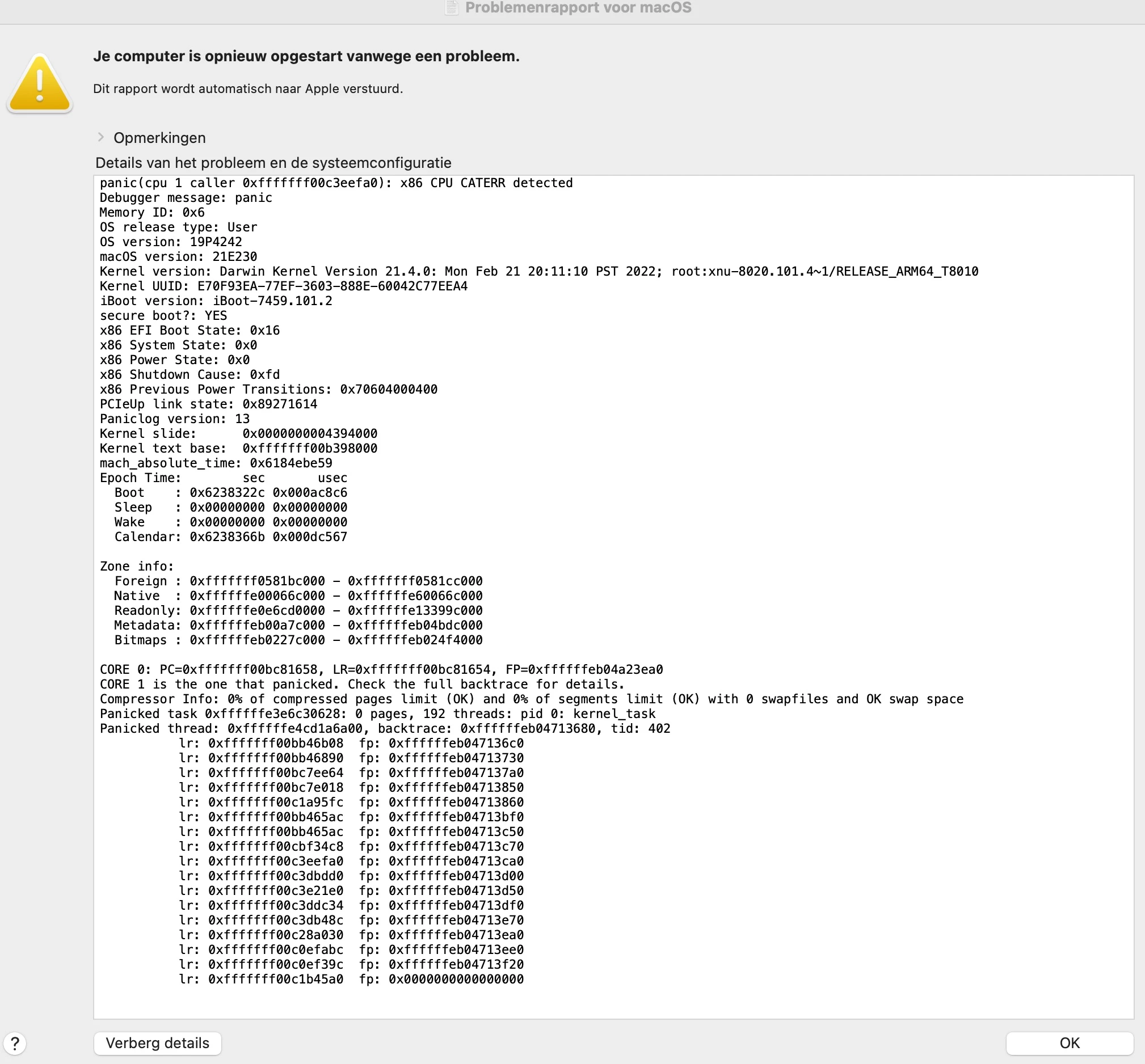
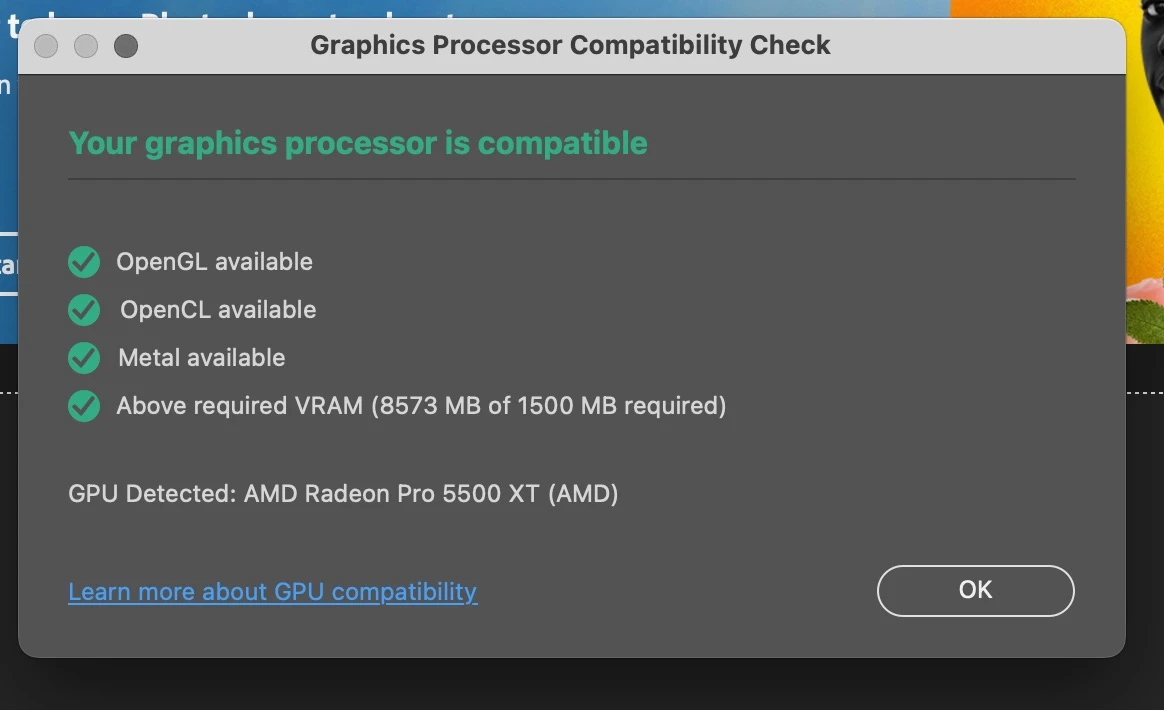
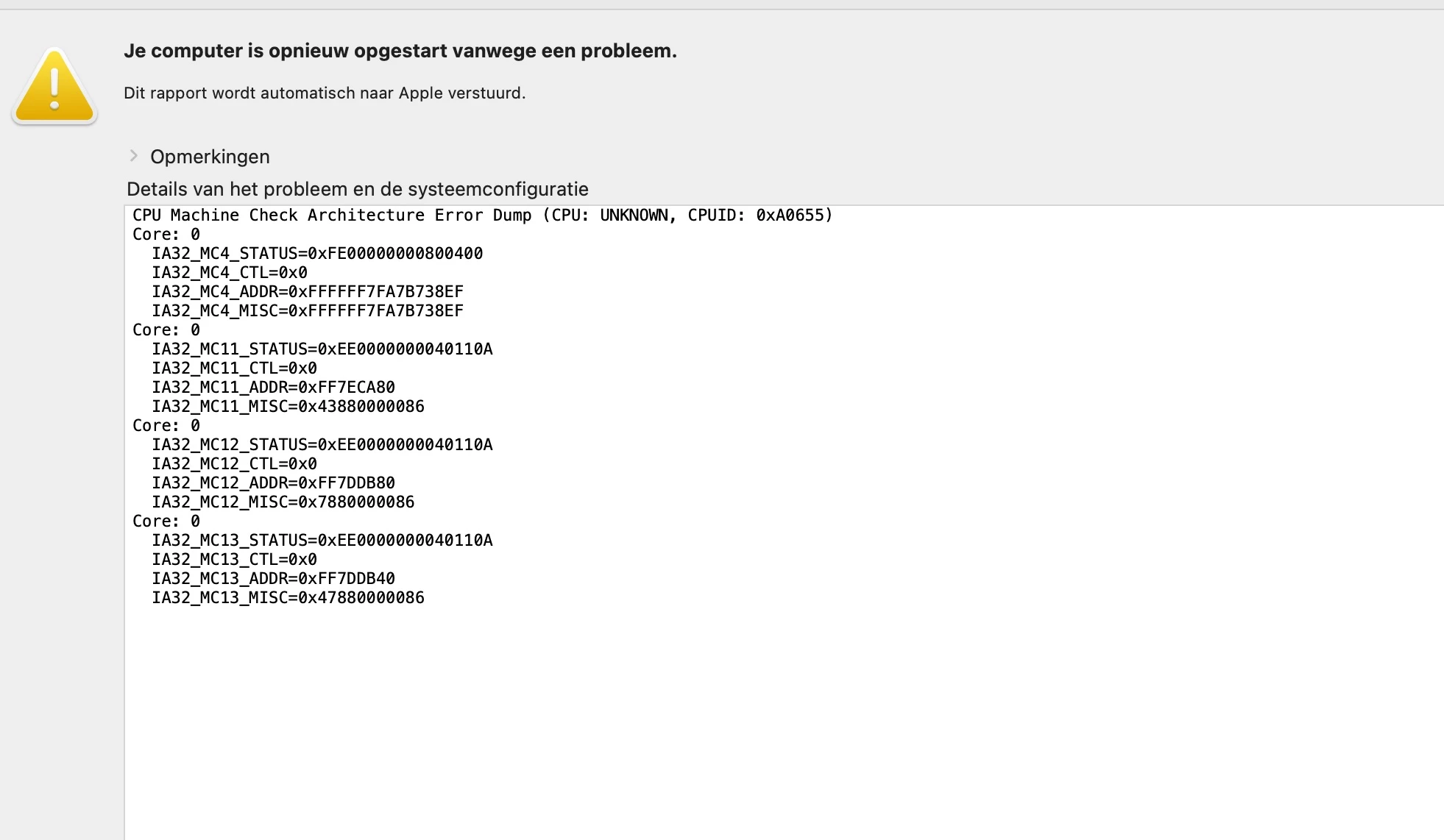
I work with OS Monteray 12.3 and PS 23.2.2 and did several things to find out why this is happening on my new mac and never occures on my late 2012 Mac.
Does anyune recognize this phenomenon?

