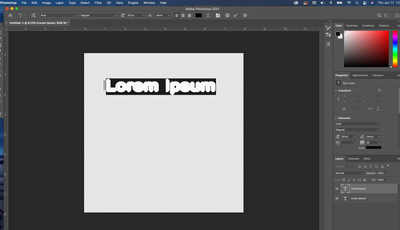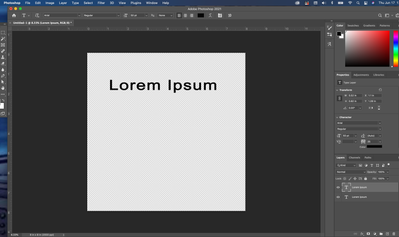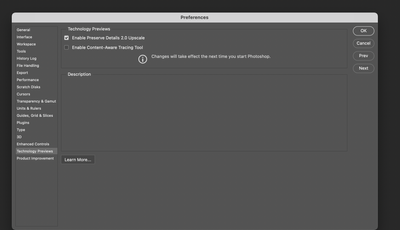- Home
- Photoshop ecosystem
- Discussions
- Seeking Font help! They seem to be extra bold in p...
- Seeking Font help! They seem to be extra bold in p...
Seeking Font help! They seem to be extra bold in preview
Copy link to clipboard
Copied
Hi I am just trying to fix an issue. I am using Text but when seeing the Live View, the font is almost bloated- I am using Arial font, but it is doing this on all of my fonts. After I click the checkbox to accept changes, it refreshes into the actual font settings.
Hard to choose fonts in live view this way, as I have to accept changes in order to see my modifications. I have reset my MacBook and there wasn't a change to the program.
Help would be appreciated, as I need to design a Father's Day gift ASAP.
Explore related tutorials & articles
Copy link to clipboard
Copied
Hi. Please try disabling Native Canvas in Preferences > Technology previews.
Copy link to clipboard
Copied
What is Native Canvas? My PS help feature does not recognize that term either.